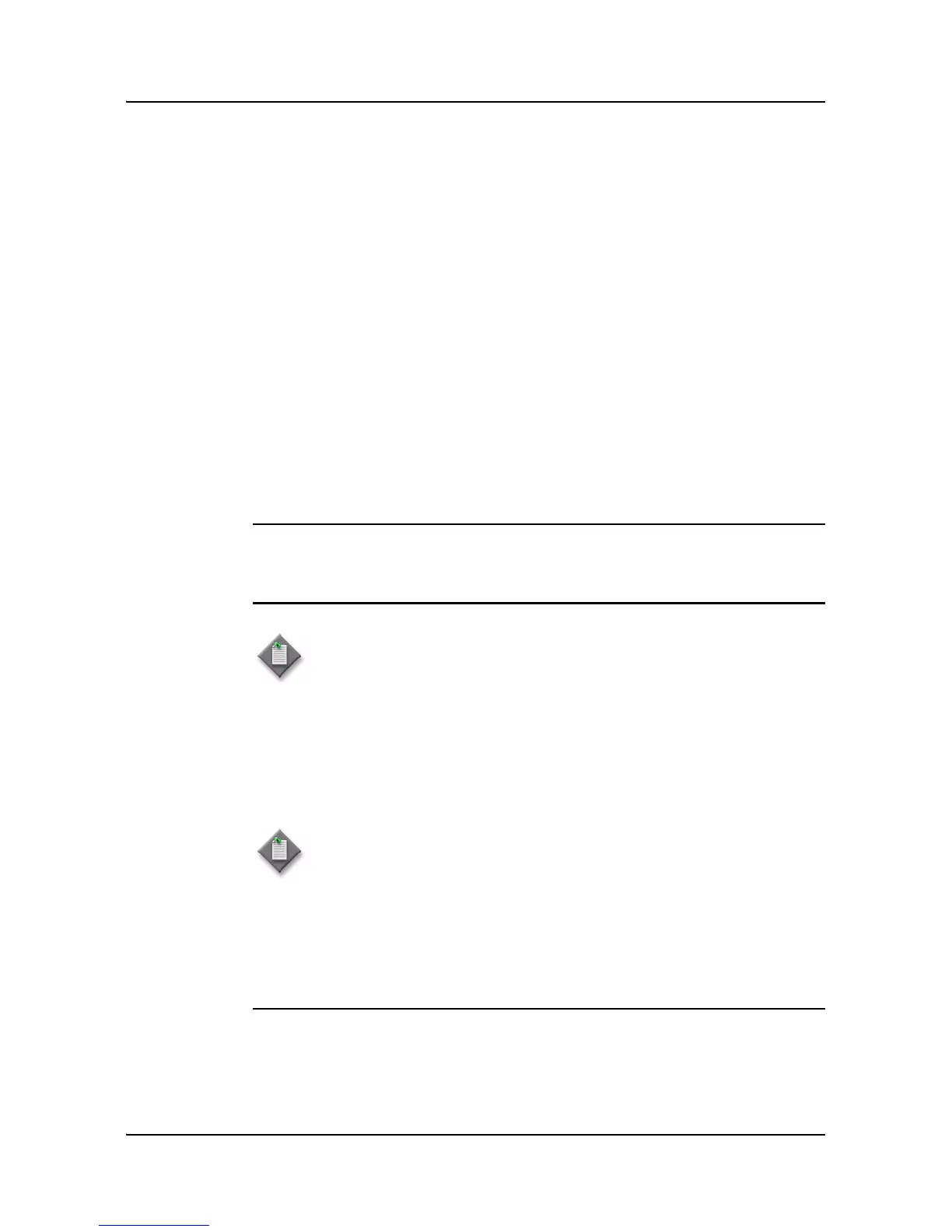10 — 9500 MPR VLAN service management
10-14 September 2013 Alcatel-Lucent 5620 Service Aware Manager, Release 11.0 R5
3HE 08459 AAAA TQZZA Edition 01
MPR User Guide
3 Choose a VLAN group.
4 Click on the Properties button. The VLAN Group (Edit) form opens with the
General tab displayed.
5 Click on the Group Members tab.
6 If the group does not contain any members, go to step 9. Otherwise, go to step 7.
7 Choose one or more members of the VLAN group and click on the Delete button.
A dialog box appears.
8 Click on the OK button to delete the group members.
9 Close the VLAN Group (Edit) form. The Manage VLAN Groups form opens.
10 Choose the VLAN group that you need to delete from the displayed list.
11 Click on the Delete button. A dialog box appears.
12 Click on the Yes button to delete the VLAN group.
13 Close the Manage VLAN Groups form.
Procedure 10-7 To delete a 9500 MPR VLAN path
1 Choose Manage→VLAN→Paths from the 5620 SAM main menu. The Manage VLAN
Paths form opens.
2 Apply a filter, or create and apply a filter, and click on the Search button. A list
of VLAN paths appears.
3 Choose a VLAN path and click on the Delete button. The VLAN path and all of the
associated hops are deleted.
4 Close the Manage VLAN Paths form.
Note — You cannot delete a VLAN path if the path is being used by a
service.
Note — If VLAN paths are already in your network, the 9500 MPR NE
that the path traverses is auto-discovered by the 5620 SAM. The paths
appear in the Manage VLAN Paths form with a name with the following
syntax: Discovered-VLANPath-<IP address of the source 9500 MPR>-<IP
address of the destination 9500 MPR.