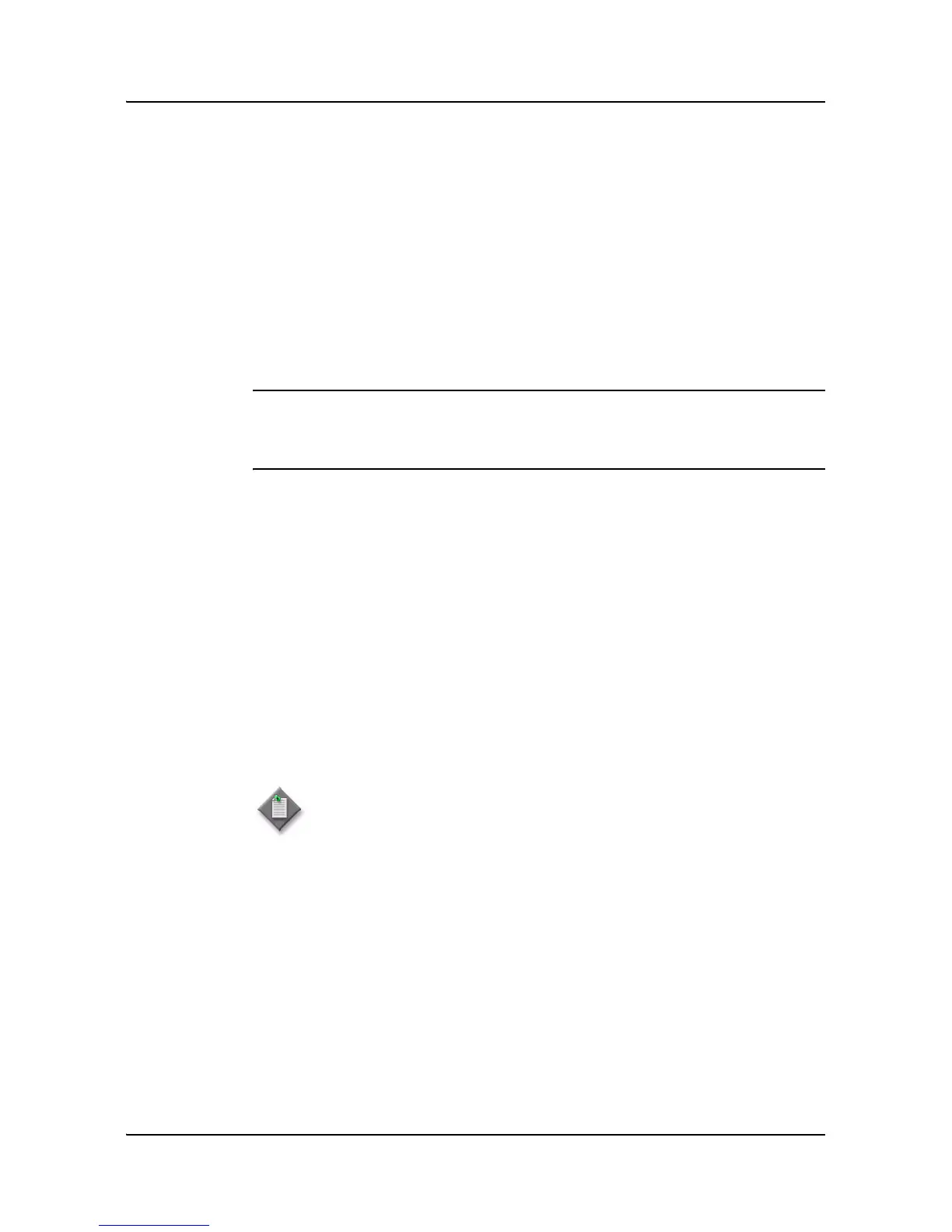7 — 9500 MPR/9500 MPRe port object configuration
7-6 September 2013 Alcatel-Lucent 5620 Service Aware Manager, Release 11.0 R5
3HE 08459 AAAA TQZZA Edition 01
MPR User Guide
16 Configure the parameters:
• Enable VLAN Rate Limit
• Ingress CIR (Kb/s)
• Ingress Max Burst (KB)
17 Repeat steps 15 and 16, as required, to configure more Ethernet ports for VLAN
rate limiting.
18 Click on the OK button. The Physical Port (Edit) form reappears.
19 Click on the OK button. A dialog box appears.
20 Click on the OK button. The Physical Port (Edit) form closes.
Procedure 7-2 To configure 9500 MPR 2 × STM ports
1 Choose Equipment from the navigation tree view selector. The navigation tree
displays the Equipment view.
2 Expand the 9500 MPR NEs icon.
3 Right-click on the card where you need to configure the 2 × STM card type and
choose Configure card from the contextual menu. The Card Slot (Create) form
opens with the General tab displayed.
4 Set the Assigned Card Type parameter to 2xSTM. The card is configured and two
ports are displayed.
5 Expand to the port level and right-click on Properties. The Physical Port (Edit)
form opens with the General tab displayed.
6 Configure the User Label parameter.
Note — To configure the User Label parameter, you need to set the
port usage type to SFP-O or SFP-E in step 7.