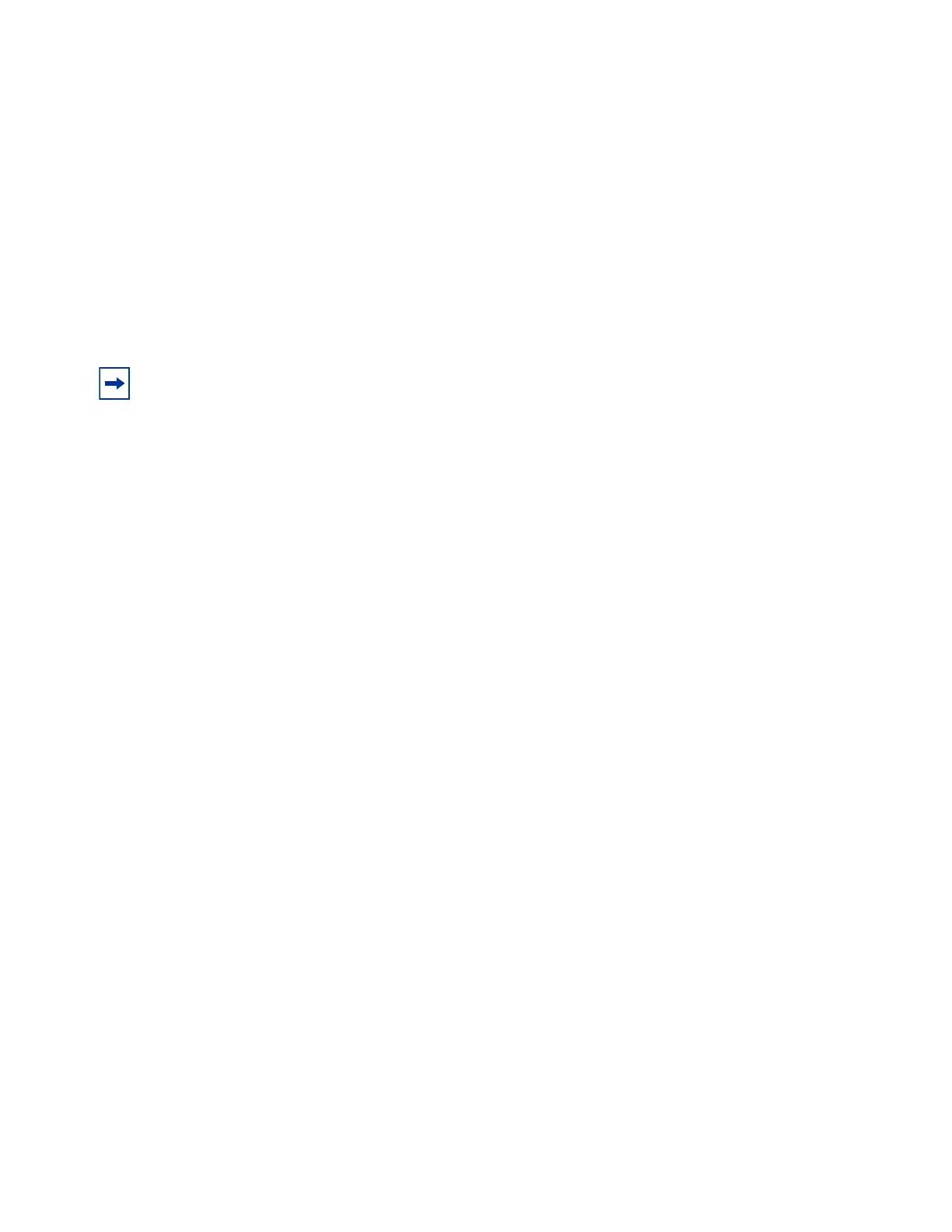7210 SAS-T Overview
7210 SAS-T Installation Guide Page 13
Console Port
The console port uses an RJ-45 connector with serial pinouts (see Table 12) that enables a
connection to a terminal for performing switch monitoring and configuration operations. The
terminal may be a PC or workstation that is running terminal emulation software, or a terminal
configured as a Data Terminal Equipment (DTE) connection. A null-modem wired serial cable is
supplied with the switch for connecting to this interface.
The serial port configuration requirements are as follows:
• Default Baud rate – 115200 bps
• Character Size – 8 Characters
• Parity – None
• Stop bit – One
• Data bits – 8
• Flow control – none
Note: The console port LED is not used.
