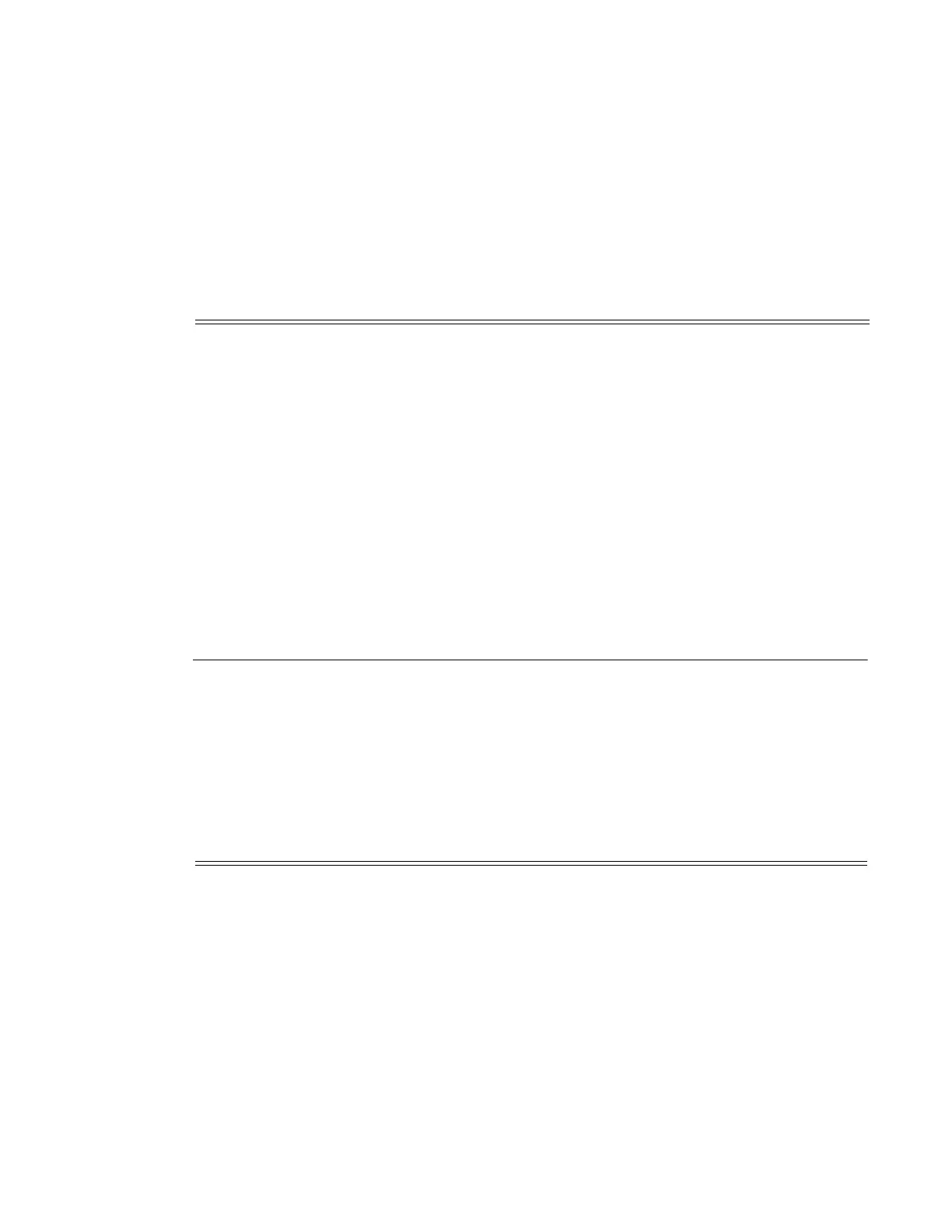Hardware Description
Page 28 7210 SAS-T Installation Guide
System and Port LEDs
Port LEDs
The port LEDs are described in Table 9.
Table 8: System and Port Status LEDs
LED Condition Status
Critical Red Indicates the presence of a new critical alarm.
Major Amber Indicates the presence of a new major alarm.
Fan Off Indicates that the fans are functioning properly.
Red Indicates that one or more of the fans has failed, or that the fan
tray is not connected.
Status Green The system has completed boot phase and is running normally.
PS1 Green Power Supply #1 is plugged in and supplying power.
Off Power Supply #1 output is failed and not supplying power.
PS2 Green Power Supply #2 is plugged in and supplying power.
Off Power Supply #2 output is failed and not supplying power.
Table 9: Port LEDs
LED Condition Status
Fiber-optic SFP ports 1–12 Green Port has a valid link.
Flashing Green Flashing indicates activity on the port.
Off The link is down.
Base-T fixed Copper ports
13–22 (right-side LED)
Green Port has a valid link.
Flashing Green Flashing indicates activity on the port.
