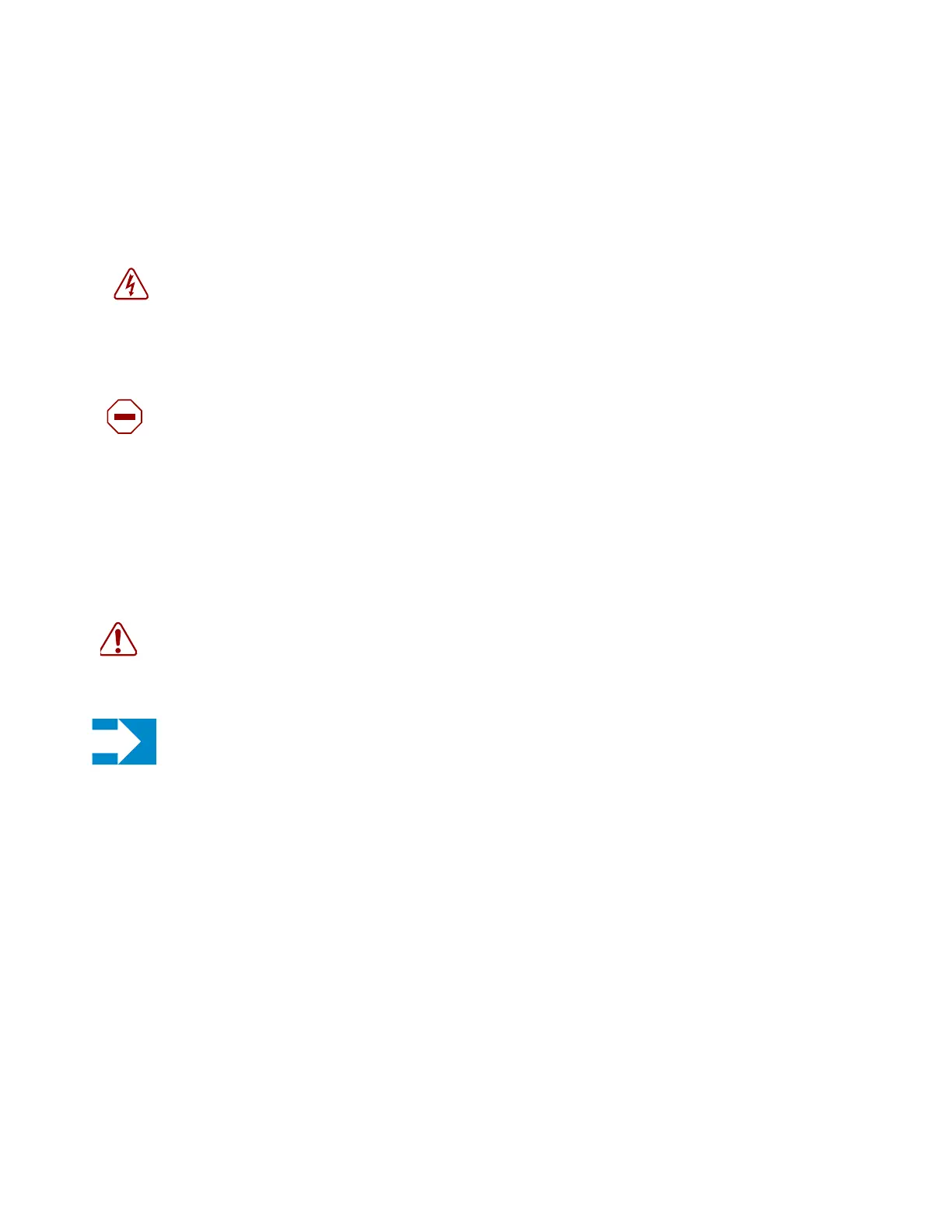Warnings and Notes
Page 46 7210 SAS-T Installation Guide
Warnings and Notes
Danger:
• Fiber optic equipment can emit laser or infrared light that can injure your eyes. Never look into an
optical fiber or connector port. Always assume that fiber optic cables are connected to a light
source.
Caution:
• Make sure the plug is inserted while you install or remove the SFP. Only remove the plug when you
are ready to attach network cables.
• Electrostatic discharge (ESD) damage can occur if router components, including SFPs, are
mishandled. Always wear an ESD-preventive wrist or ankle strap and always connect an ESD strap
to the grounding plug on the front of the chassis.
• Always place router components on an anti-static surface.
• Avoid bending fiber optic cable beyond its minimum bend radius.
• Do not exceed the recommended minimum 1 1/2-inch (3.81 cm) bend radius for fiber optic cables.
Warning:
• Do not remove the dust cover on the connector until you are ready to install the SFP.
Always replace the the dust cover when the SFP is removed.
Notes:
• Discard SFPs according to all local laws and regulations.
• SFPs are keyed to prevent incorrect insertion.
