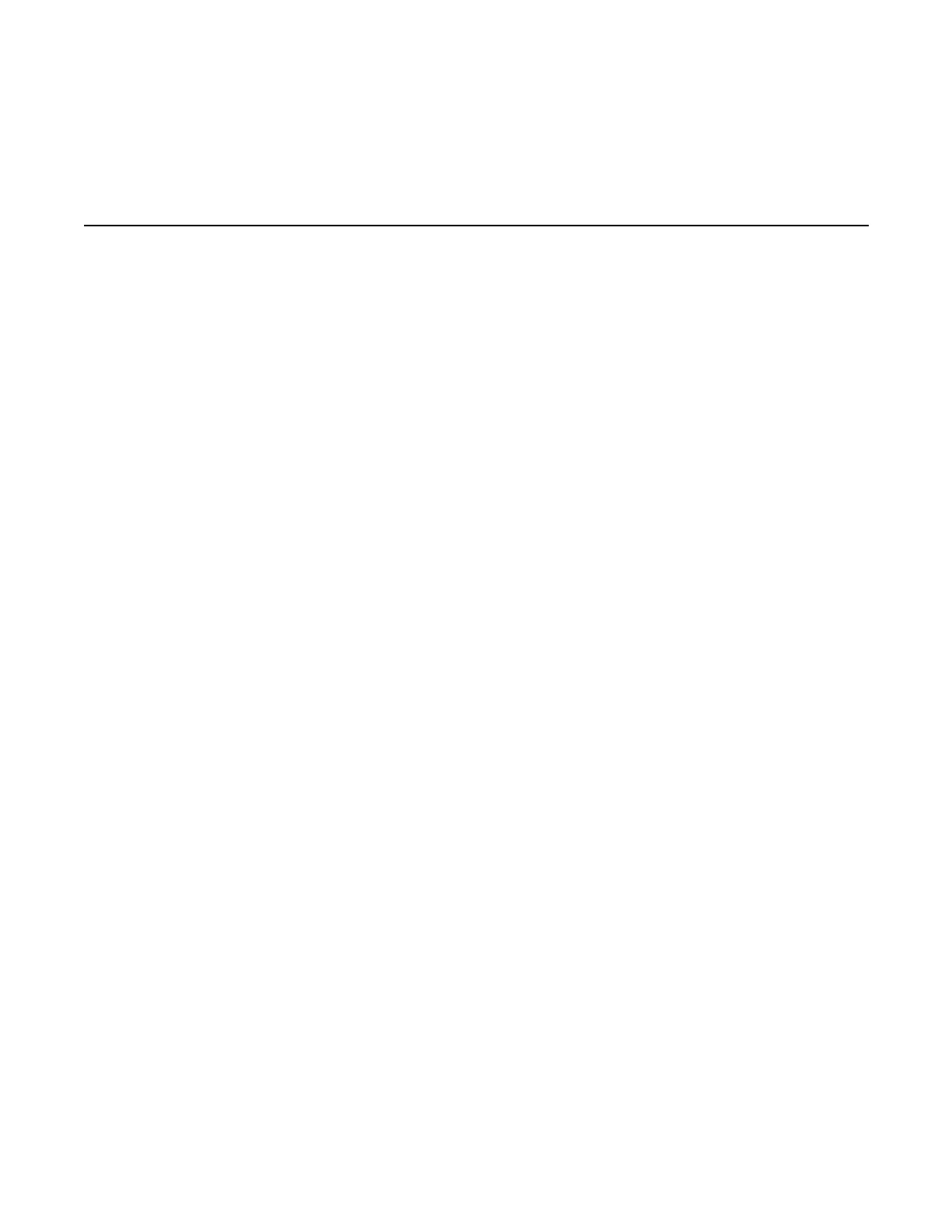Diagnostics
Page 50 7210 SAS-T Installation Guide
Diagnostics
Post Installation Status
After successfully installing the switch, ensure that the LEDs show the following state:
• Critical: OFF
•Major: OFF
•Fan: OFF
• Status: Steady GREEN
• PS1: Steady Green (if Power supply in the top slot is inserted) OR PS2: Steady Green (if
Power supply in the bottom slot is inserted).
If any of the above LEDs shows a different state, press the Reset button and wait for a few seconds
to let the system boot.
