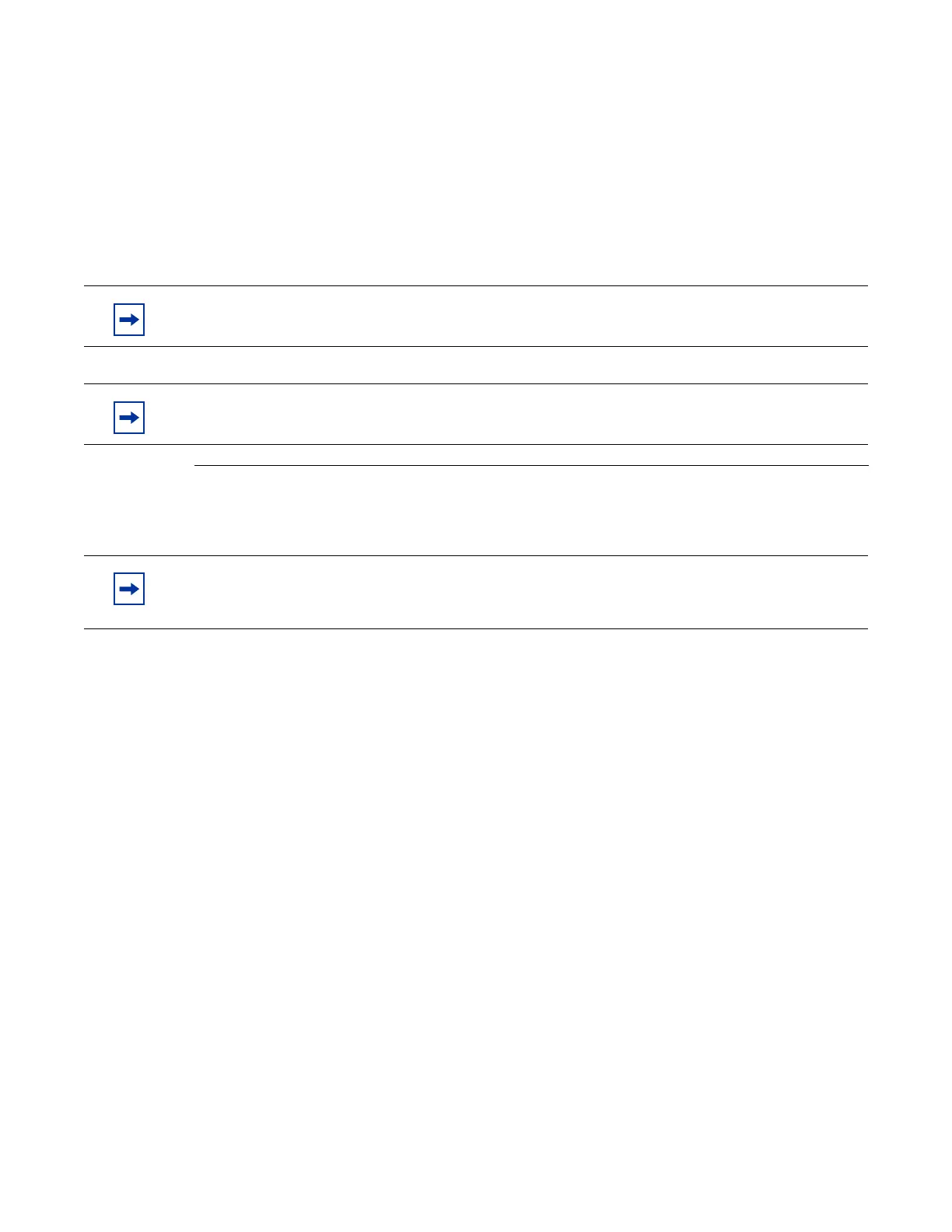Installing the 7210 SAS-T
7210 SAS-T Installation Guide Page 39
Connecting to a Power Source
This switch supports both AC and DC power supply modules.
Connecting to AC Power
To connect the switch to a power source:
Step 1 Verify that the external AC power supply has the following rating: 100-240VAC, 50/60
Hz, 2A.
Step 2 Make sure the AC power module is installed and powered OFF before you plug the power
cable into the AC power source.
Step 3 Check the power module LEDs as the switch is powered on to verify that the AC LED
indicating external power status is on, and that the +12V LED indicating internal power
conversion is on. If not, recheck the power supply and power cable connections at the
supply source and at the power module.
Step 4 A redundant AC power module may be hot-swappable plugged in. However, for safety
precautions the main power cord should be connected after the AC power module is
installed.
Step 5 If you have installed both primary and redundant power supply modules, verify that the
LEDs on both modules are lit as indicated in the preceding step.
Notes: The switch is designed to accept up to two AC or two DC power supplies. The switch also
accepts a single AC and single DC power supply.
Notes: The 7210 SAS-T ETR variant must use the extended temperature range power supplies.
Notes: In order to comply with the GR-1089 Lightning Criteria for Equipment Interfacing With AC
Power Ports, an external Surge Protective Device (Perma Power Model # PXD309) is intended to be
used at the AC input of the router.
