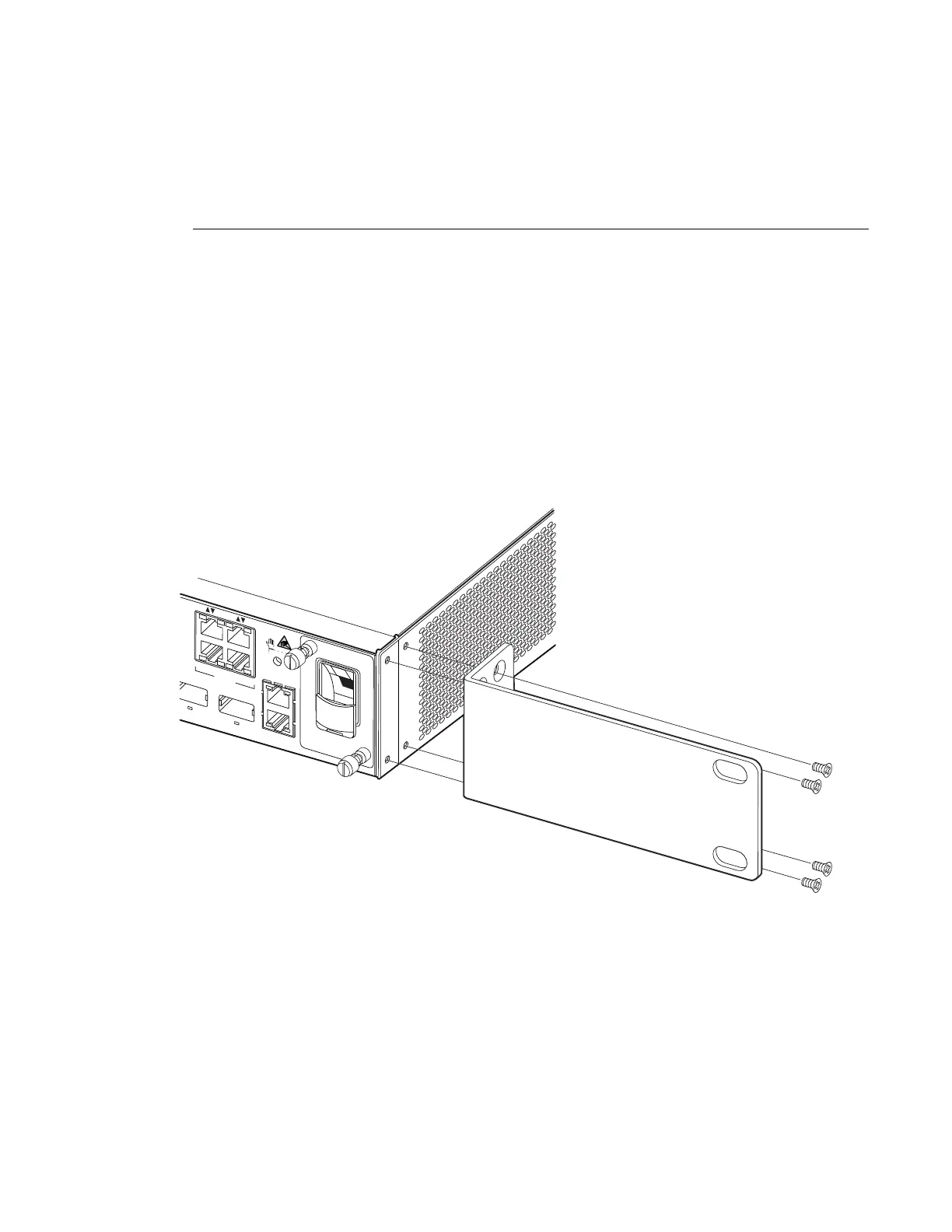Installing Your Switch
Page 34 7210 SAS-T Installation Guide
Installing Your Switch
Rack Mounting
If you plan to rack-mount your switch, make sure you have the following equipment available:
• Four mounting screws for each device you plan to install in a rack (not included)
• A screwdriver (Phillips or flathead, depending on the type of screws used)
To rack-mount your 7210 SAS-T:
Step 1 Attach the brackets to the device using the screws provided in the Bracket Mounting Kit.
See Figure 13.
Figure 13: Attaching the Brackets
Step 2 Mount the 7210 SAS-T in the rack, using four rack-mounting screws (not provided). See
Figure 14.
Management
Fan
25
26
POE
19 20
21 22
