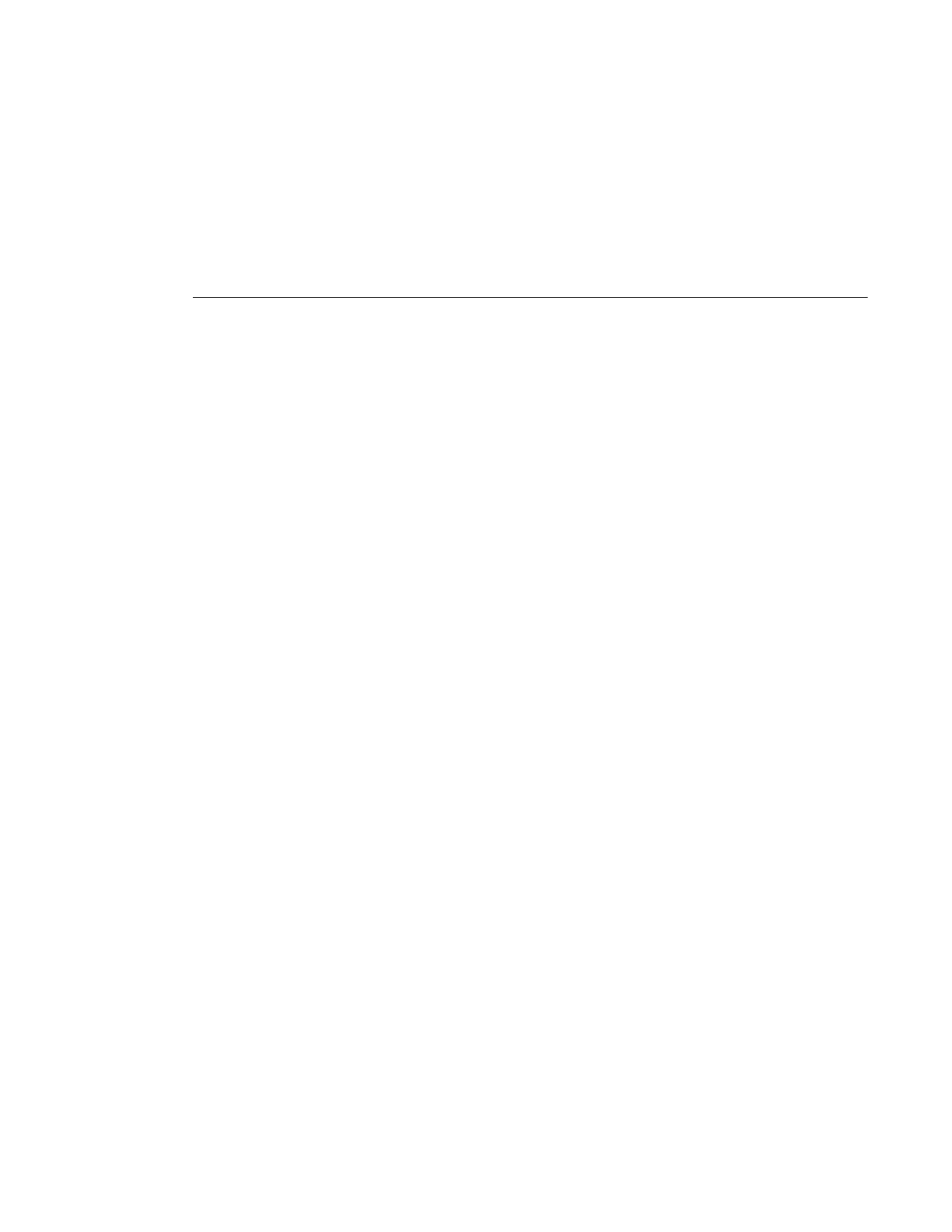Hardware Description
Page 20 7210 SAS-T Installation Guide
USB Port
The USB port is supported for use with USB storage devices and can be used to store accounting
records, logs, and TiMOS images.
Compact Flash Memory Card Slot
The Compact Flash memory card slot, referred to as the external compact flash and labelled as
cf2:\ on the front-panel of the chassis, accepts a compact flash card and can be used to store
accounting records, logs and TiMos images. It can also be used to boot the system, as described in
Booting a 7210 SAS-T from the External Compact Flash on page 54. Please refer to the 7210 SAS-
T release notes for detailed information on the supported Compact Flash storage devices supported
on the 7210 SAS-T system.
