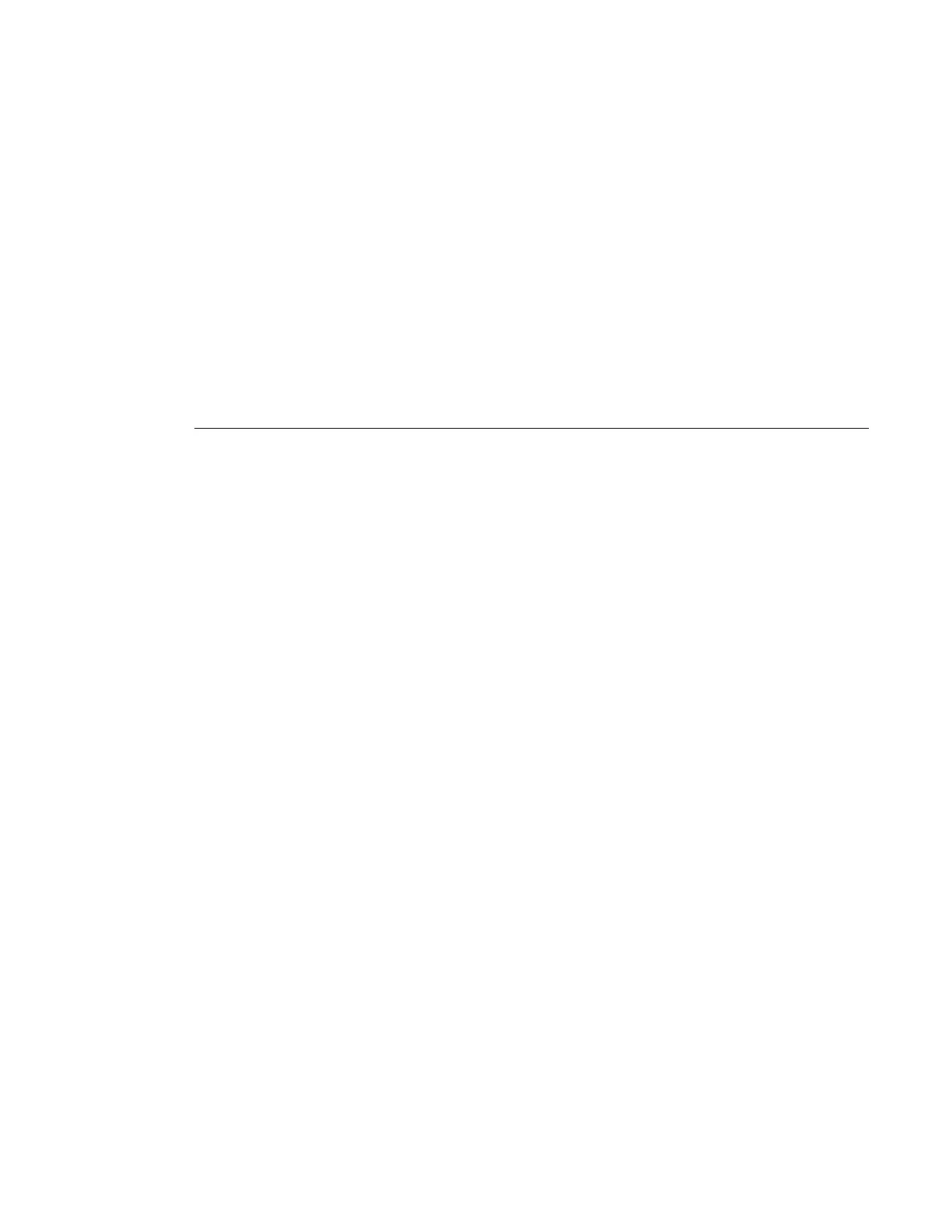7210 SAS-T Installation Guide Page 47
Installation Preparation
Clean the connector before inserting it to prevent transfer of small particles and contamination of
the transceiver. Do not interchange SFP/XFPs from one port to another without first cleaning the
connectors.
To clean the connector, you can either:
• Wipe the side and end of the ferrule with a lint-free alcohol-dampened cloth.
• Blow dry the ferrule with compressed air and inspect for lint. Do not insert the compressed
air nozzle into the receptacle when blowing out.
Locking Mechanisms
Alcatel-Lucent SFP/XFPs can use different lock and release methods. Possible lock and release
mechanisms include:
• Locking handle—A locking handle (lever) in the front of the SFP/XFP that you gently
raise or lower to insert or remove from the port.
• Bail — A bar or wire latch in the front of the SFP/XFP that you pull down and outward to
release the module.
• Tabs on the sides of the SFP/XFP that you press inward.
