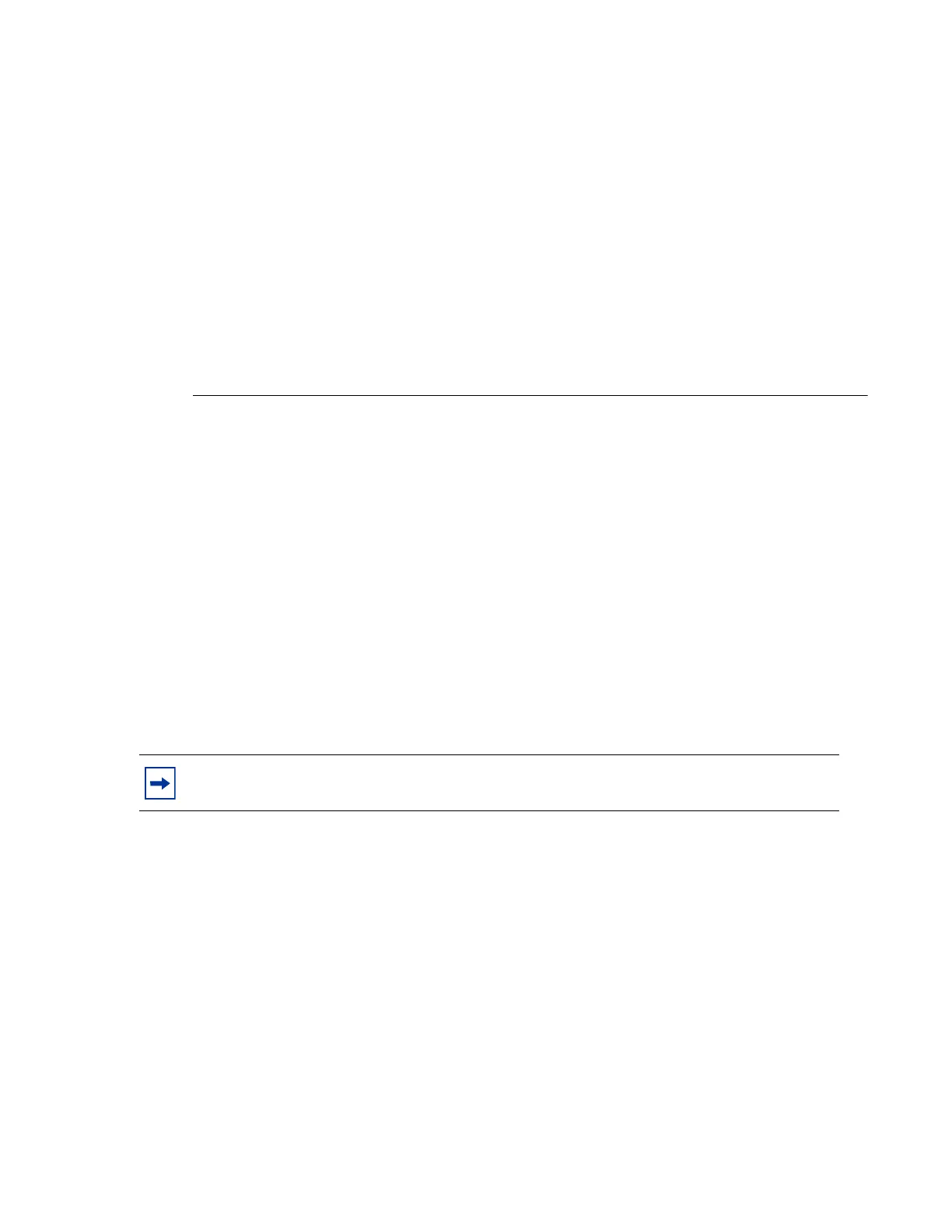Installation Preparation
Page 48 7210 SAS-T Installation Guide
Installing SFP/XFPs
To install an SFP/XFP transceiver:
Step 1 Remove the SFP/XFP from its anti-static packaging.
Step 2 Holding the SFP/XFP by its sides, slide the unit into the port until it clicks into place.
Step 3 Remove the plug from the SFP/XFP optical bore when you are ready to attach the network
cable.
Removing SFP/XFPs
If you are removing an SFP/XFP, have a replacement SFP/XFP or slot plug, an anti-static mat, and
a safety cap for the SFP/XFP transceiver ready.
To remove an SFP/XFP:
Step 1 Disconnect the network cable from the optical connector.
Step 2 Pull the lever located in the front of the SFP/XFP with your thumb and forefinger. Slide
the connector out of the port.
Step 3 Place the SFP/XFP on an anti-static mat or in an electro-static bag.
Step 4 Install an SFP/XFP replacement or re-insert the plug.
Step 5 Connect the network cable or place a safety cap over the optical transceiver.
Note: Verify that the temperature ratings for the SFPs and XFPs match those of the intended
operating environment.
