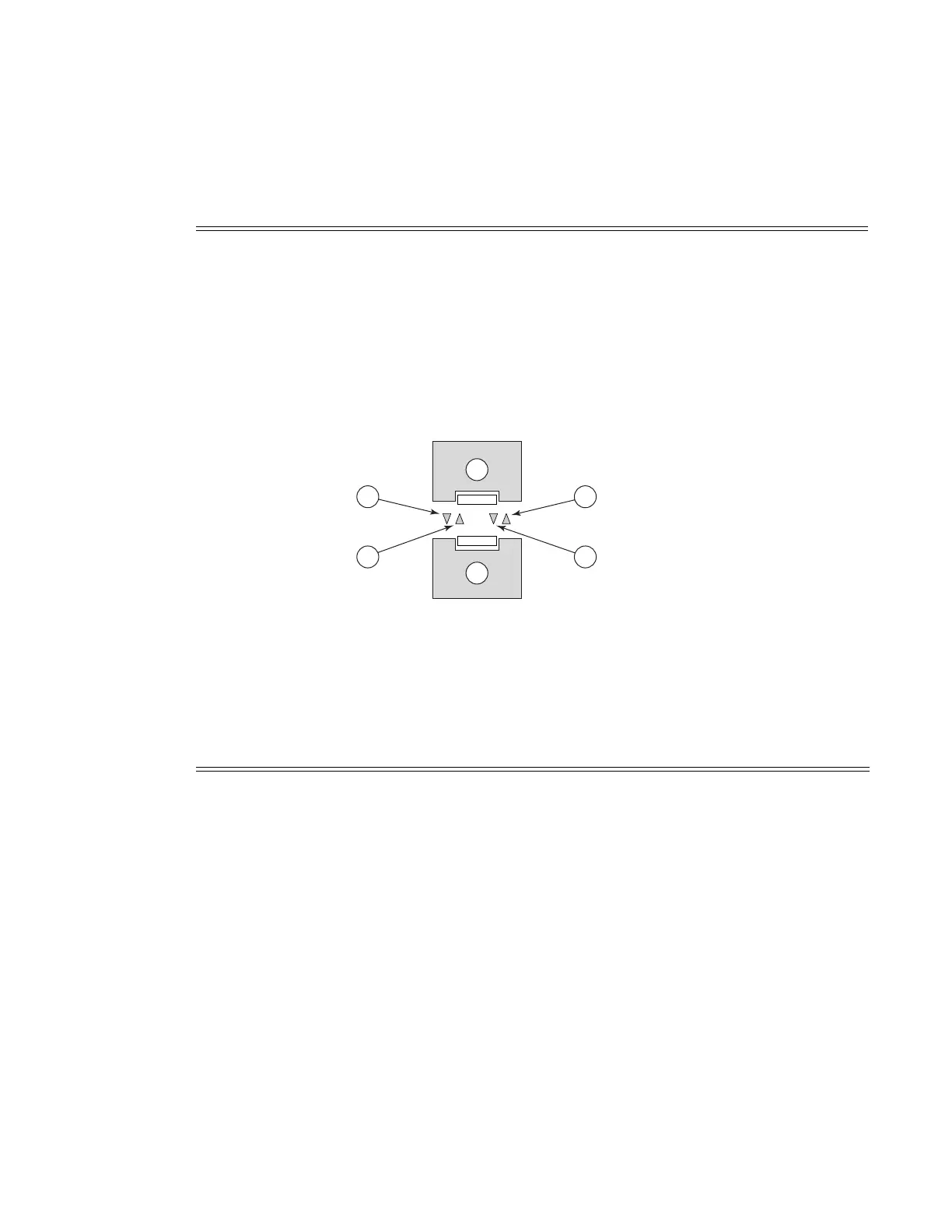7210 SAS-T Overview
7210 SAS-T Installation Guide Page 29
See Figure 12 for an illustration of two ports and their corresponding LEDs. See Table 11 key
descriptions.
Figure 12: SFP Port LEDs
Off The link is down.
XFP ports 23—26 Green Port has a valid link.
Flashing Green Flashing indicates activity on the port.
Off The link is down.
Table 9: Port LEDs
LED Condition Status
Table 10: Port LED Key Descriptions
Key Description
1 Reserved.
2 LED that indicates status for an odd-numbered port. Odd-numbered ports are in the
top row.
3 Reserved.
4 LED that indicates status for an even numbered port. Even-numbered ports are in the
bottom row.
5 SFP slots.
