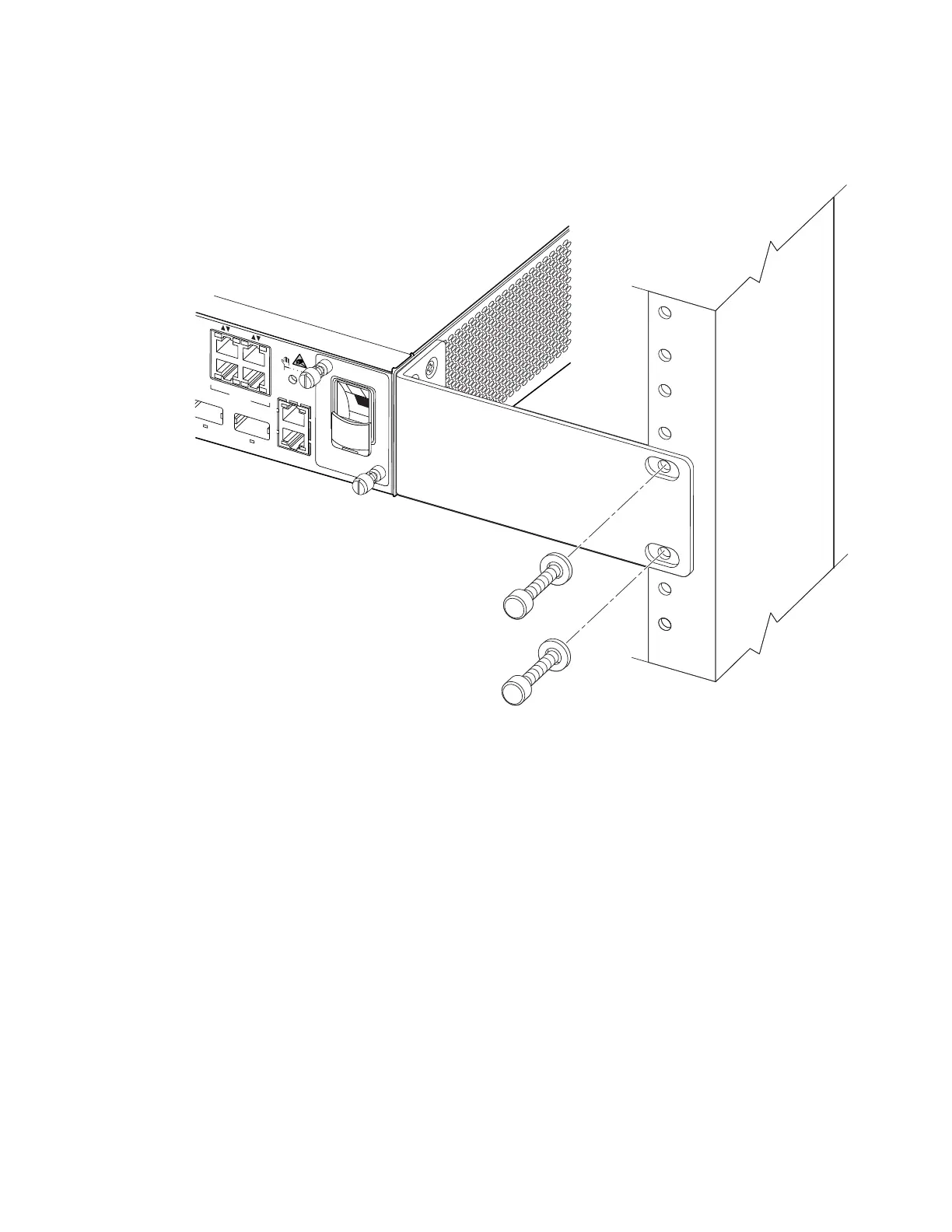Installing the 7210 SAS-T
7210 SAS-T Installation Guide Page 35
Figure 14: Installing the Switch in a Rack
Step 3 If you are installing a single switch, proceed to Grounding the Chassis on page 37.
Step 4 If installing multiple switches, mount them in the rack, one below the other, in any order.
Management
Fan
25
26
POE
19 20
21 22
SAS_T_018
