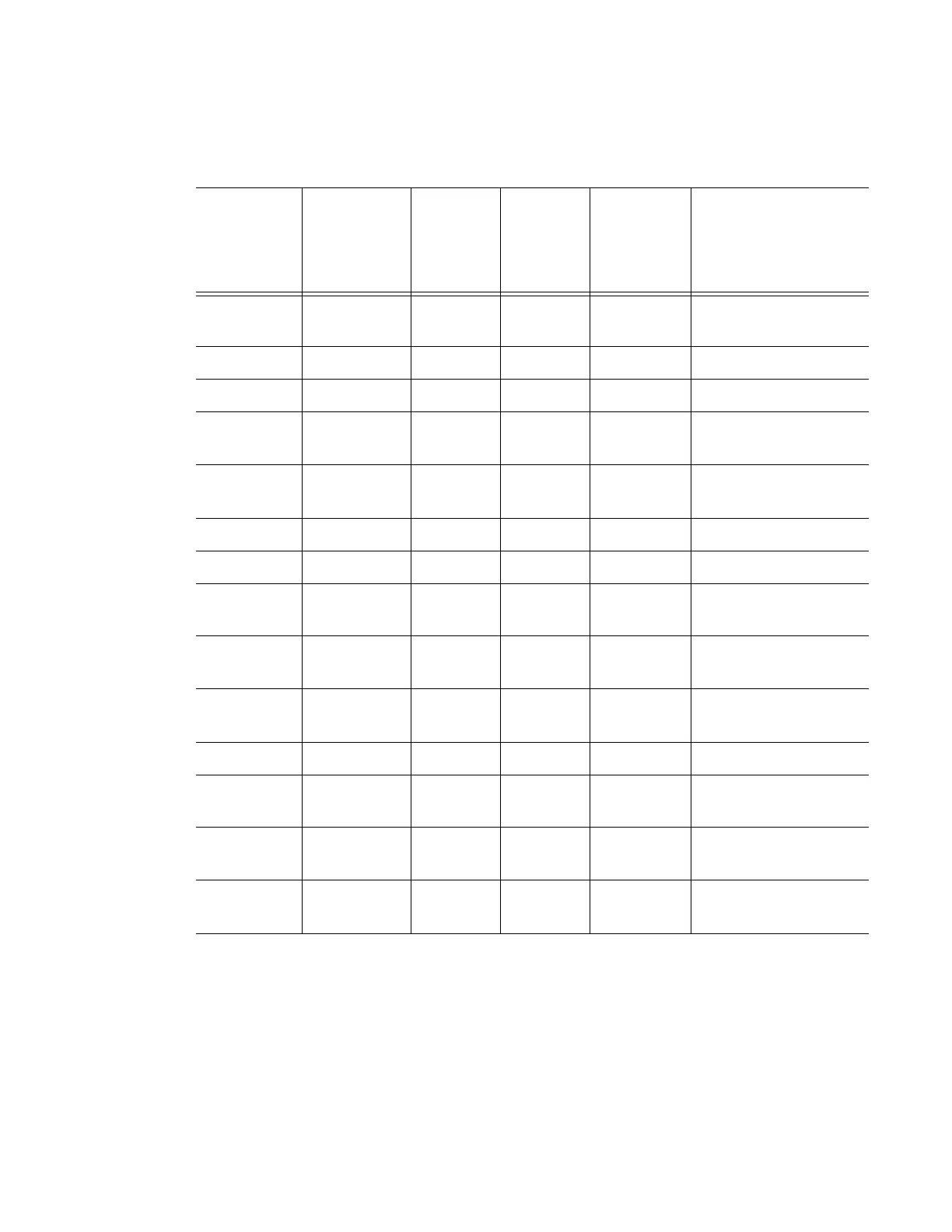7210 SAS-T Overview
7210 SAS-T Installation Guide Page 19
Failed Available None DC No Input failure / Not
detected
Failed Failed None DC No power to system
Available Available DC None No
Available Failed DC None No Input failure / Not
detected
Failed Available DC None Yes PS1 input failure / PS1
output OK
Failed Failed DC None No power to system
Available Available AC DC No
Available Failed AC DC Yes PS2 input failure / PS2
output OK
Failed Available AC DC No Input failure / Not
detected
Failed Failed AC DC Yes PS2 input failure / PS2
output failure
Available Available DC AC No
Available Failed DC AC No Input failure / Not
detected
Failed Available DC AC Yes PS1 input failure / PS1
output OK
Failed Failed DC AC Yes PS1 input failure / PS1
output OK
Table 6: Power Source Failure Detection Capability
Power Feed
#A
(Available/
Failed)
Power Feed
#B
(Available/
Failed)
Power
Supply in
Top Slot
(PS1)
Power
Supply in
Bottom
Slot
(PS2)
Alarm
Generated
(Yes/No)
Notes
