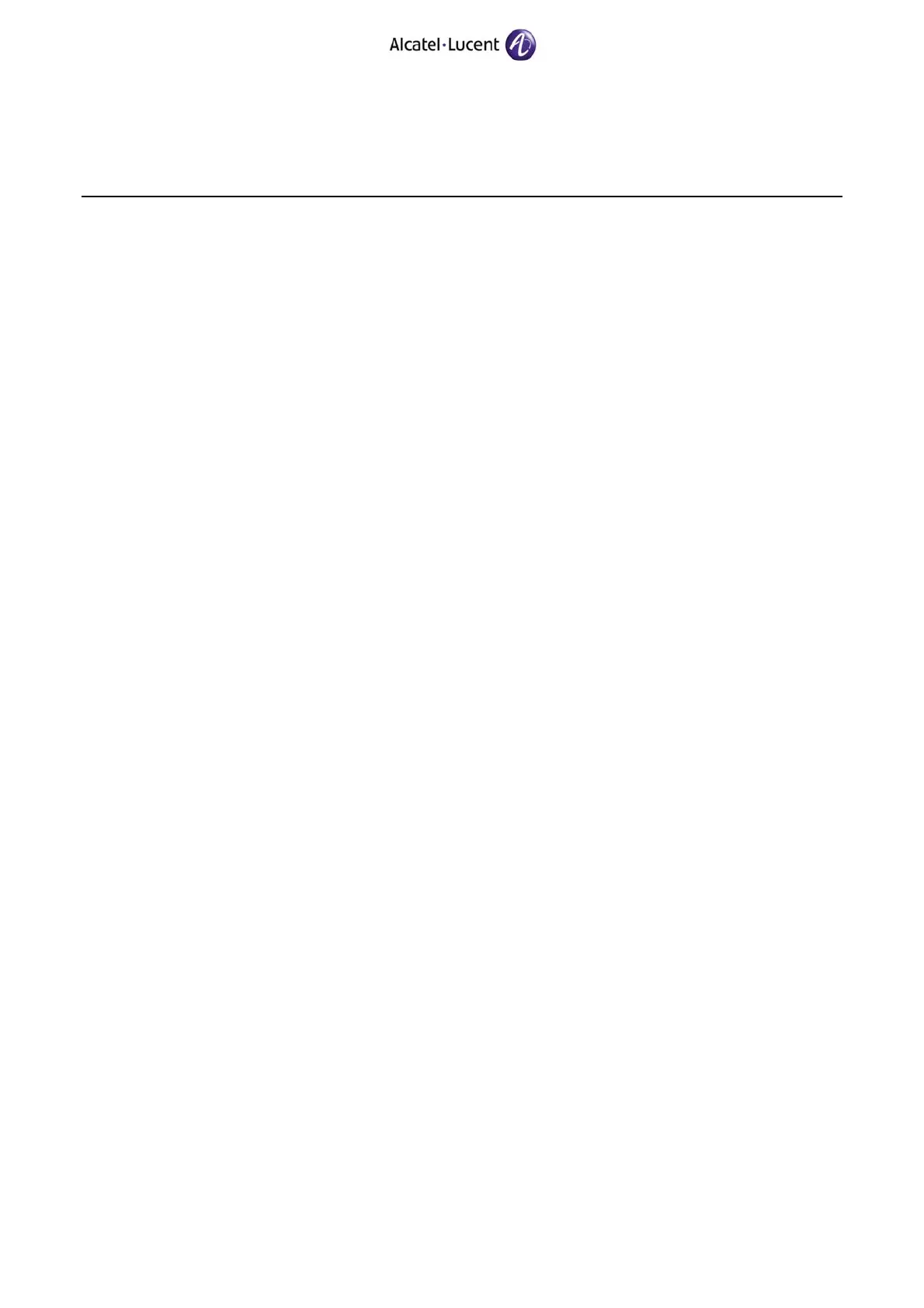OmniPCX Enterprise
APPENDIX 2
REMARKS & RESTRICTIONS
INSTALLATION PROCEDURE FOR VERSION
J1.410.34.c – RELEASE 10.0
TC1449 30 Ed. 02 / 22 June 2011
♦ If the search in the phone book succeeds, only the sets having a "Overflow" softkey can
use the softkey to complete their search in the external LDAP server.
♦ If the search in the phone book fails, the search overflows towards external LDAP server
whatever the type of set.
• The search in the external phone book is a "Begin with" search (the similar entries are not
displayed).
• The result displays the directory number or if it misses the mobile number (both information
are not displayed). If no number is available, the entry is ignored even it corresponds to the
search.
• client_ldap was no more available in R8.0.
In Release 8.0.1, a new client_ldap tool is available. It performs an LDAP search on
telnet access.
You don't need anymore to give LDAP parameters, such tool use actual OmniPCX Enterprise
configuration and requires only to specify the Entity Id.
(611)xa006011> client_ldap
Entity of set
54
Entity = 54
0 => Exit
1 => Search by name
2 => Search by initial
3 => Search by name and first name
1
Request Name ...
paris
Request 5 paris
Result reply_count 3
Result 0 PARIS STEPHANE 61234
Result 1 PARIS DELPHINE 72123
Result 2 PARIS LAURENT 72345
(611)xa006011>
Troubleshooting
You can trace the overflow to external ldap server by phone book process
♦ For the UTF-8 phone book
On OmniPCX Enterprise console launch:
utf8_pbm_tuner output-tty=`tty`
utf8_tuner trace-level=all
♦ For non UTF-8 phone book
On OmniPCX Enterprise console launch:
pbm_tuner output-tty=`tty`
tuner trace-level=all
− Search in UTF-8 phone book.
This feature is only available for 40x8 and 40x9 sets.
Note