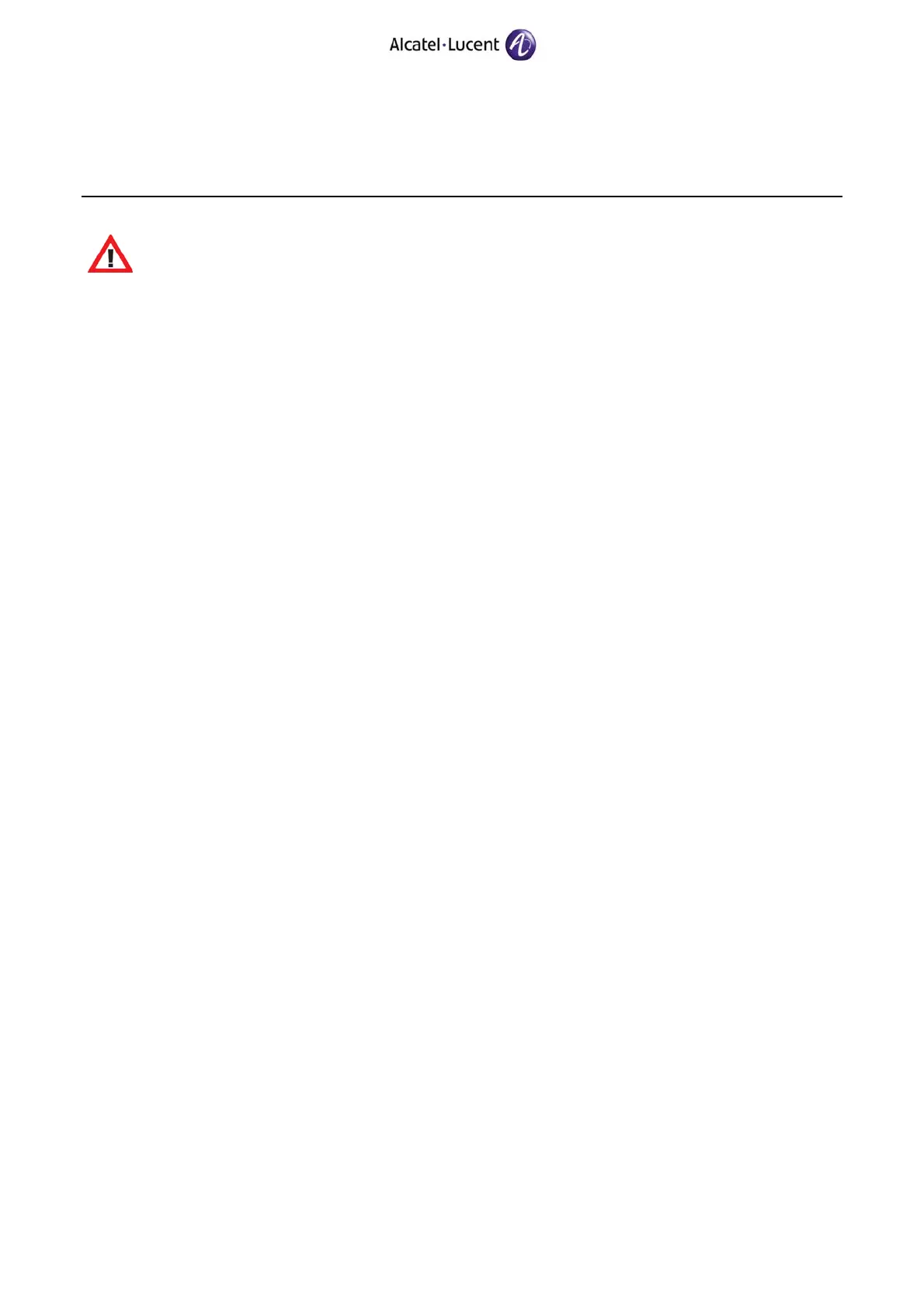OmniPCX Enterprise
APPENDIX 2
INSTALLATION PROCEDURE FOR VERSION
J1.410.34.c – RELEASE 10.0
REMARKS & RESTRICTIONS
Ed. 02 / 22 June 2011 25 TC1449
VoWLAN R1.x offer is no more supported from Release 7.0 and must be replaced by
VoWLAN Release 3.0 offer from OmniPCX Enterprise Release 8.0.
For more information, refer to the technical communications TC0940 Technical Release Note for
VoWLAN Release 3.0 offer and TC1195 Technical Release Note of VoWLAN 4.1 for OmniPCX
Enterprise.
− MIPT handsets have same level of feature than an IP Touch set (call by name, tandem, Boss /
secretary, notification messages, Hotel and Hospital sets, etc.).
− MIPT handsets are not supported in Contact Center, attendant, etc.
− MIPT handsets support codecs G711 and G729A.
− MIPT handsets supports the WEP, WPA and WPA2-PSK
− As of Release 8.0, VoWLAN offer operates around Alcatel-Lucent IP Touch 310&610
TM
(MIPT
310&610) handsets, integrating the NOE protocol (New Office Environment) and compatible
with or without Mobile IP Touch SVP Server (SVP Server). The mode without SVP server is only
available on the OmniAccess WirelessLAN infrastructure. If there is a mixing of MIPT 300&600
and MIPT 310&610 handsets, a SVP Server must be used.
10.5. DECT
− In the case of common hardware, DECT can be installed on different Media Gateways, but these
Media Gateways must be necessarily located on different sites due to the interferences this
would generate, the Media Gateways being not synchronized from a DECT point of view. You
should not have overlapping between base stations.
− Only frequency number 1, 2, 4, 8 are available for PWT (5 does not work); same as for
OmniPCX 4400.
− DECT Campus.
• The DECT Campus feature is not supported with Call Server or Appliance Server driving
common hardware or Crystal Media Gateway.
• Due to a bad synchronization of INTOFS board, the DECT Campus is not operational.
DECT(s) remain attached to their preferential node. Thus in limit of coverage, there is no
handover towards the node of better coverage. In this case, reset INTOFS boards of the PCX
after restarting the PCX
− No cohabitation of DECT2 and DECT4 with DECT8.
− 5 digit DECT dialing.
This feature is only allowed for Mobile 100&200 Reflexes, Ascom DECT, 4074 HB in UA2 mode,
GAP sets, TSC DECT, 4073 (PWT).
− As of Release 8.0, XL configuration is only supported on Appliance Server and does not allow an
operation of Campus DECT.
− As of Release 8.0, DECT is available for USA. PWT and DECT cannot operate on the same
installation.