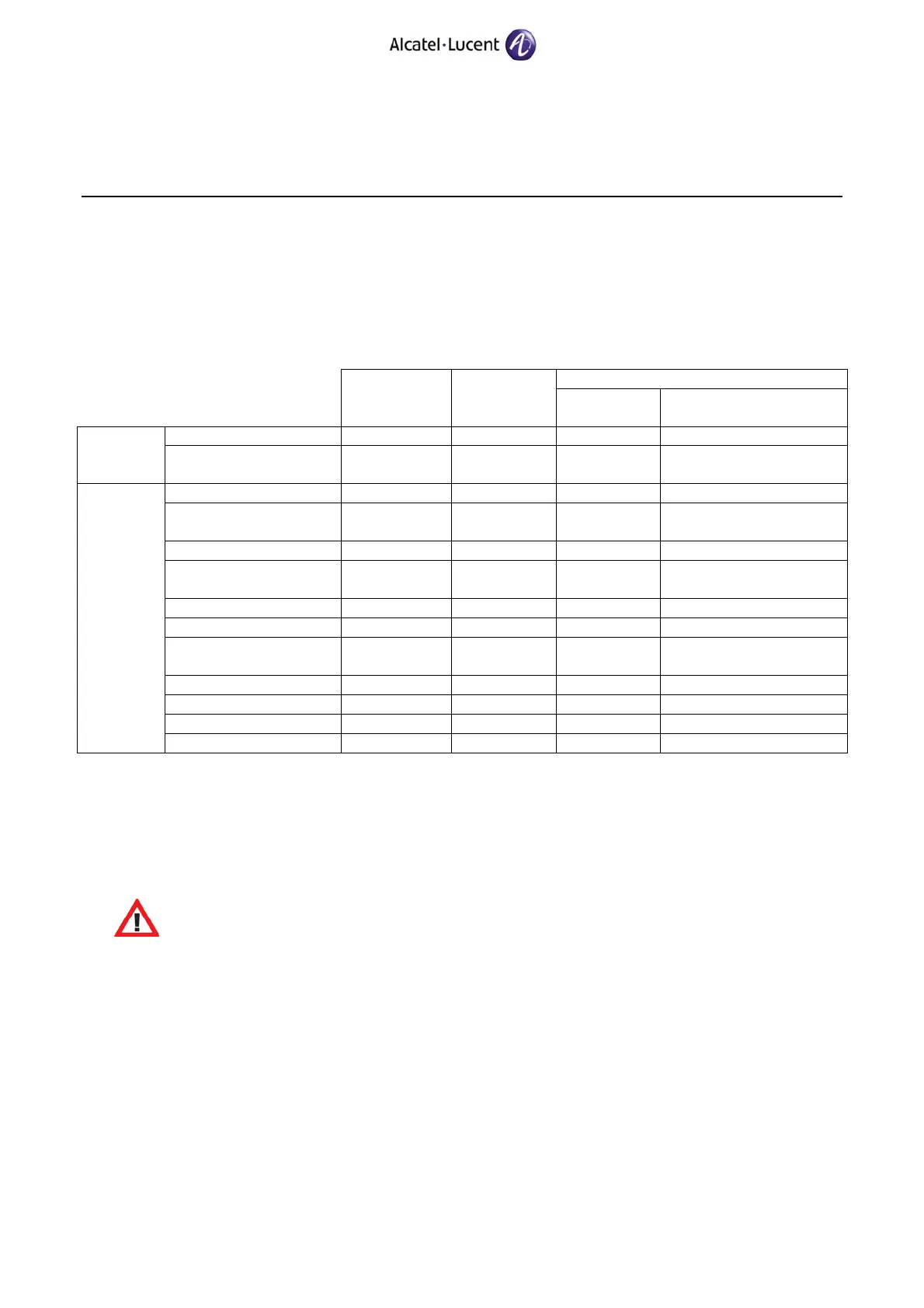OmniPCX Enterprise
INSTALLATION PROCEDURE FOR VERSION
J1.410.34.c – RELEASE 10.0
Ed. 02 / 22 June 2011 19 TC1449
5.2 Applications and functionalities dependent on CPUs and hardware platform used
Depending on the type of CPU (CPU6 Step2/CPU7, Appliance Server, Call Server in rack) and the
hardware platform used (Crystal or common hardware), certain applications or functionalities are
not authorized.
Appliance Server
CPU6 Step2
CPU7
Call Server
Common
hardware
Crystal hardware
4645 No Yes Yes No Voice mail
4615 / VMU-OBCA
4615/VMU-OBCA2 (1)
Yes
(only with CPU6)
No No No Ö 4635J (VPU5) (2)
Campus DECT Yes No No No (4)
DTM for DECT on
CPU6
Yes No Ö
DECT8
No Ö
DECT8
No Ö DECT8 (2)
VG on CPU6 Yes No No No Ö GPA2 (2)
DTMF Yes
(on CPU6 & CPU7)
No No No Ö GPA2 (2)
V24 Yes No No No Ö V24-IP module (3)
Music on hold on CPU Yes Yes No Ö Z port No Ö Z port (3)
IO2/OBCA (5) Yes
(only with CPU6)
No No No (5)
IO2N Yes No No No (5)
SPB No Ö IO2 No No No Ö V24-IP module (3)
3 ACT levels Yes No No No (3)
Various
eRMA No Yes Yes No
(1) Can no more be configured in a new business account.
(2) Replacement is carried out by Actis.
The DECT8 board is not compatible with DECT2/DECT4 boards. If DECT2/DECT4 boards are
present, ACTIS will replace them.
REMINDER
DECT2/DECT4 and DECT4 HB boards are in phase-out. They are supported by
Release 10.0 but can no more be configured for addition or for new installation.
(3) Manual modifications are required.
(4) No alternative possible.
(5) Boards IO2, IO2N (30 B channels), OBCA and OBCA2 (3 B channels) do not exist with an
Appliance Server or Call Server. A certain number of applications and functionalities are
therefore no more supported, such as:
• Extension of V24 physical ports via SPB board on which applications were managed
(greeting management, hotel, login, etc.).
• Direct management of data applications in V120 accessible from a terminal adapter (TA in
V120) locally or from the outside (appli login, SLIP, hotel management, etc.).
