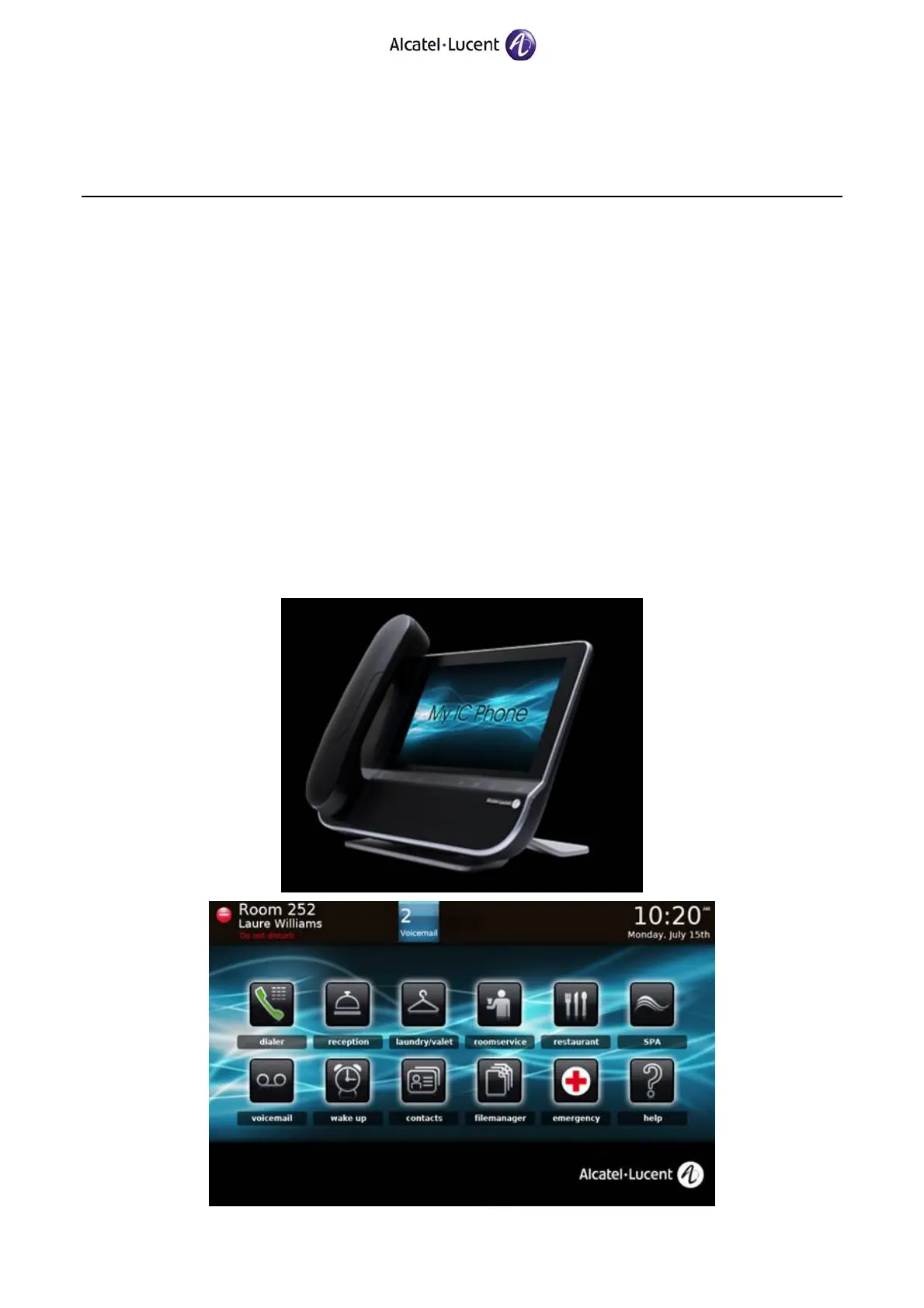OmniPCX Enterprise
INSTALLATION PROCEDURE FOR VERSION
J1.410.34.c – RELEASE 10.0
APPENDIX 1
NEW HARDWARE AND FEATURES
TC1449 4 Ed. 02 / 22 June 2011
2.2.3. Terminals
2.2.3.1. MIPT OmniTouch 8118 and 8128 handsets
As of Release 10.0, the new OmniTouch 8118 and 8128 WLAN handsets are supported (the
support is also available on R9.0 and R9.1).
The maintenance tools in the system for MIPT are updated to display the right type of the new sets
(miptsets, miptview, ippstat, tradna, getnoeversion, …).
For more information, refer to technical communication TC1435 Technical Release Note of
OmniTouch 8118/8128 WLAN handsets version 2.2.9.
2.2.3.2. My IC Phone 8082 support in hotel environment
As of Release 10.0, the new My IC Phone 8082 sets are supported only in hotel environment and
must be managed as "room" set.
The global solution will be released with the release of My IC Phone 8082 and OmniVista 8770
application.