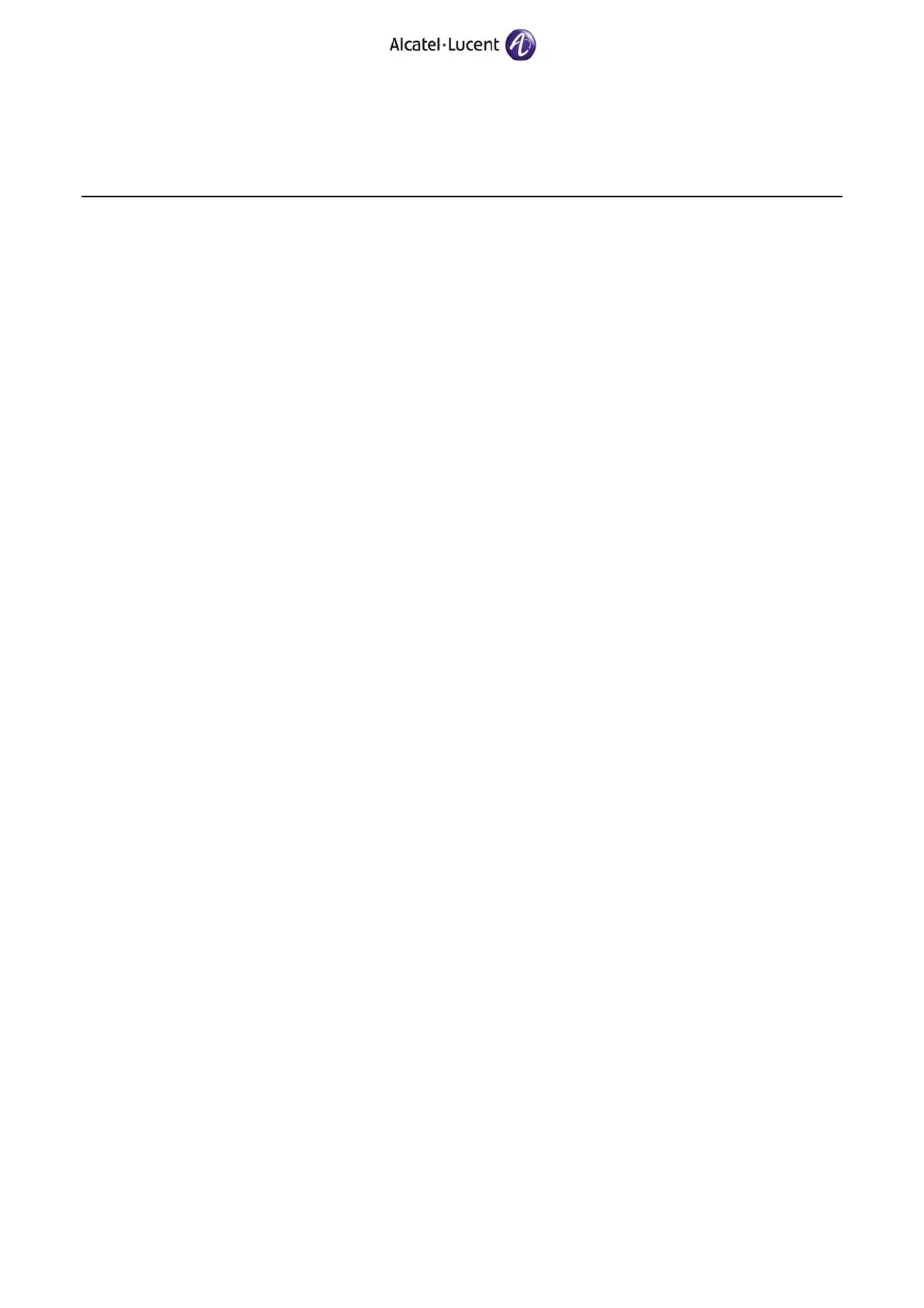OmniPCX Enterprise
INSTALLATION PROCEDURE FOR VERSION
J1.410.34.c – RELEASE 10.0
Ed. 02 / 22 June 2011 47 TC1449
10.3 OmniPCX 4400 migration to R10.0
Two possibilities are provided for migration of an OmniPCX 4400 to R10.0:
− Migration of an OmniPCX 4400 to R10.0, keeping the 4400 type CPU (called Migration ISO).
− Migration of an OmniPCX 4400 to R10.0, changing the 4400 type CPU for Appliance Servers
(called Migration with AS (Appliance Server)).
The migration of an OmniPCX 4400 to R10.0 offers the same level of functionalities as the R5.0 Ux,
except for three restrictions:
− As of Release 5.1, certain applications, hardware or functionalities are no more supported; see
paragraph
5.1.
− The replacing of 4400 CPUs with Appliance Servers leads to restrictions on the use of certain
functionalities; see paragraph
5.2 .
− In ISO migration, the shelves already created in position 18 and 19 must be moved before the
translation. If this is not done, they will not start. In fact, when migrating from OmniPCX 4400 to
OmniPCX Enterprise R10.0 with change of CPU 4400 by an Appliance Server, there is an
automatic translation of shelves created in these 2 positions. This automatic translation does not
exist if the CPU of type 4400 is retained.
Actis is used to migrate locks (resulting from site by photoconfig) of an OmniPCX 4400, proposing
migration packages for functionalities and hardware not supported by R10.0.
10.3.1 Use of the hardware or software key
It is always possible, except on a CPU7, to use the hardware key (dongle) or to use the software key
(cpu-Id) of the CPU. The hardware or software (cpu-Id) key allows a unique encrypted key to be
calculated.
The hardware key should be forwarded in certain cases; see Hardware Support documentation.
For 30 days, a lock file can be used even if the calculated key does not correspond to the key
present on the site (to allow the exchange of CPUs).
10.3.2 Crystal hardware compatibility with an Appliance Server
See the table in paragraph
5.2 .
Technical communication TC0778 Migration OmniPCX 4400 to OmniPCX Enterprise describes the
steps necessary for transition to Release 9.1.
11. LOADING THE SOFTWARE
11.1 Generalities
Loading is now carried out using the PC Installer tool common to all CPUs (CS, CS-2, AS and 4400
CPU). Refer to the technical communication TC1319 Installing and using the OmniPCX Enterprise PC
Installer v2.26 software.
To load the software in a CS-2 board, PC Installer application must be in version 2.24 minimum.
Besides the parameter "Type of Call Server" must be set to "CS-2".
