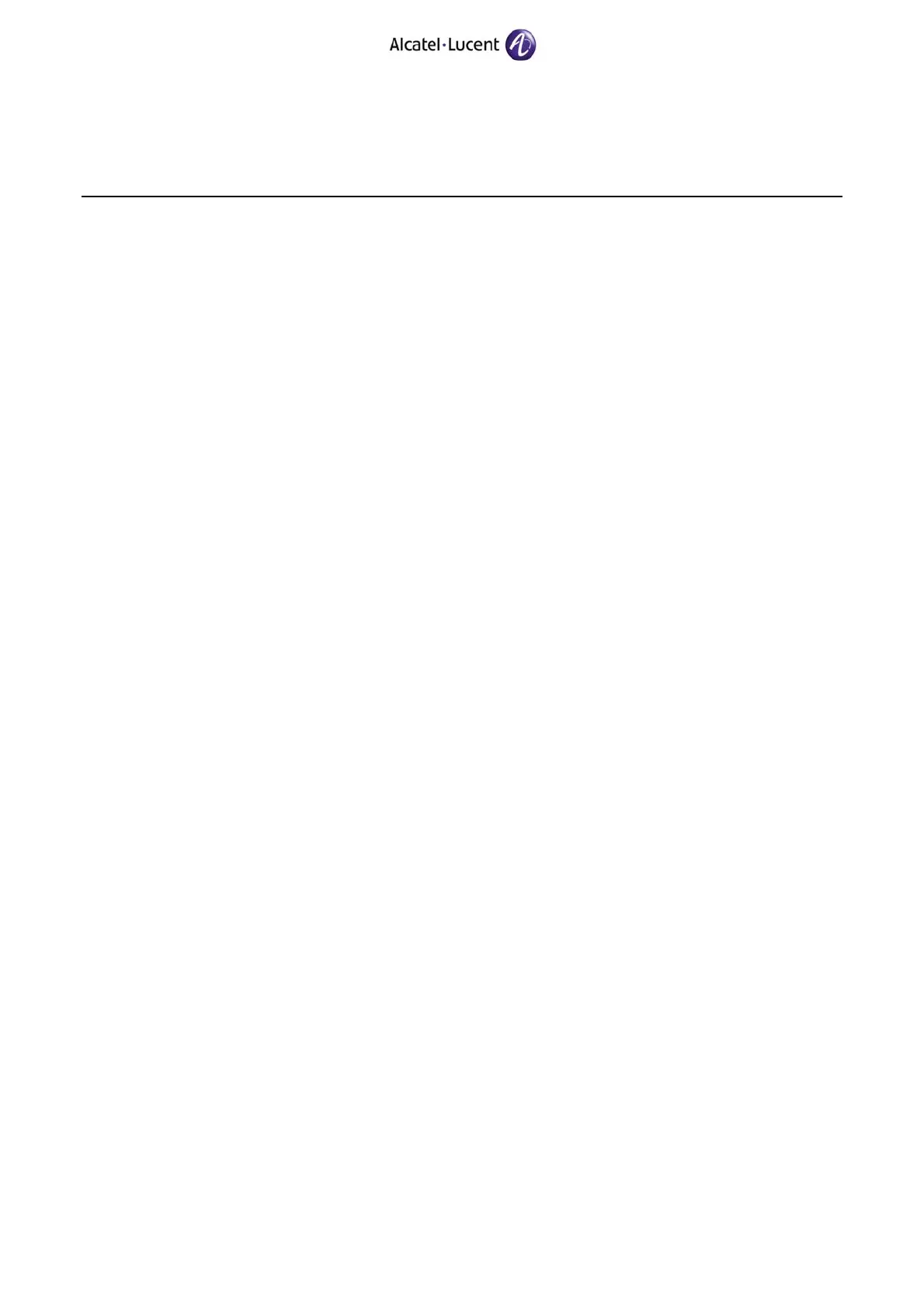OmniPCX Enterprise
INSTALLATION PROCEDURE FOR VERSION
J1.410.34.c – RELEASE 10.0
Ed. 02 / 22 June 2011 11 TC1449
3. INTRODUCTION TO RELEASE 10.0
Release 10.0 (version J1.410.34.c) is a major release.
Note
In term of corrections, patch J1.410.34.c is at the same level than I1.605.23 and only introduces
new features.
Additional corrections of major RAs, coming from I1.605.24 to I1.605.26 have been integrated
selectively.
The program of certification is available on Business Portal.
This document indicates the steps necessary for installing version J1.410.34.c for:
− a new installation,
− an evolution from R5.0 Lx, R5.x, R6.x, R7.x, R8.x, R9.0, R9.1 to R10.0
− a migration from OmniPCX 4400 to OmniPCX Enterprise R10.0 controlled by OmniPCX 4400
CPU type or Appliance Server (AS).
New features from Release 10.0.
3.1 New hardware
− New eZ32-2 board with CPC (Calling Party Control) support.
3.2 New features
3.2.1 Increasing provisioning level
− Increase number of hunting groups
− Increase number of Phone Class Of Service
− Increase number of attendant groups
− Increase number of boss per secretary
3.2.2 Localization
− Japanese support on 4059 (Windows 7)
3.2.3 Terminals
− Support the OmniTouch 8118 and 8128 WLAN handsets
− 8082 MyICPhone support in hospitality environment (waiting for MyICPhone 8082 and 8770
versions availability).
3.2.4 SIP Enhancement
− SIP Trunk enhancement: CLI display with From header, even if P-Asserted-ID header is available
(Incoming call)
− SIP Trunk enhancement: Service route header (RFC 3608) and Path header (RFC 3327)
