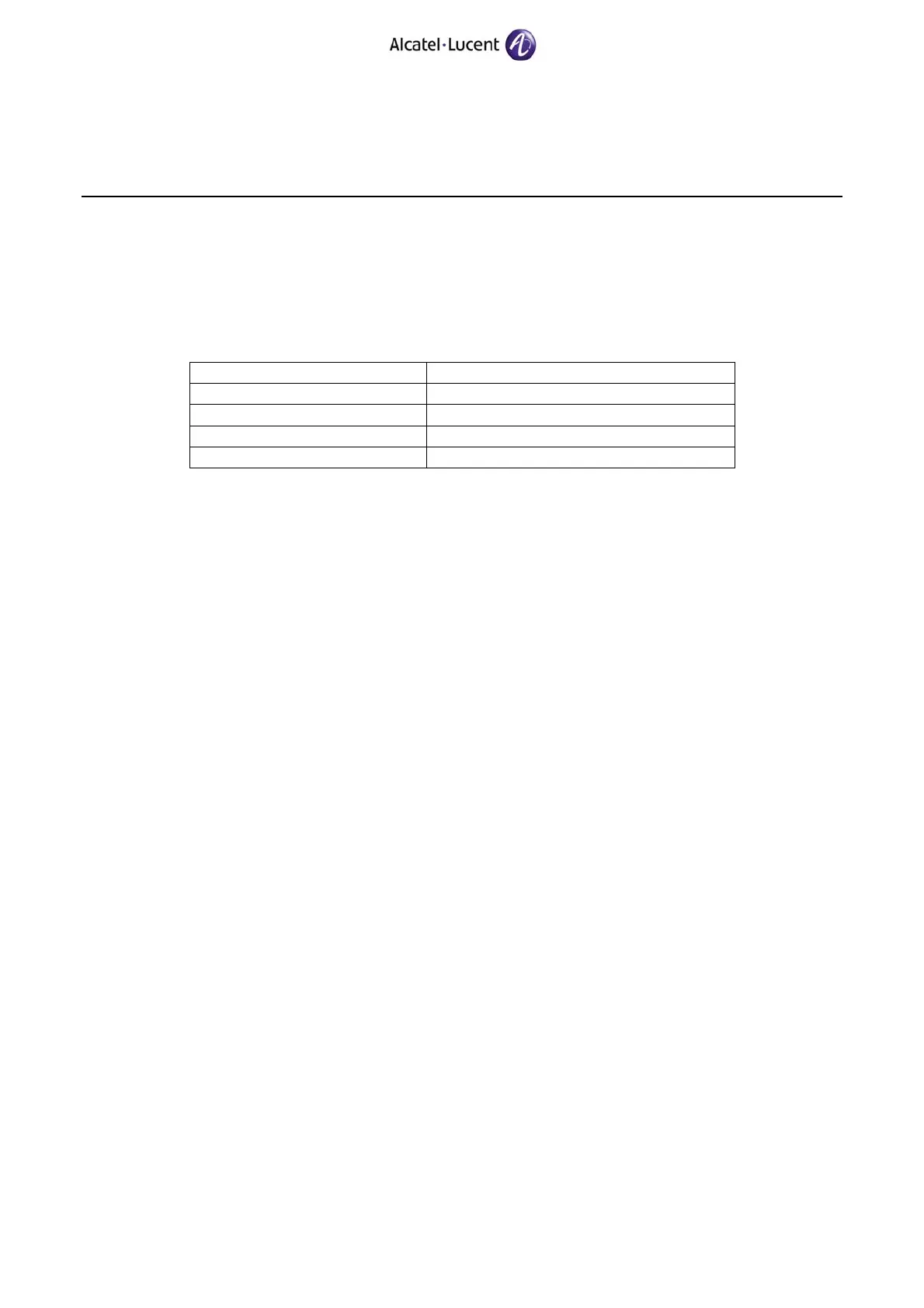OmniPCX Enterprise
INSTALLATION PROCEDURE FOR VERSION
J1.410.34.c – RELEASE 10.0
APPENDIX 2
REMARKS & RESTRICTIONS
Ed. 02 / 22 June 2011 11 TC1449
• In Release 8.0.1, with the Release 6.0 of IP Touch 40x8 sets, the internal tftp servers (of 2 Call
Servers) can be used. In DHCP mode, the IP Touch 40x8 sets can restore 2 tftp server
addresses thanks to the option 43 of DHCP as for the AVA. Release 9.1 (patch I1.605.14.e +
MIPT binary 120.023) brings this possibility to MIPT sets.
• Bandwidth required between the 2 CS :
Number of users Minimal bandwidth (Kbps)
500 512
1000 512
2500 1280
5000 2560
• Audit and broadcast must be performed via IP/X25 and not directly via IP.
• In case of a V24-IP Moxa box, the time to recover the connection with the system after a Call
Server switch-over is about 10 to 20 seconds.
• The 4008 / 4018 sets in SIP mode on OmniPCX Enterprise cannot be used in a spatial
redundancy configuration. This limitation will be removed in a future patch of Release 9.1.
4. POWER SUPPLY
4.1. 1U and 3U racks with internal batteries
This type of rack can no longer be ordered on new business from Release 5.1.2 and Actis 8.1.1.
4.2. New 1U and 3U racks with external batteries
• These new racks with external batteries are compliant only from R5.1.2.
• The external battery rack 12V can be connected only on a 1U rack (3EH 76020 AE).
• The external battery rack 36V can be connected only on a 3U rack (3EH 76027 AE or BE).
4.3. New 1U and 3U racks -48V
These new racks with external batteries are available from Release 5.1.2 and Actis 8.1.1.
