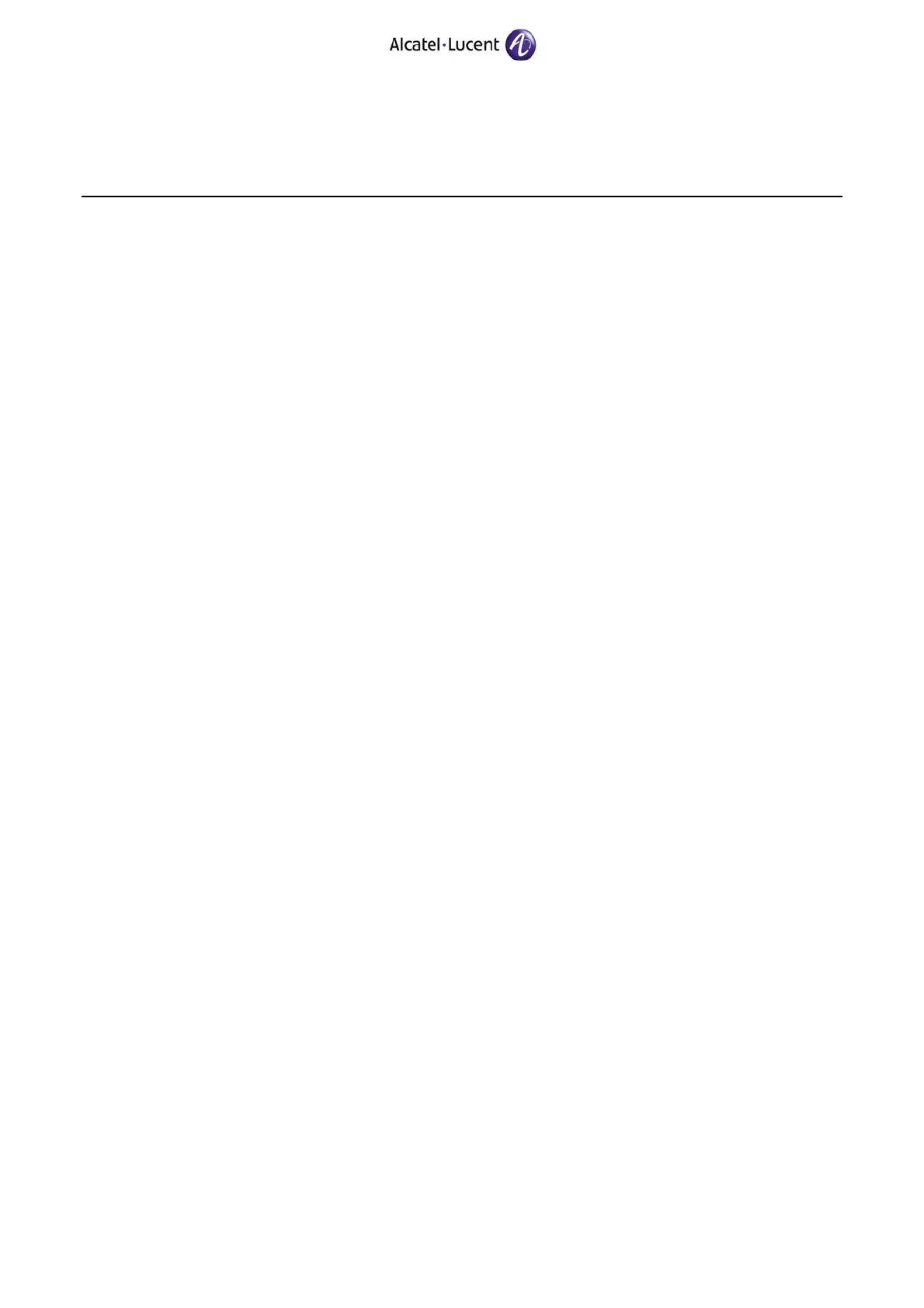OmniPCX Enterprise
APPENDIX 1
NEW HARDWARE AND FEATURES
INSTALLATION PROCEDURE FOR VERSION
J1.410.34.c – RELEASE 10.0
TC1449 6 Ed. 02 / 22 June 2011
As of Release 10.0:
• A new parameter Re-transmission No. for REGISTER/OPTIONS is introduced in the
External Gateway: Its default value is 2. Saying that, it takes now 2s before OmniPCX
Enterprise considers that no response has been received and that the external gateway is out
of order.
• A new parameter Re-transmission number for INVITE is introduced in the SIP proxy
object: Its default value is 2. Saying that, it takes now 2s before OmniPCX Enterprise considers
that no response has been received and call has failed. In case of a SIP trunking call to an
external gateway using ARS, the call will overflow to an alternate route managed in the current
route list faster than with previous software releases.
2.2.4.5. SIP MyIC PC: Overflow on associate when out of order
As of Release 10.0, the same feature as the "Overflow for IP phones out of service" (OXE R7.0) is
supported on SIP My IC SIP Soft Phone.
When SIP My IC SIP Soft Phone PC is switched-off or unplugged, there is an automatic overflow on
associate directory N°(e.g. voice mail, associate, …)
Note
If an immediate forward is managed by the user, this one is used in priority in terms of routing.
2.2.5. Security
As of Release 10.0, a new mechanism based on "~swinst/.rhosts" file is provided to improve security
concerning the access of Untrusted Host to a secured OmniPCX Enterprise.
This new mechanism is fully transparent for the administrator of the OmniPCX Enterprise.
2.2.6. Call Handling features
2.2.6.1. FlexOffice enhancement
As of Release 10.0, the number of registration terminations in OmniPCX Enterprise is increased from
8 to 50.
So that 50 sets can be registered at the same time in Flex Office environment.
2.2.6.2. Call park timers
As of Release 10.0, the new parameter Call park Timer in the phone COS, allows to provide
different parking timers depending on the users.
When calls are parked by a user, the behavior of the feature varies according to the value of the
Call park Timer in the phone COS of the user:
• If the value for this parameter is different from -1: parked calls by users are rerouted after
Call Park Timer Duration.
• If the value for this parameter is -1: parked calls by users are rerouted after system timer No.
8 has elapsed