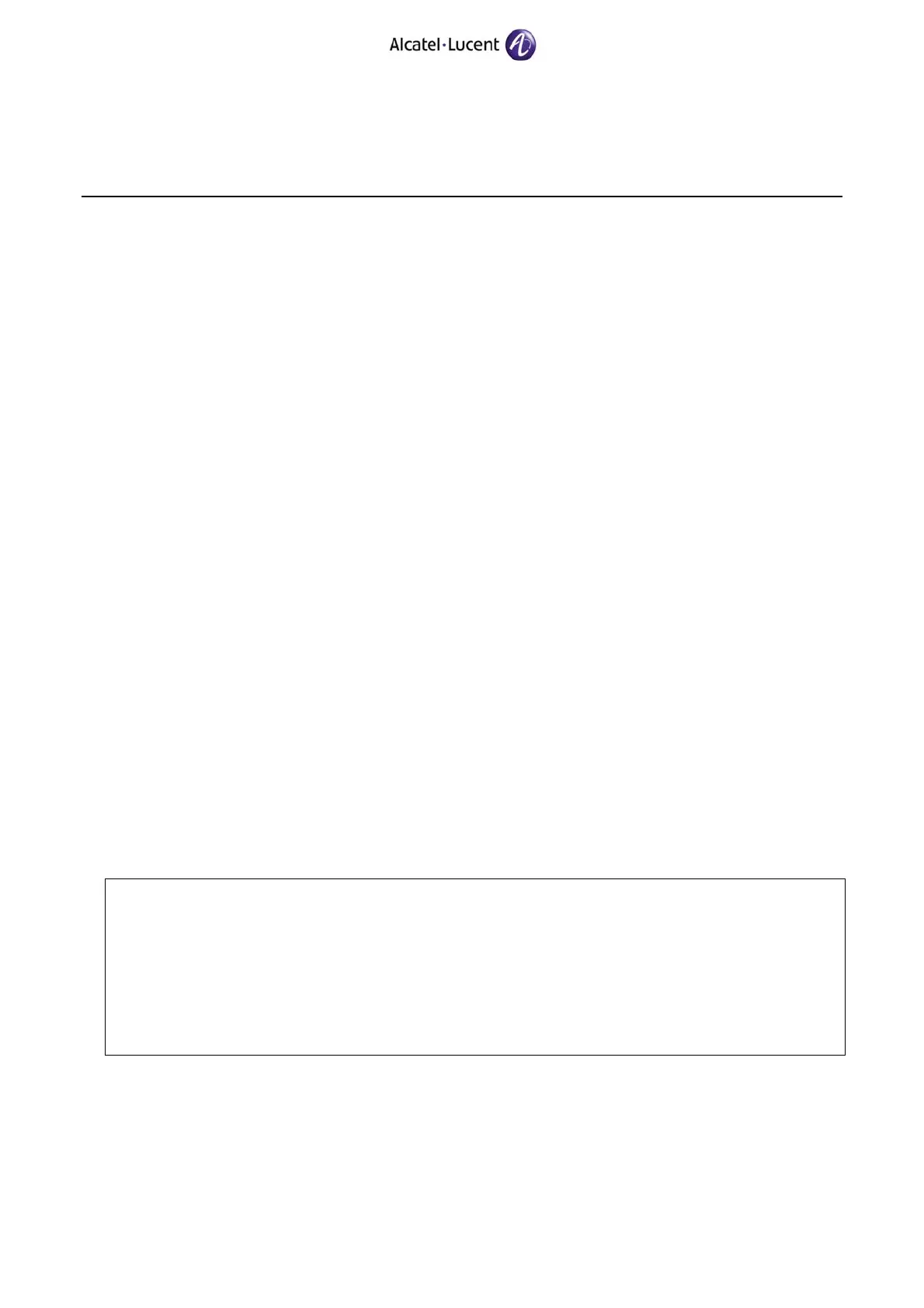OmniPCX Enterprise
INSTALLATION PROCEDURE FOR VERSION
J1.410.34.c – RELEASE 10.0
TC1449 58 Ed. 02 / 22 June 2011
SSM & MSM downloading procedure after an upgrade in R10.0
After upgrading in SJ1.410.34.c and with the RUNTEL done, you must update the IP Touch Security
boxes (MSM, SSM) as follows:
1 Check that the versions 3.3.03 for bin_SM or 3.3.05 for bin_SM2 is managed in mgr.
2 Reboot (with Off/On button) each SSM, MSM box, SSM-RM or MSM-RM to allow the
downloading of the new binary 3.3.03 or 3.3.05 (the config_BT.cfg file has been modified;
this enhancement is available only from the version 1.6.02).
3 Check with info -v command that each SSM, MSM box, SSM-RM or MSM-RM has been
downloaded with the version 3.3.03 or 3.3.05 then re-generate the Config_BT.cfg file.
Note
If the system is duplicated, it should be better to stop the Stand-By CPU before installing the Main
CPU.
18. CHECKING CORRECT OPERATION
− Check synchronization.
Ensure that the real synchronization plan corresponds to the managed synchronization plan. Use
the command infocs or clockstat.
As of Release 3.0, the notion of configuration domain is taken into account for multi-
ACTs.
− Check the distribution of calls to operators.
− Check the ARS.
− Check the coherence of the files.
login
swinst
option 8
Software Identity Display
option 6
Application Software Validity Checking
Press 0 for the active version, 1 for the unactive one or q to quit
Please wait .....
Checking mode : 1=size & sum 2=size only (default is 1) 1
Checking size and sum of all files , please wait ...
file modified (authorized) : /DHS3data/manager/mtcl.adm
The application software is correct
Press return
− Check start-up of the IBSs behind INTOF.
During transition of a Release 3.2 (with CPU3) to Release 4.1 (with CPU6), the IBSs behind
INTOF do not start up if the Inter ACT Handover or DTM Synchro parameter is set to No
and there is no DECT-Sync category.
Access path: mgr/DECT Parameters/Go down hierarchy/RBS Parameters
− Check start-up of the INTIP used in particular for the remote ACT.