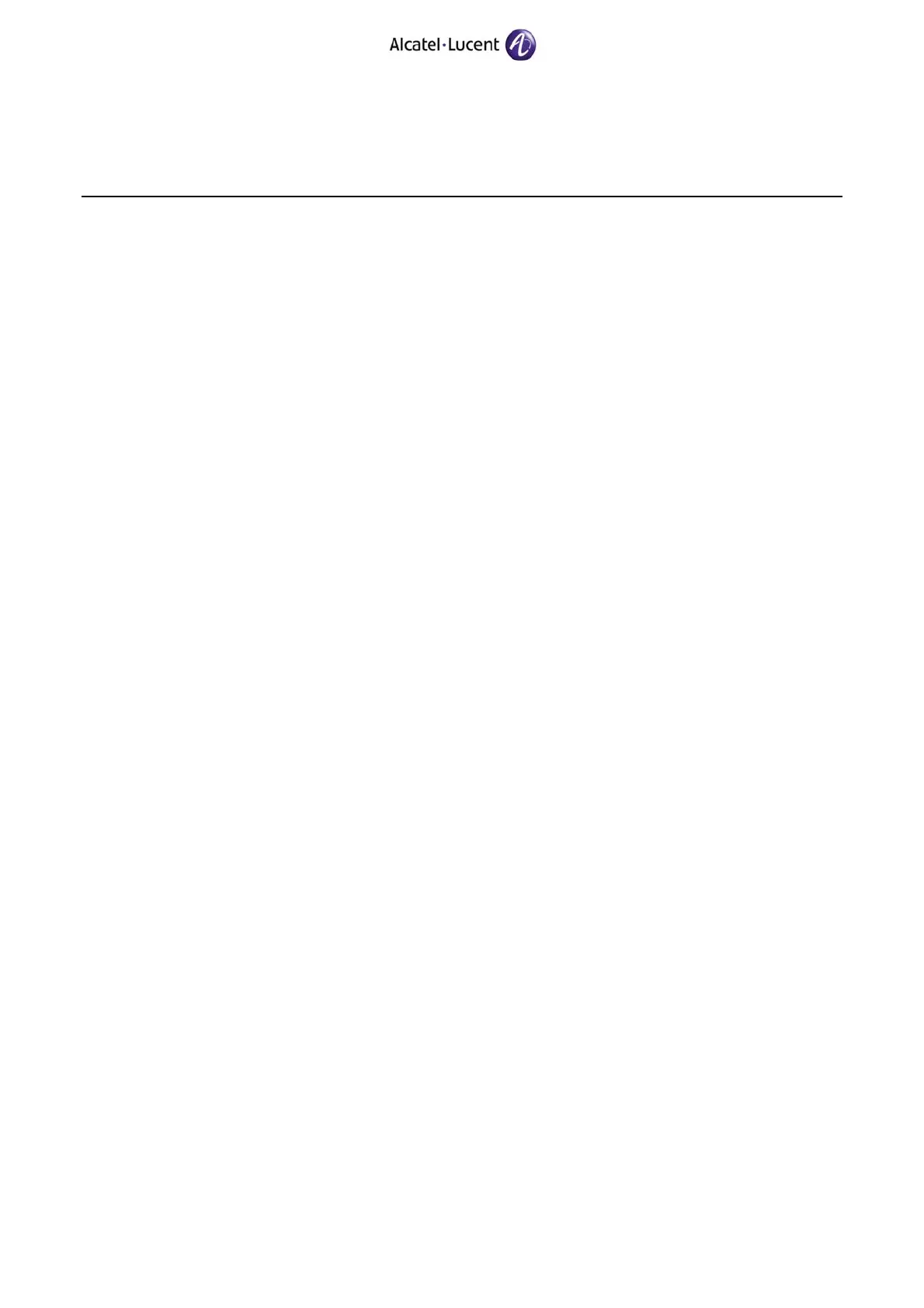OmniPCX Enterprise
INSTALLATION PROCEDURE FOR VERSION
J1.410.34.c – RELEASE 10.0
Ed. 02 / 22 June 2011 59 TC1449
Faced with a board initialization problem, check that the value MTU in the IP Parameters is
correctly managed at 256.
− Check conference type management.
Coming from Release 4.1 or 4.11, it is not possible to retain two types of conference: for
example the programmed conference and the conference directed with modulo circuit 30.
The Meet me type relating to the DSP in Add On must be changed via the Modular conference
menu.
Access path: mgr/System/Shelves/Gpa Dsp program/Modular conference