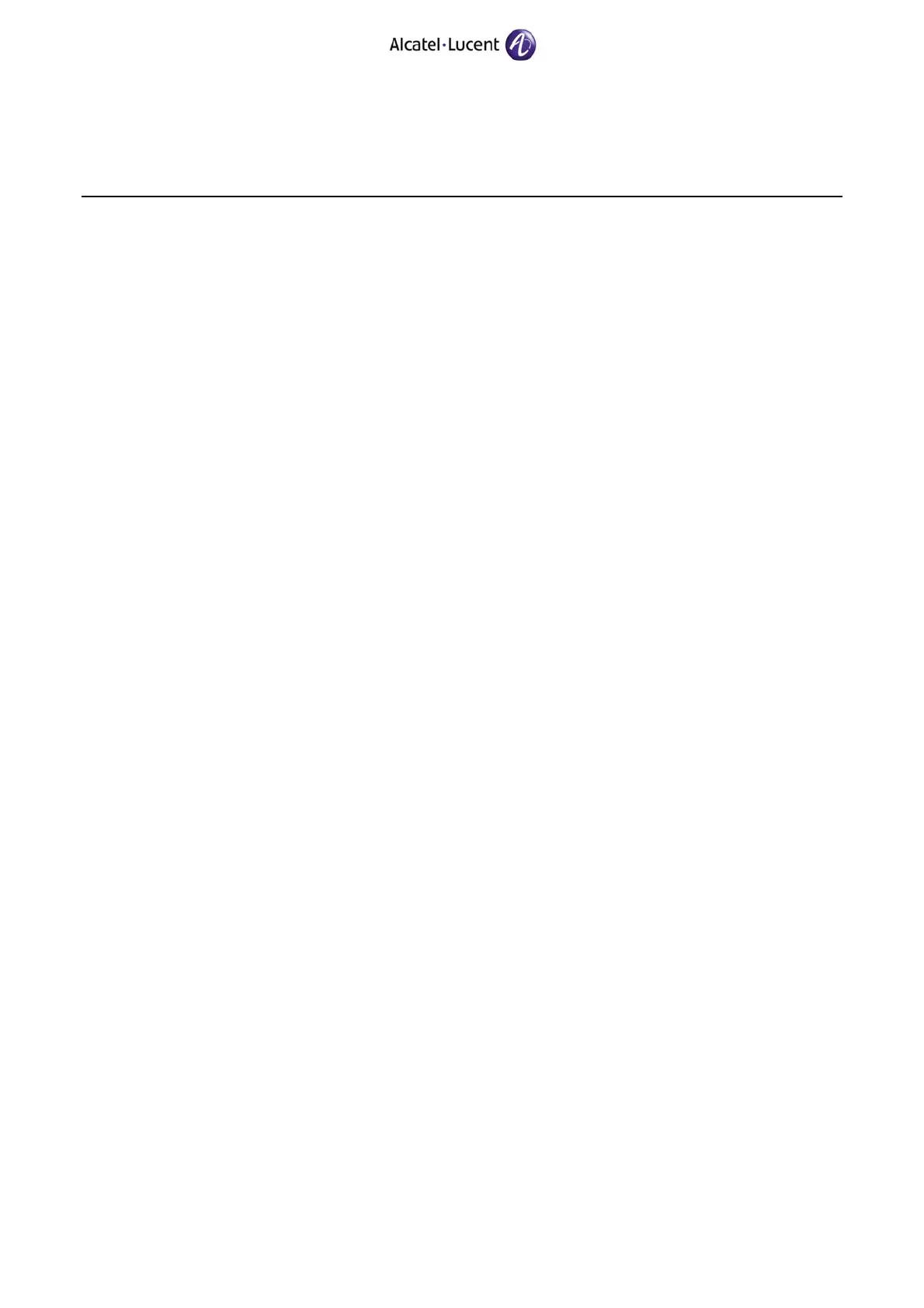OmniPCX Enterprise
INSTALLATION PROCEDURE FOR VERSION
J1.410.34.c – RELEASE 10.0
TC1449 44 Ed. 02 / 22 June 2011
9.3 OPS
The Actis version for the OmniPCX Enterprise is R16.1, the catalog is referenced E16.
The locks are based on a software key which is unique. This software key is calculated according to
the licenses and the physical number of the CPU.
To take into account the evolution of provisioning limits as of Release 8.0, software locks are
identified with 6 digits.
For each CPU-CS, CS-2, Appliance Server or CPU5 Step3, CPU6 Step2, CPU7, CPU7-2 a unique
physical number exists (called CPU or CPU-id identifier). This number is engraved in a PROM of
each CPU.
Note
In the case of a CPU6 Step2, the "hardware" key can always be used. The CPU7 board accepts only
the CPU-Id.
In the case of a CPU-CS, CS-2, Appliance Server or 4400 CPU replacement, the license files must
be updated on the system within 30 days. The description of the CPU exchange process is available
Business Portal.
In the event of a migration from ANY Release to R10.0 even without adding of license or
hardware, it is mandatory to reconfigure the system by Actis.
CAUTION
An add-on via Actis is only possible if the current Actis offer includes the .swk file (generated by eLP
then imported into Actis).
There is no check on 4760 license. The add-on is possible even if the license 4760 is not valid (list of
license without checksum).
Download the .sw4760 file from eLP then import it into Actis.
For safety reasons, put this file manually in OmniPCX Enterprise; the Photoconfig process can
retreive it.
As of Release 10.0, the Migration Release (165) lock is set to 40.
− Make a configuration request in Release 10.0 with the version OPS E16. Four or five R10.0OPS
files will be generated:
• <offer_id>.zip
• <offer_id>.swk (this file results from the eLP)
• <offer_id>.hw
• hardware.mao
• <offer_id>.sw4760 (if a 4760 is present)
− In the case of the migration of an OmniPCX 4400, the lock files of the site (photoconfig) should
be put in Actis. Actis will then allow you migrating these locks (in "Migration to OXE" Offer) by
proposing migration packages for the functionalities and hardware not supported by R10.0.
9.4 Saving the database (swinst)
In the current version, carry out the following operations.