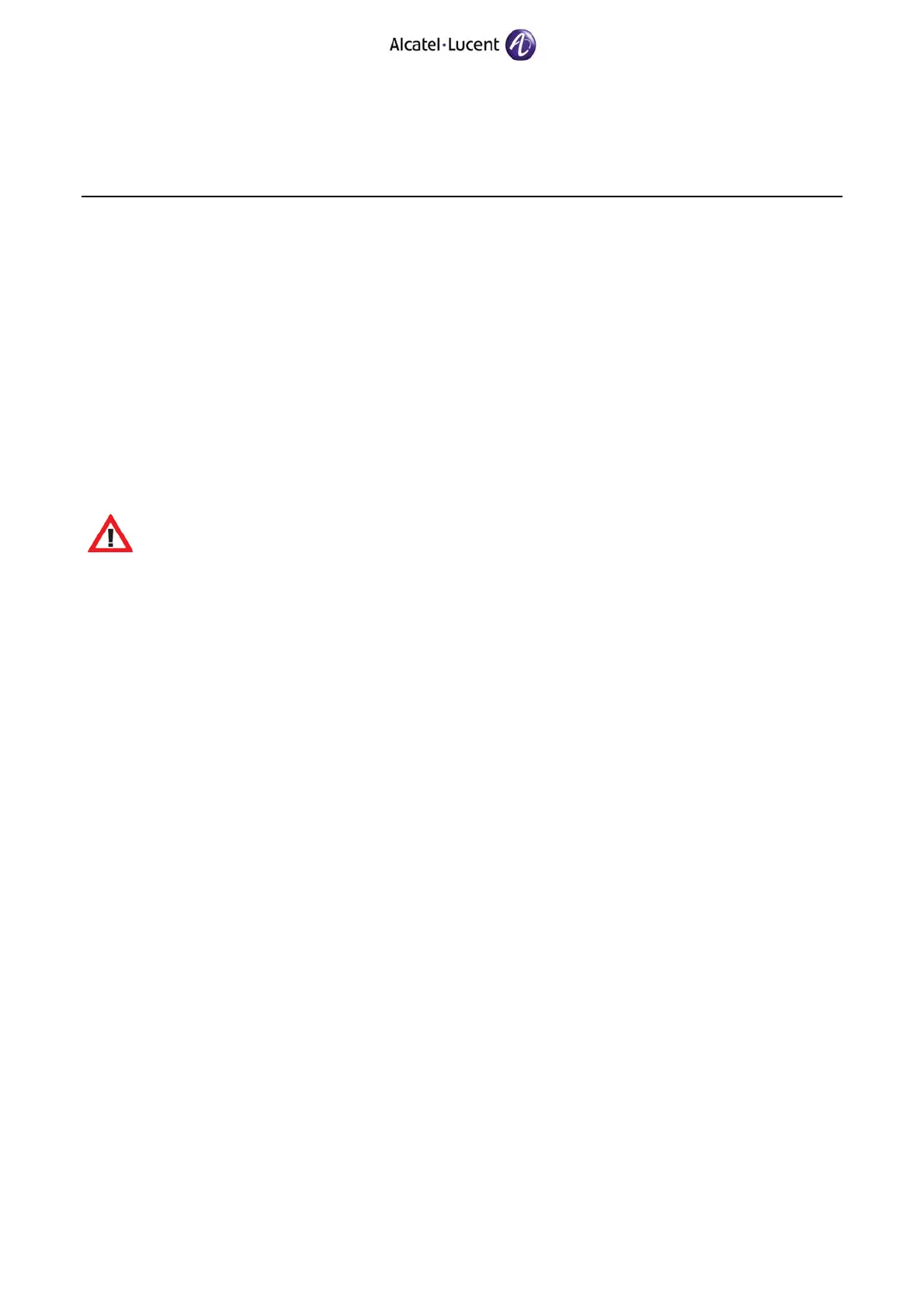OmniPCX Enterprise
INSTALLATION PROCEDURE FOR VERSION
J1.410.34.c – RELEASE 10.0
TC1449 52 Ed. 02 / 22 June 2011
− As of Release 10.0, the Direct RTP mode (in network) is automatically enabled and the relative
parameter removed. The same is done for H323 Internode Protocol system parameter.
− As of Release 10.0, the system boolean to activate the application 4760i is set automatically to
False and then removed (the application is no more supported).
− When creating a new Media Gateway or an A4645 voicemail after the upgrade to Release 10.0,
a GD3 board will be automatically created and no more a GD one. The already created Media
Gateways and A4645 are of course not modified and will remain with a GD board. For the
A4645 voicemail, absolutely no functional difference exists depending a fictive GD or GD3 is
used.
12.1 Installing OPS files
The procedure for installing OPS files has changed as of R5.0 Lx compared to
previous releases. It is essential that it be respected. Any other procedure for
installing OPS files is prohibited, as the system will be in a fraudulent state.
The procedure for installing OPS files puts together the following steps: RUNMAO, translation of
the database and installation of the OPS files.
Procedure
− Copy the OPS files using "ftp" in the directory /usr4/BACKUP/OPS.
− Use the menu swinst/OPS configuration.
The progress of the translations is not visible on the screen.
− At the end of the procedure, the operator is asked whether they wish to start the telephone.
Answer NO.
− Reboot the Call server.
− Check the coherence of the lock file compared to the database using the command spadmin :
• Select 1 Display current counters. The "Panic flag" should be at zero.
• Select 2 Display active file if System CPU-Id not found is displayed. This
means that the CPU_ID of the CPU used does not correspond to the CPU_ID defined in the
software.mao license file. This situation is normal if you have chosen to prepare the
migration on a laboratory CPU.
• Select 3 Check active file coherency. The test should reply File OK.
12.2 Remarks
− Check the value of the Antenna Diversity parameter; see the technical communication
TC0328 Wrong initialization of "Antenna Diversity" after translating from Release 3.0 to Release
3.1, 3.2M, 4.1, 4.1.1.
− To consult the history and the progress of the translations, a new utility exists in swinst.