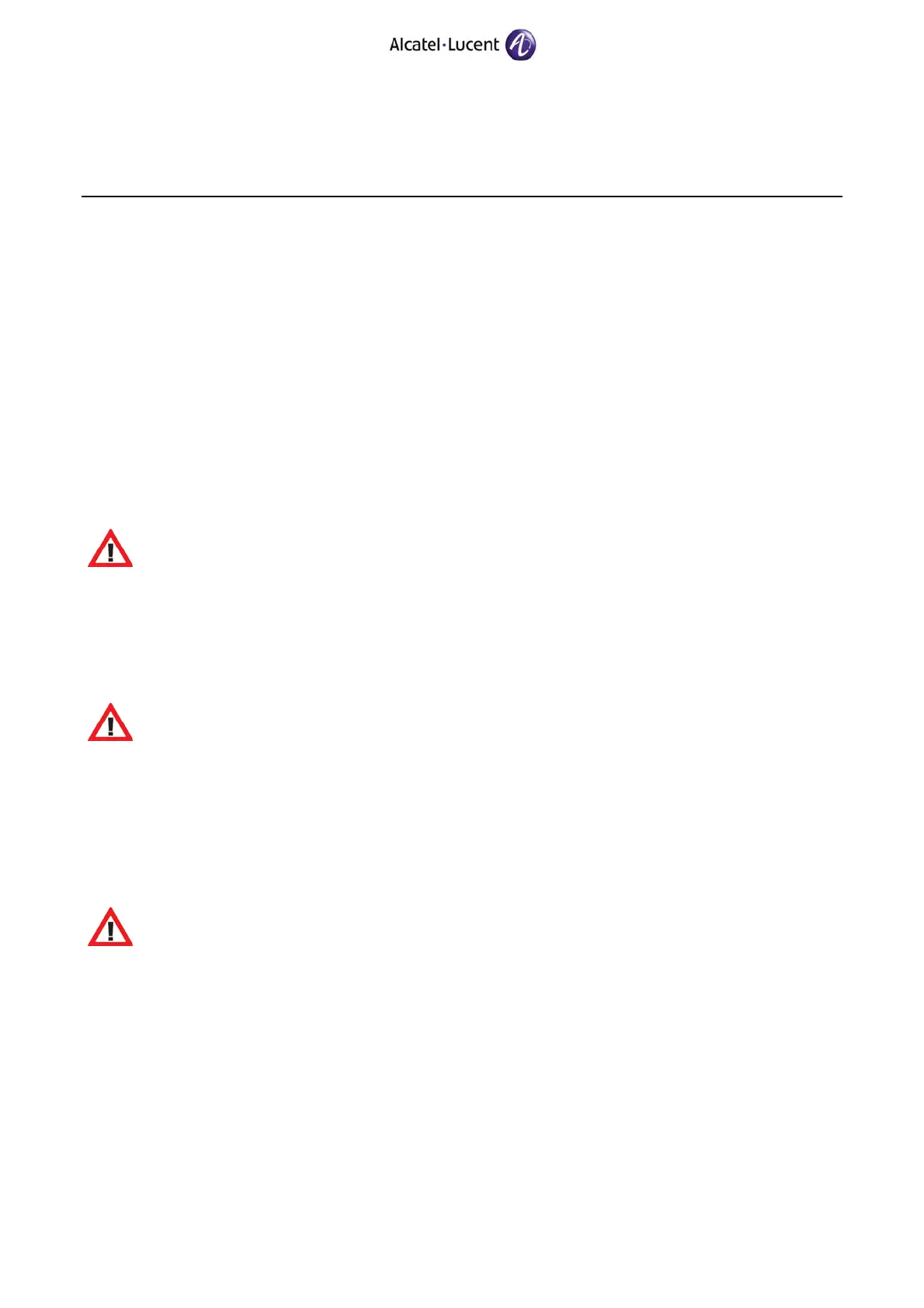OmniPCX Enterprise
INSTALLATION PROCEDURE FOR VERSION
J1.410.34.c – RELEASE 10.0
Ed. 02 / 22 June 2011 21 TC1449
Example:
OmniPCX 4400 with 50 DECT sets:
Lock 82 = 50.
Migration to OmniPCX Enterprise:
Lock 82 = Lock 175 = 50
Lock 200 = 50.
If you change the number of DECT sets from 50 to 60:
=> Lock 82 = Lock 175 = 60
=> Lock 200 = 50.
In that case the maximum declarable of DECT sets is the value of the lock 82 (or 175) but not the
sum of locks 82 and 200 or the sum of locks 175 and 200.
Before upgrade, make sure that the value of the licenses matches the number of
DECT users. So, if you have more DECT users than the value of the license you have
to make an add-on with Actis to increase the license.
6. CONDITIONS FOR INSTALLATION IN NETWORK
As of Release 10.0, the RTP direct mode in network is activated by default and can’t
be de-activated (the parameter has been removed).
In case of migration to Release 10.0, the RTP direct mode will be automatically
activated.
The complete ABC-F network must be managed in accordance and all devices /
boards incompatible with RTP direct mode in network removed before the
migration. As a consequence, systems in Release up to 5.0 Ux can not be in a
network having a PBX in Release 10.0.
As of Release 8.0, the limit capacities of the system have changed.
The increase of these capacities can generate an increase in the number of
equipment by Call Server.
Beyond 27000 equipments, a system is regarded as XL or "Large Capacity".
This limit is determined by Actis. If this limit is exceeded, Actis sets the PARA_MAO 24
to 1 (Large Capacity configuration).
Two types of systems are to be considered as of Release 8.0:
• System of which the number of equipment does not exceed 27000 (identified with
2 bytes) : idem Release 7.1
• System of which the number of equipment exceeds 27000 (identified with 4
bytes): System considers as XL or 'Large Capacity"
