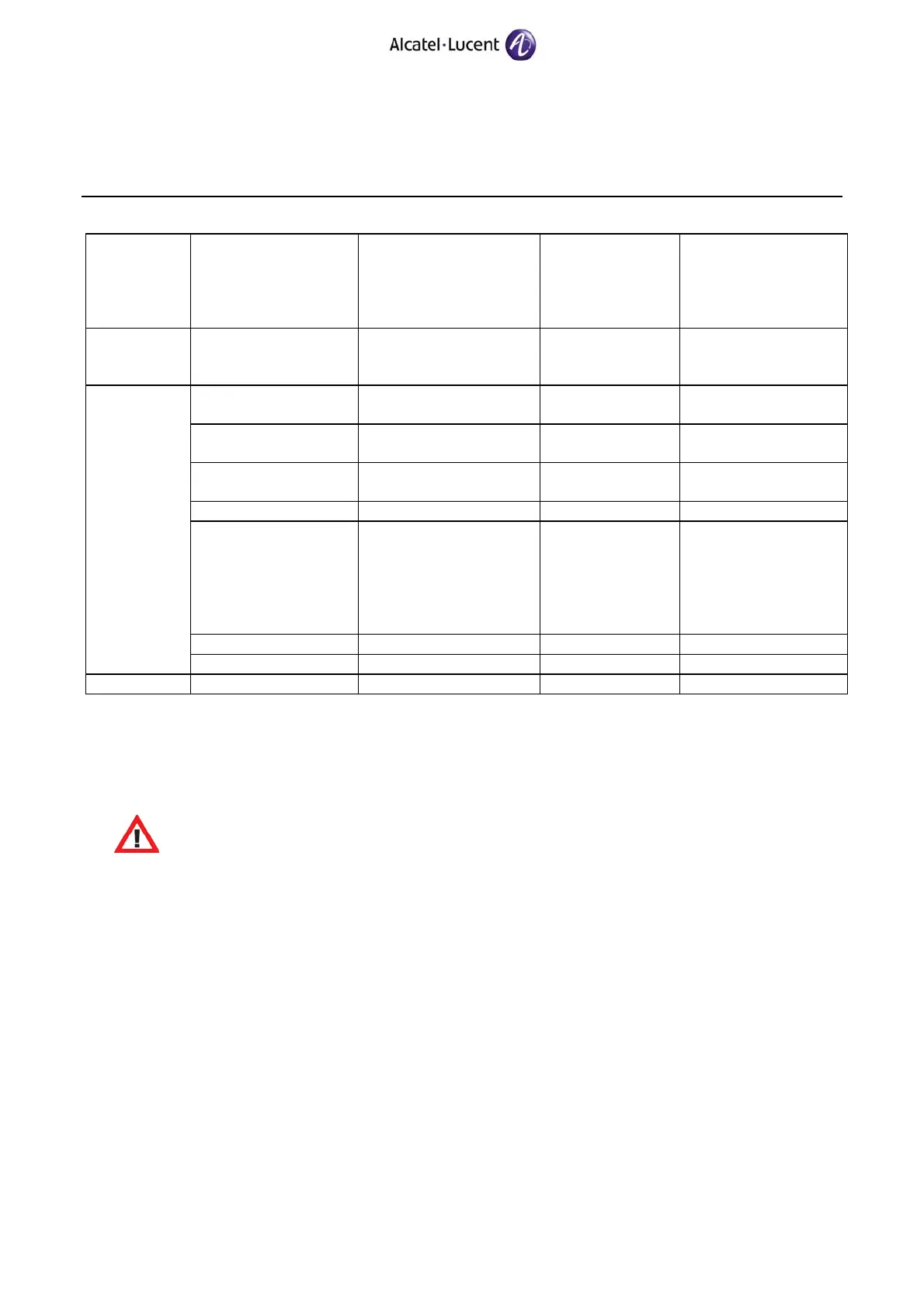OmniPCX Enterprise
INSTALLATION PROCEDURE FOR VERSION
J1.410.34.c – RELEASE 10.0
TC1449 18 Ed. 02 / 22 June 2011
Family Type of application Migration to
Compulsory
deletion/
modification
before migrating
to R10.0
Documentation
4973 Telephony
Assistant
Not supported (Replaced
by OmniTouch UC My
Phone)
Not applicable
Alcatel Unified
Messaging
Not supported (Replaced
by OmniTouch UC)
Not applicable
SPB IO2, IO2N or IP/V24
module
No System Documentation
Datcol No migration – Not
supported
Not applicable Not applicable
Overflow on QoS (VoIP)
Not supported No No
CPU2, CPU3,
CPU5 Step1/Step2/
Step3
Replaced by
CPU6 Step2 - 128 MB
CPU7 – 256 MB
or Appliance Server
(depends on the Actis
configuration)
No No
LIOE & TSC-LIOE (2) INTIP Yes No
Others
INT1/INT2 INTOF Yes No
VoWLAN VoWLAN R1.x VoWLAN R5.x No TC1418
(1) VPS35 board is replaced by the VPU6 board for any migration towards OmniPCX Enterprise
R10.0.
(2) The boards are not authorized on the nodes of a network.
LIOE boards are in phase out from Release 6.1. They are no more supported by
Release 10.0.
(3) As of Release 10.0, OmniVista 4760i is no more supported and can’t be activated anymore. Use
mgr or OmniVista 4760 to configure the OmniPCX Enterprise. In case of upgrade to Release
10.0, the application will be deactivated, if previously activated.