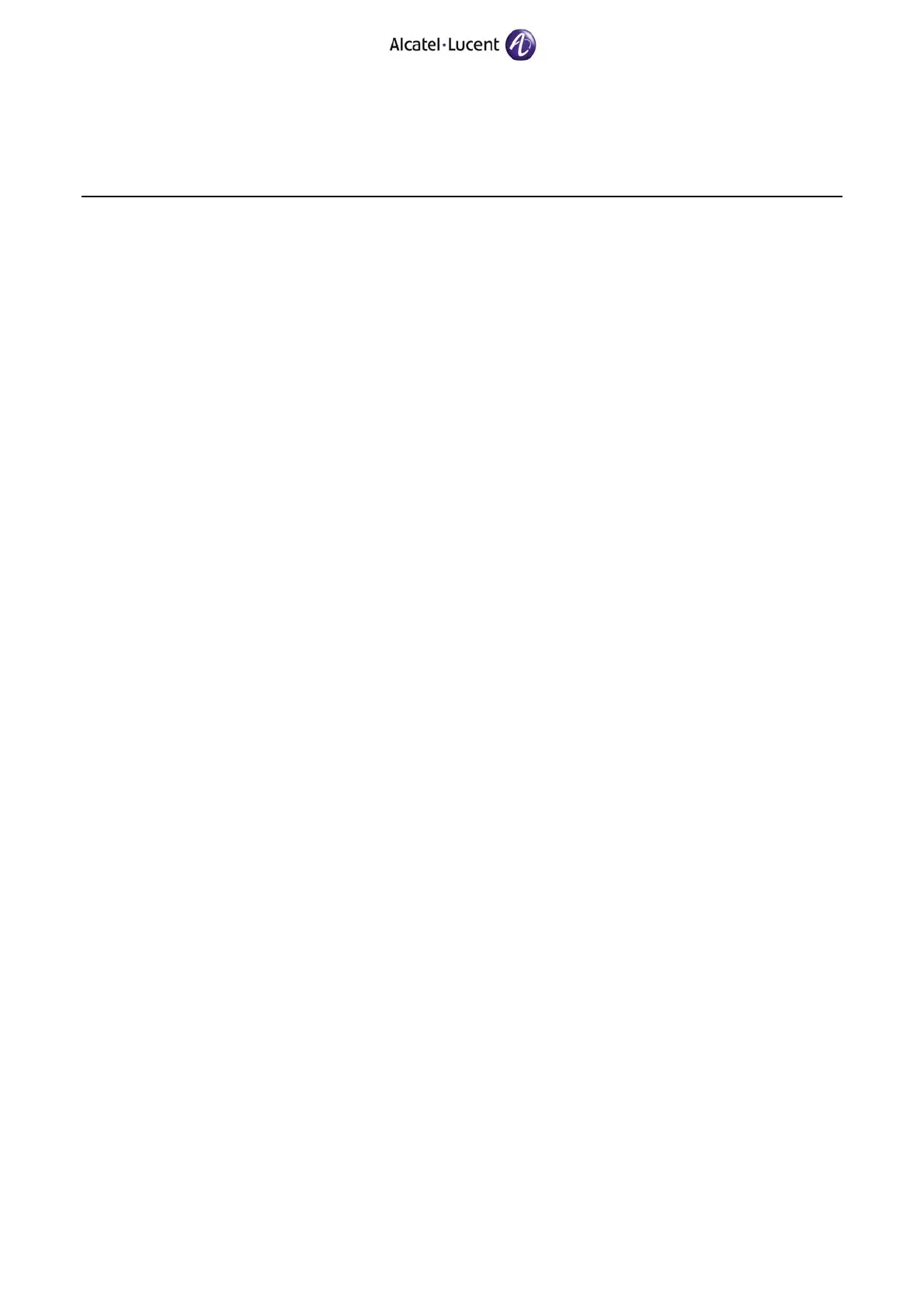OmniPCX Enterprise
APPENDIX 2
REMARKS & RESTRICTIONS
INSTALLATION PROCEDURE FOR VERSION
J1.410.34.c – RELEASE 10.0
TC1449 36 Ed. 02 / 22 June 2011
♦ Call of an abbreviated number.
• Only available on sets:
♦ MR2 3G (4035, 4036, 4037).
♦ 3G (4020, 4021, 4022).
♦ IP Touch B, C, D.
• No update of the list of calls sent by the Stand-By.
• On each RUNTEL or reset of set, the list of sent calls is initialized.
• No save on the disk.
− Installation of ACT shelves in computer cabinets.
OmniPCX Enterprise ACT shelves must be installed in computer cabinets closed and equipped
with fans.
They must comply with the same CEM and safety standards as the OmniPCX Enterprise ACT
shelves:
• EMC: EN55022 :1998-EN55024: 1998/FCC part15
• Safety EN60950 :2000/IEC 60950 ed03/CSA/UL certification
The authorized configurations in the computer cabinets with 38U and 42U format are:
2 ACT shelves 28 positions or 4 ACT shelves 14 positions.
