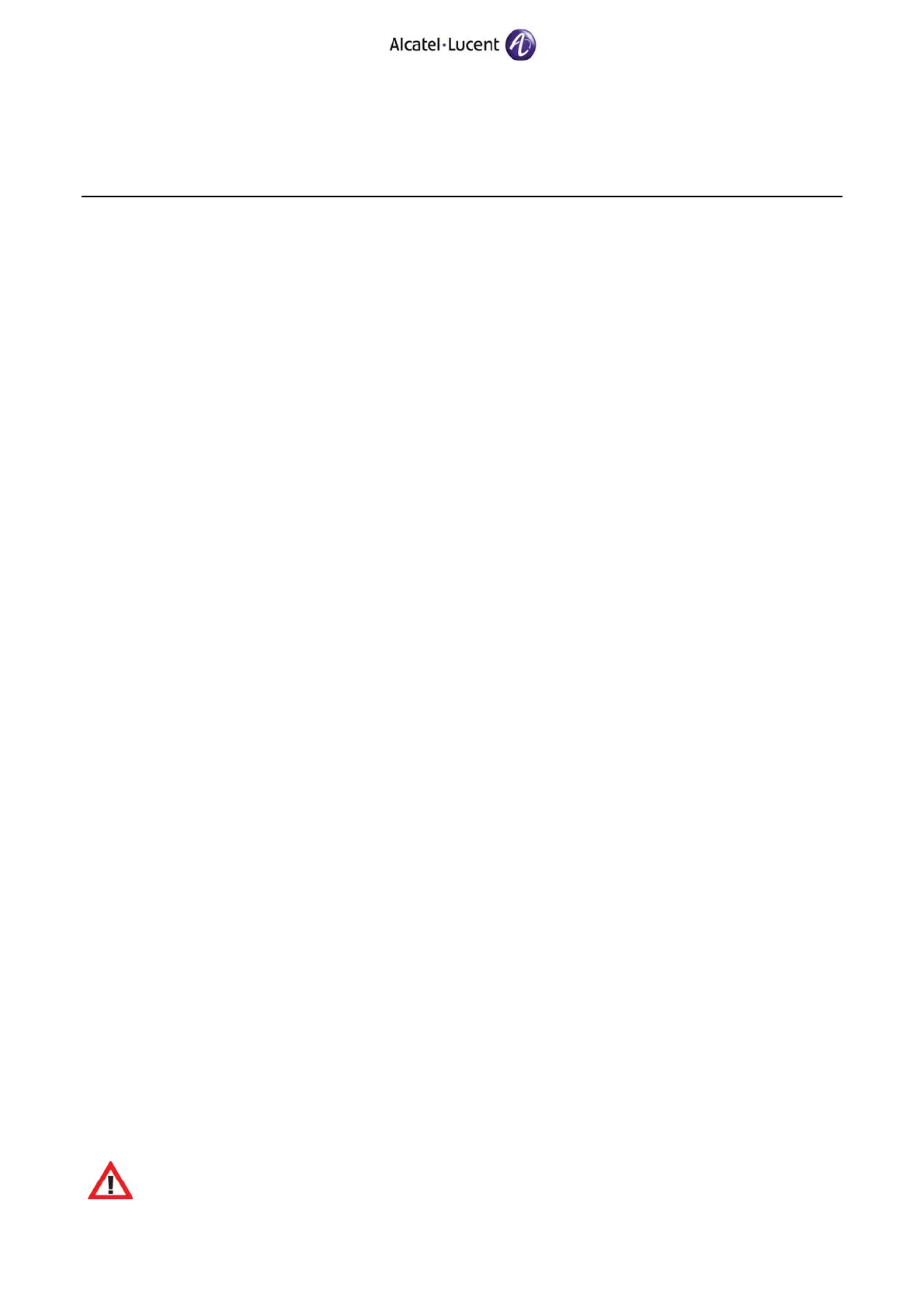OmniPCX Enterprise
APPENDIX 2
INSTALLATION PROCEDURE FOR VERSION
J1.410.34.c – RELEASE 10.0
REMARKS & RESTRICTIONS
Ed. 02 / 22 June 2011 5 TC1449
When Ethernet duplication and IP redundancy are activated, it is necessary to manage timers of
IP redundancy in such a way that switch of CPU is done by IP redundancy before the detection of
loss of IP by iplink.
− Remote Download.
"Remote Install" can cause problems in a heterogeneous network. The archive to be installed
must be located in a version less than F2.500.
Refer to the technical communication TC0669 Compatibility of versions for remote download
feature.
− Hard disk.
• The minimum size is 10 GB for the hard disk.
• Only the hard disks provided by Alcatel-Lucent are compliant; manipulation of the hard
disks (exchange of the hard disks etc.) is not recommended because of the sensitivity of the
hard disks; use preferably the second partition for software upgrades.
− Protection against high Ethernet traffic.
• Refer to the technical communication TC0543 Limitations of Ethernet thresholds on OmniPCX
4400/Enterprise CPUs boards.
− Negotiation of speed of Ethernet interfaces.
Refer to the technical communication TC0680 Risk of wrong negotiation of speed and duplex
mode of Ethernet interfaces for INTIPs, GA & GD after software upgrades.
− OmniPCX 4400 applications needing an IO2/IO2N are not available with the Call
Server or Appliance Server (hybrid links with signaling in B channel etc.) but always running
with OmniPCX 4400 CPU.
− IO2N.
In the case of loss of Stand By or incidents related to the IO2N, you must have IO2N boards
Ed07 which will allow a technical investigation. Refer to the technical communication TC0567
Reboot of the CPU board after an inopportune shutdown of IO2N board.
− In ISO migration, the shelves already created in position 18 and 19 must be moved before the
translation. If this is not done, they will not start. In fact, when migrating from OmniPCX 4400 to
OmniPCX Enterprise R5.1.x, R6.0.x or R6.1.x with change of CPU 4400 by an Appliance Server,
there is an automatic translation of shelves created in these 2 positions. This automatic
translation does not exist if the CPU of type 4400 is retained.
− As of Release 8.0, to take into account the provisioning limit evolutions, the translation creates
automatically a fictive shelf in which the virtual UA boards of ACT 19 (intended for the
assignment of IP sets) will be migrated.
This fictive shelf is created automatically with the first free shelf number in the translated
database.
In XL configuration, the number of fictive shelves dedicated to IP sets allocation can go up to 3.
− When migrating (use of photoconfig), Actis takes into account the creation of fictive shelves
dedicated to IP sets allocation.
Fictive shelves dedicated to IP sets allocation created automatically by the system
must in no way be changed by the management.