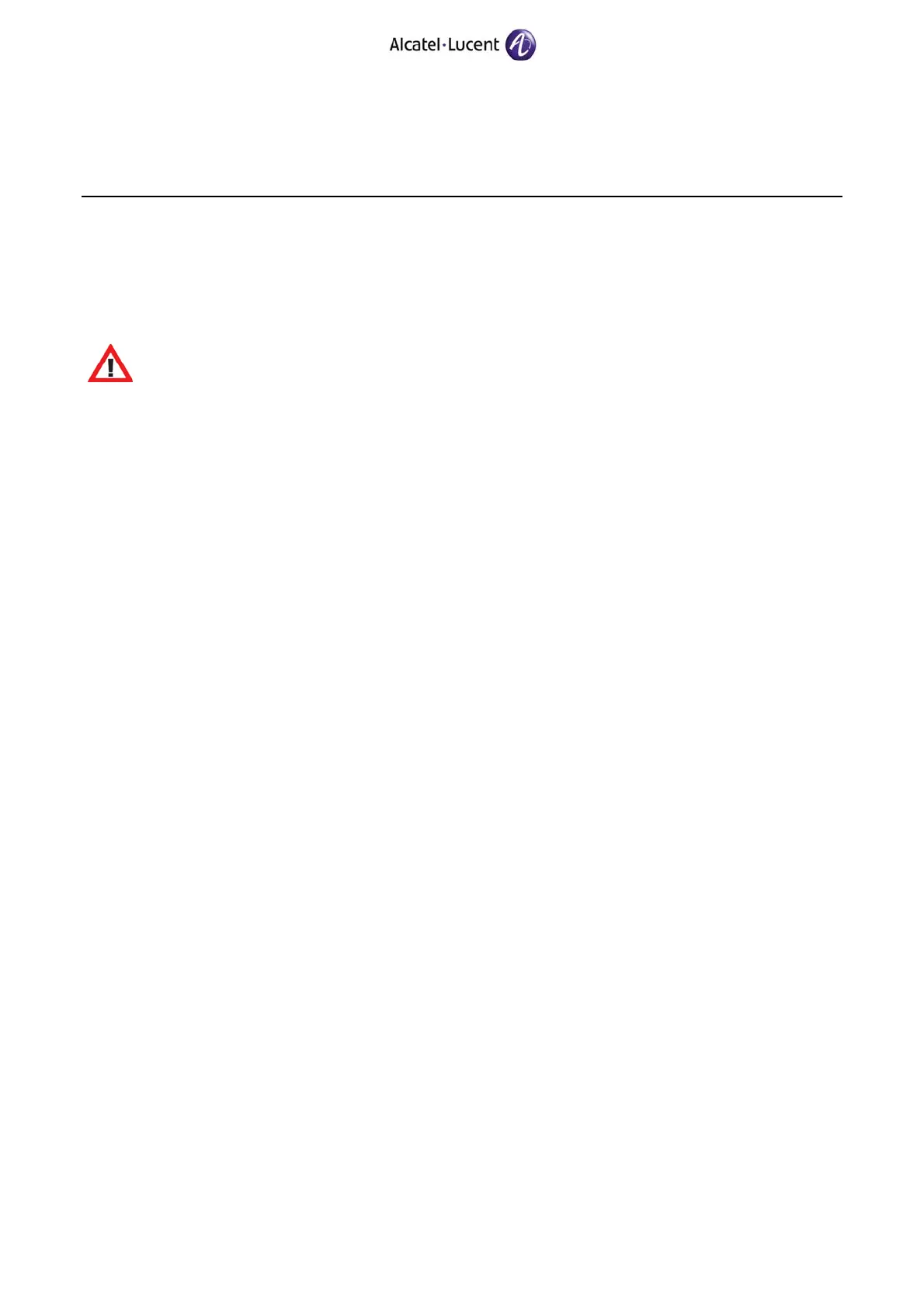OmniPCX Enterprise
INSTALLATION PROCEDURE FOR VERSION
J1.410.34.c – RELEASE 10.0
APPENDIX 2
REMARKS & RESTRICTIONS
TC1449 20 Ed. 02 / 22 June 2011
"white list" continue to be supported with the basic level of service offered by the SIP standard
(functioning equivalent to R8.0).
When migrating a system with "SIP Device" / "External set" to R9.0, the system moves these sets into
the new mode (SIP extension) automatically.
It is mandatory to declare Nokia sets, used in Dual mode with OXE, as well as 4135
IP Conference Phones, with type "SIP device".
Procedure to follow:
• Export the SIP entities which are not standard SIP sets (Nokia sets in Dual mode, 4135 IP
Conference Phones, fax, video, ...) by OmniVista 4760(i) by using .prg as export format.
• Remove these entities then migrate to R9.0.
• Import again the items which have been previously exported: standard SIP sets are in "SIP
Extension" and the other SIP entities in "SIP Device".
Information to manage SIP sets in SEPLOS mode with SIP Device Management is available in
OmniVista 4760 R5.0 documentation. See also the technical communications TC1106 Thomson
ST20xx SIP sets deployment and TC1255 4008 / 4018 SIP set deployment with OmniPCX Enterprise.
− Direct RTP Switching in network is mandatory when SIP phones are configured.
− A SIP set can be managed in an IP domain from Release 6.1 and Release 6.0.1 (version
F1.603.1.h).
− SIP-Phones are supported in:
• stand-alone,
• in network configurations.
− In R9.0, Business SIP sets in "SIP Extension" are mandatory multiline and room sets monoline.
These modes are those available by default and must not be modified for any reason.
− In Release 9.0, there is no status, either on the display or by voice guides, linked to the use of
prefixes (example: forward activation). This limitation has been removed in Release 9.1, where
the telephonic state of the set is indicated on the display of SEPLOS sets, provided they support
MESSAGE SIP method. This facility is available only on SEPLOS sets.
In the current version, characters country specific are not properly taken into account in the
strings displayed on the sets.
− Refer to the Release 9.0 Feature List for the list of telephonic features available on SIP sets with
the new mode brought by Release 9.0 (Native SIP Call Controller).
− Support of ST2022 and ST2030 Thomson sets.
The framing on these sets must be set to 20 ms in G711 and G729 and to 30 ms in G723.
Refer to technical communication TC1106 Thomson ST20xx SIP sets deployment for more
information regarding the deployment of these sets in an enterprise network (VLAN, spatial
redundancy, ...).
In the Release 9.0 current version, in case of forbidden action (prefix, international call, ...), the
message "Enter Extra Digits" may be displayed instead of "Not Authorized".