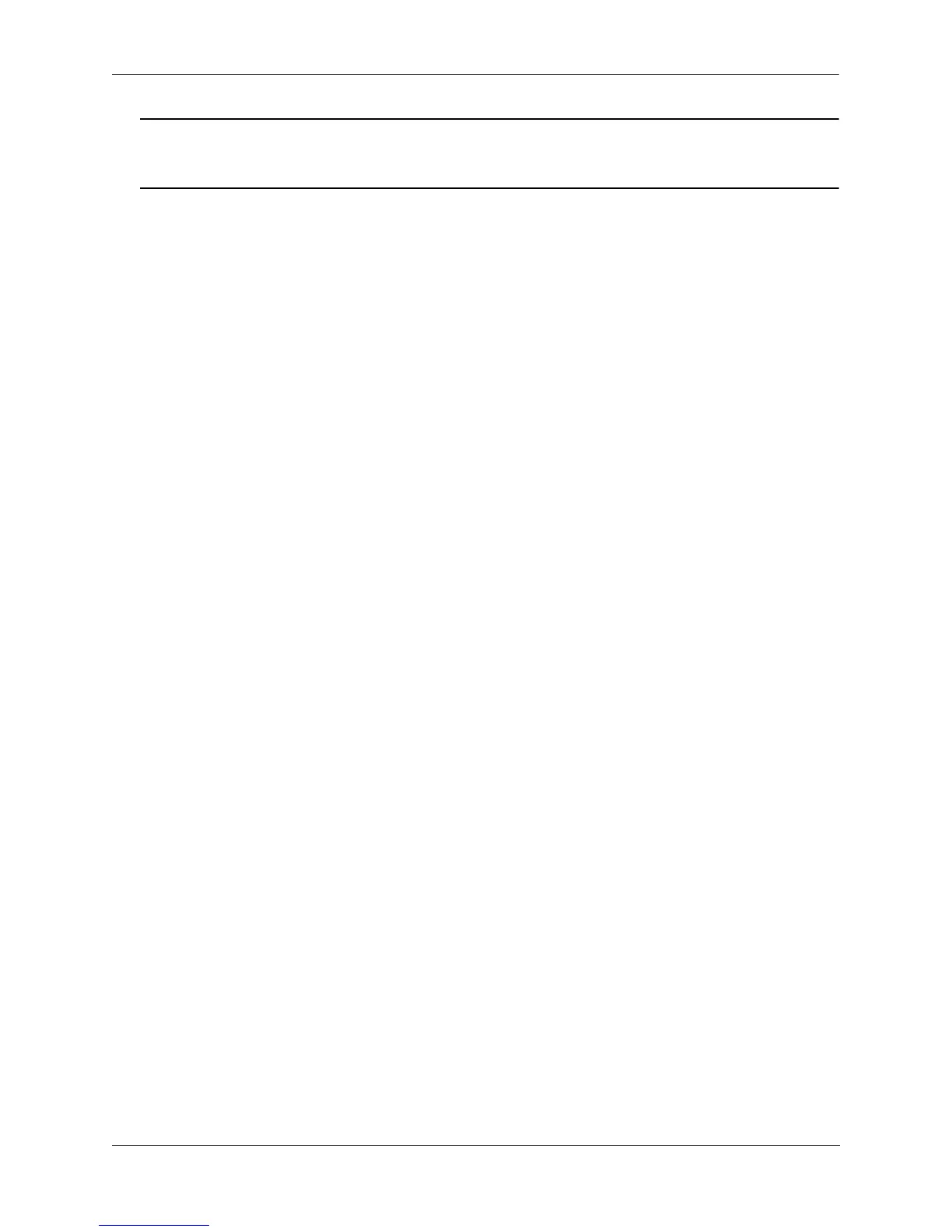Configuring Multi-chassis Link Aggregation Configuring MC-LAG
OmniSwitch AOS Release 7 Network Configuration Guide March 2011 page 8-25
Note: The local range configured on Chassis 1 must match the peer range configured on Chassis 2 and
vice-versa. The switch must be rebooted for modified ranges to become operational. The maximum
number of combined standard aggregates and MC-LAG aggregates is 128.
Creating the Virtual Fabric Link (VFL)
The VFL is an aggregate of high-speed ports used for inter-chassis traffic and control data through the
IPC-VLAN. For MC-LAG to become operational, a VFL must be configured and brought to an opera-
tional state.
To configure a VFL and its member ports, enter the multi-chassis vf-link create command as shown
below:
-> multi-chassis vf-link
-> multi-chassis vf-link member-port 2/1
-> multi-chassis vf-link member-port 2/2
Configuring the VFL Default VLAN
Traffic belonging to the VFL default VLAN will be sent across the VFL untagged. The VFL will also be a
member of any additional VLANs configured on the MC-LAG chassis peers as tagged VLANs.
To configure the VFL default VLAN, enter the multi-chassis vf-link default-vlan command as shown
below:
-> multi-chassis vf-link default-vlan 2
Configuring MC-LAG Aggregates
MC-LAG aggregates can be configured using either static or dynamic link aggregation. The key point
when configuring the aggregates is that from the edge switch’s point of view, it looks like the edge is
connected to a single chassis.
Configuring the VIP VLAN
A VIP VLAN is configured when routing is to be performed on the OmniSwitch 10K. A VIP VLAN has
two IP addresses associated with it:
• Management address - A unique IP address used by each switch within a multi-chassis system to
provide management services.
• Virtual IP address - Used for supporting routing of packets terminated on the multi-chassis switches.
Unlike the management address, the virtual IP address must be the same on the peer switches.
To configure a switch for MC-LAG and assign a globally unique chassis identifier, enter the ip interface
command as shown below:
-> ip interface vip-vlan-10 address 10.10.10.1/24 vip-address 10.10.10.100 vlan
10
