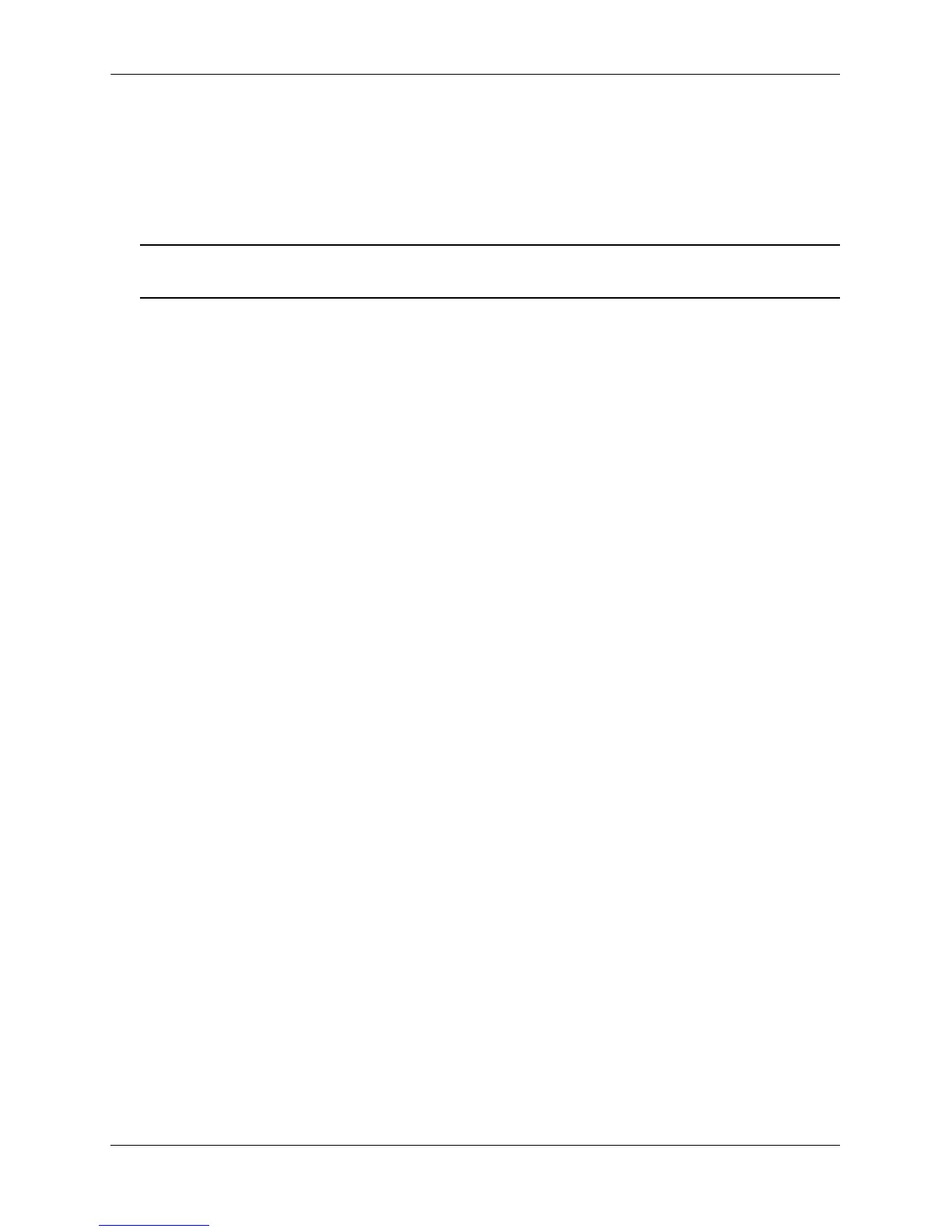Switch Logging Commands Overview Using Switch Logging
page 28-12 OmniSwitch AOS Release 7 Network Configuration Guide March 2011
Displaying Switch Logging Records
The show log swlog command can produce a display showing all the switch logging information or you
can display information according to session, timestamp, application ID, or severity level. For details, refer
to the OmniSwitch CLI Reference Guide. The following sample screen output shows a display of all the
switch logging information.
Note. Switch logging frequently records a very large volume of data. It can take several minutes for all the
switch logging information to scroll to the console screen.
-> show log swlog
Displaying file contents for 'swlog2.log'
FILEID: fileName[swlog2.log], endPtr[32]
configSize[64000], currentSize[64000], mode[2]
Displaying file contents for 'swlog1.log'
FILEID: fileName[swlog1.log], endPtr[395]
configSize[64000], currentSize[64000], mode[1]
Time Stamp Application Level Log Message
------------------------+--------------+-------+--------------------------------
MON NOV 11 12:42:11 2005 SYSTEM info Switch Logging files cleared by
command
MON NOV 11 13:07:26 2005 WEB info The HTTP session login successfu
l!
MON NOV 11 13:18:24 2005 WEB info The HTTP session login successfu
l!
MON NOV 11 13:24:03 2005 TELNET info New telnet connection, Address,
128.251.30.88
MON NOV 11 13:24:03 2005 TELNET info Session 4, Created
MON NOV 11 13:59:04 2005 WEB info The HTTP session user logout
suc
cessful!
