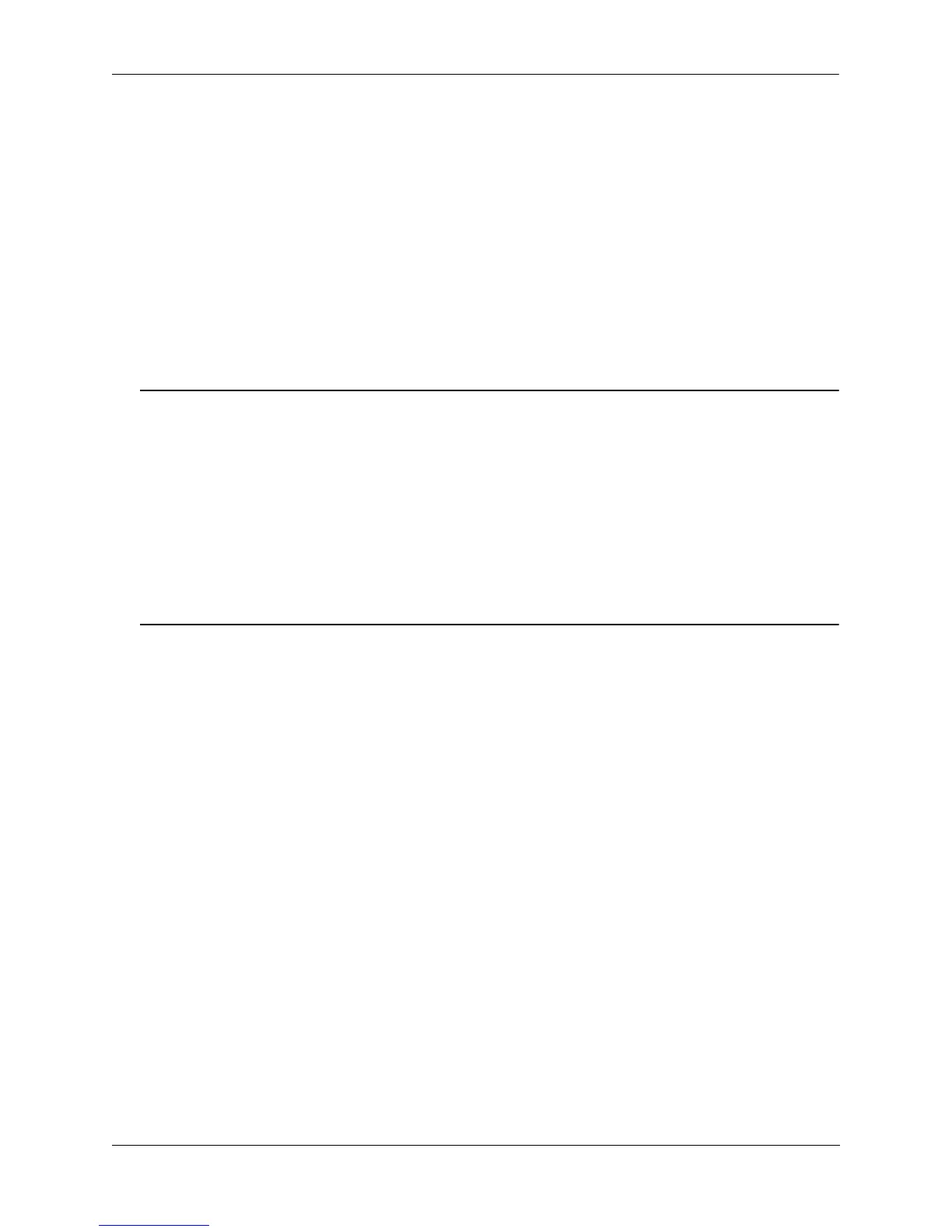Configuring Learned Port Security Displaying Learned Port Security Information
OmniSwitch AOS Release 7 Network Configuration Guide March 2011 page 25-13
The other violation mode option is shutdown. In this mode, the LPS port is disabled when an
unauthorized MAC address is received; traffic is stopped at the port. The traffic is not forwarded. When a
shutdown occurs, a manual reset is required to return the port back to normal operation.
To configure the security violation mode for an LPS port, enter port-security followed by the
slot/port designation of the port, then violation followed by restrict or shutdown. For example, the
following command selects the shutdown mode for port 1 on slot 4:
-> port-security port 4/1 violation shutdown
To configure the security violation mode for multiple LPS ports, specify a range of ports or multiple slots.
For example:
-> port-security port 4/1-10 violation shutdown
-> port-security port 1/10-15 violation restrict
Note. To verify the details about LPS violations, use the show violation command.
-> show violation
Port Source Action Reason Timer
-------+----------+-------------------+----------------+--------
1/1 src lrn simulated down lps shutdown 0
1/2 qos simulated down policy 0
2 udld admin down udld 0
To clear all the LPS violation information use the clear violation command.
Displaying Learned Port Security Information
To display LPS port and table information, use the show commands listed below:
For more information about the resulting display from these commands, see the OmniSwitch CLI Refer-
ence Guide. An example of the output for the show port-security, show port-security
learning-window and show violation commands is also given in “Sample Learned Port Security Configu-
ration” on page 25-3.
port-security port learn-trap-
threshold
Displays Learned Port Security (LPS) configuration and table
entries.
show port-security learning-window Displays the amount of time during which source learning can
occur on all LPS ports.
show violation Displays the address violations that occur on ports with LPS
restrictions.
