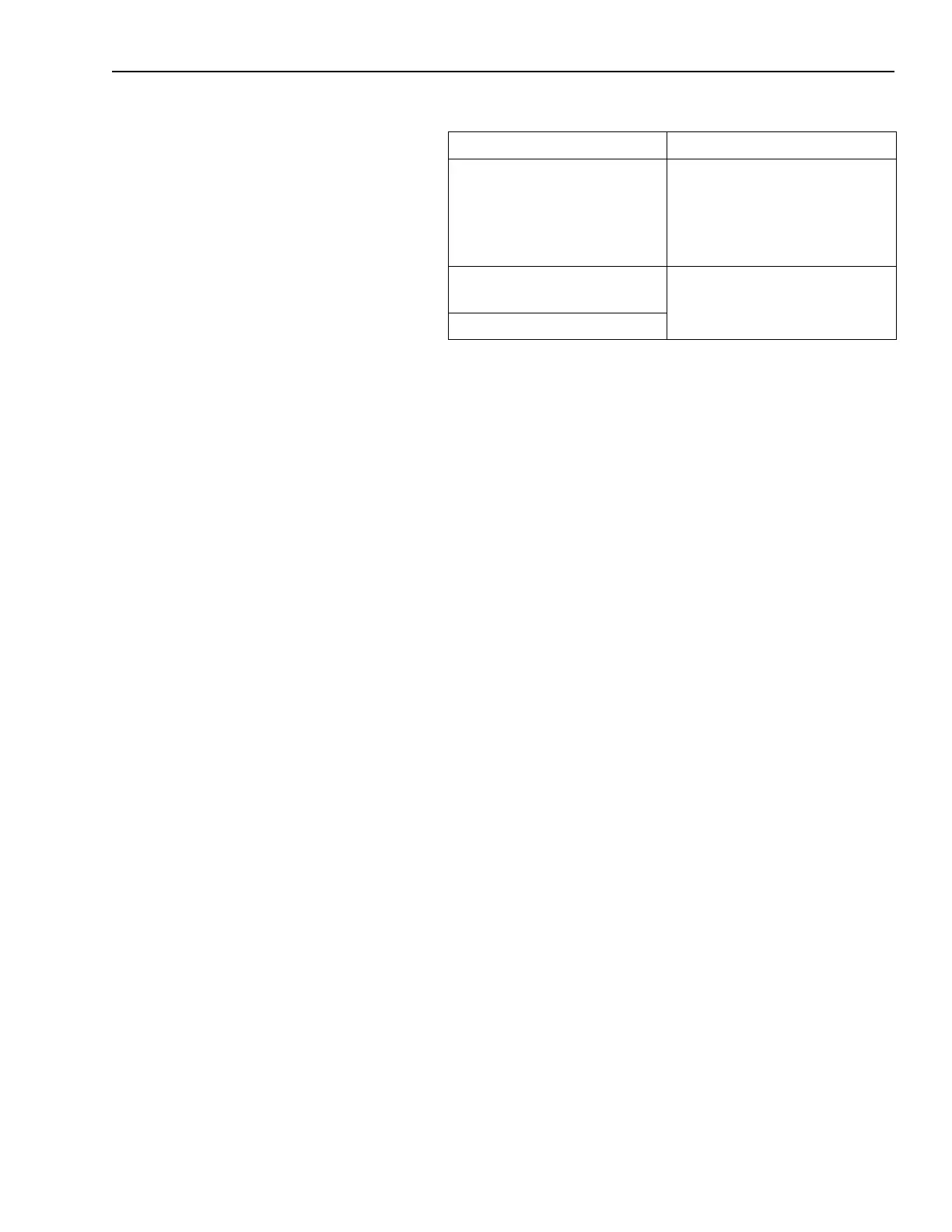Publication 1394-5.0 — May 2000
Commissioning 1394 GMC and GMC Turbo Systems 6-3
7.
8. Apply 24V DC to the system enable (TB1-1, -2 or TB2-1, -2 on
the input wiring board) to enable the system module. The system
module’s Status LED should be solid green.
When you apply power to the motion controller, the hardware and
software are initialized. Refer to the GML Commander Reference
Manual (publication GMLC-5.2) or GML 3.x User Manual
(publication 999-104) for a listing of the initialized values.
Setting Up Your System Using GML
Commander
This section provides the information you need to setup and tune your
1394 GMC and GMC Turbo system using GML Commander.
Before You Begin
Before you begin the setup procedure be sure to have the following:
• A computer running Windows 95 and GML Commander
Note: 1394C-SJTxx-L system modules require GML
Commander 4.03 or later.
• A nine-pin serial cable to connect the computer to the 1394 serial
port
• GML Commander Reference Manual (publication GMLC-5.2)
• A voltmeter
• A standard screwdriver
If the system module LED: Then:
Flashes green The control and bus power are
active, but the modules are not
enabled.
Go to step 8.
Flashes red and green, flashes
red, or remains solid red
You may have a wiring
problem. Go to the
Troubleshooting chapter.
Does not illuminate
