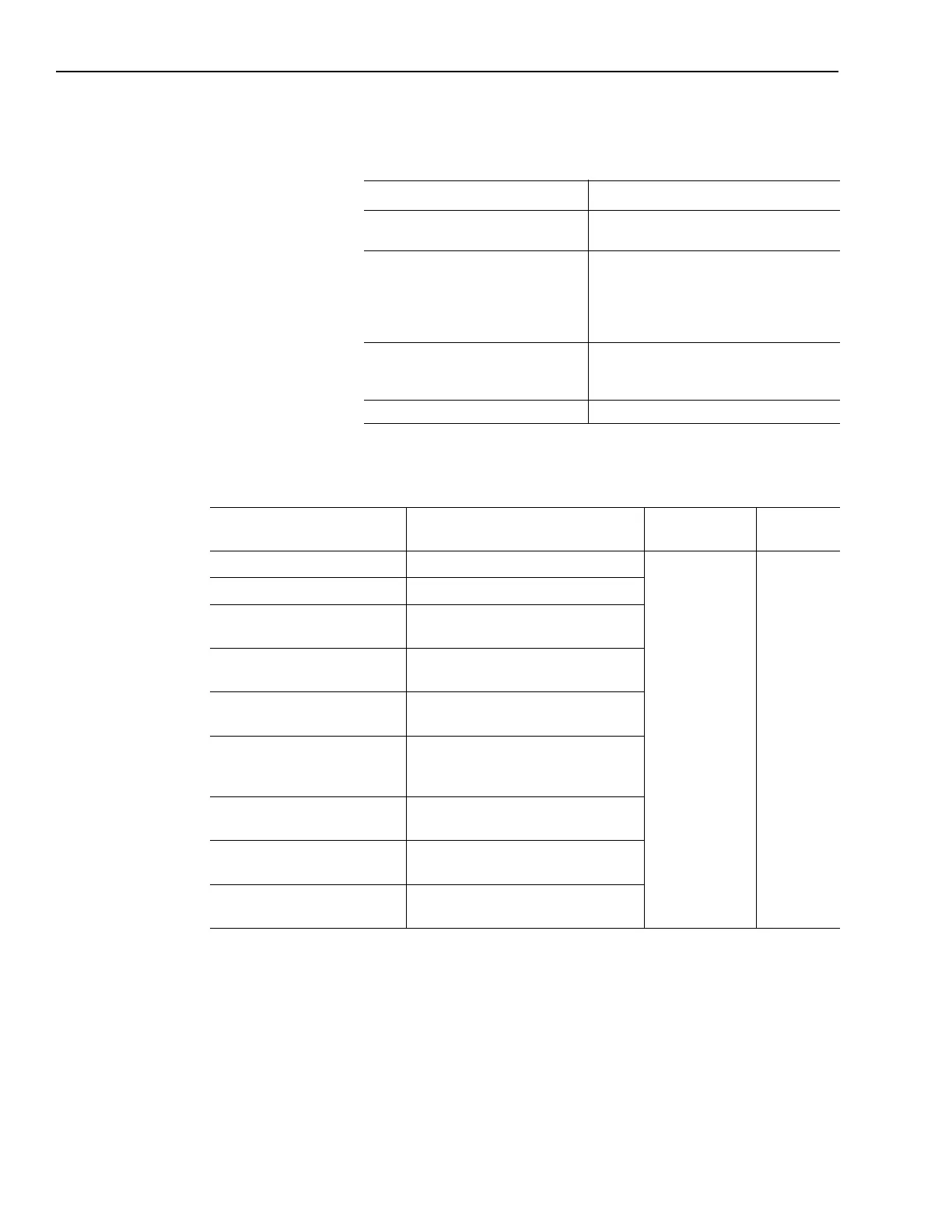Publication 1394-5.0 — May 2000
6-4 Commissioning 1394 GMC and GMC Turbo Systems
Preparing the System
Before you start your 1394 system be aware of the following:
For specific set up instructions using GML Commander, refer to the
following sections of your GML Commander Reference Manual.
To: Do this:
Be able to save setup menus Set the
Memory
keyswitch to the unlock
position.
Set the remote node if you are using
AxisLink or multi-drop functions
Use the
Address
switch to set a unique
address for each 1394 connected. The
addresses can be set in any order. Refer to
Figure 4.6 in the
Wiring GMC and GMC Turbo
Systems
chapter for the switch’s location.
Reset critical drive parameters to their
factory default value if the 1394 does not
communicate properly during power-up
Hold down the
Init
switch while you power up
the system.
Reset the system Press the
Reset
switch.
To: Refer to the: In this manual:
Publication
Number:
Understand the setup process
Configuring Control Options
chapter
GML Commander
Reference Manual
GMLC-5.2
Define your user interface
Configuring Control Options
chapter
Define your control options, axes,
and Flex I/O
Configuring Control Options
chapter
Setup RIO, SLC Interface, AxisLink,
and DH-485
Configuring Control Options
chapter
Establish communications with the
1394
Accessing your Controller
section of the
Going Online
chapter
Download your GML diagram to the
1394
Translating a Diagram to a Program and
Downloading
section of the
Going Online
chapter
Test your motor connections
(motor encoder and marker tests)
Verifying Hookups
section of the
Configuring Axis Use
chapter
Tune your 1394 axes
Tune Servo
section of the
Configuring Axis
Use
chapter
Apply the changes you made
Applying Axis Configuration Changes
section of the
Configuring Axis Use
chapter
