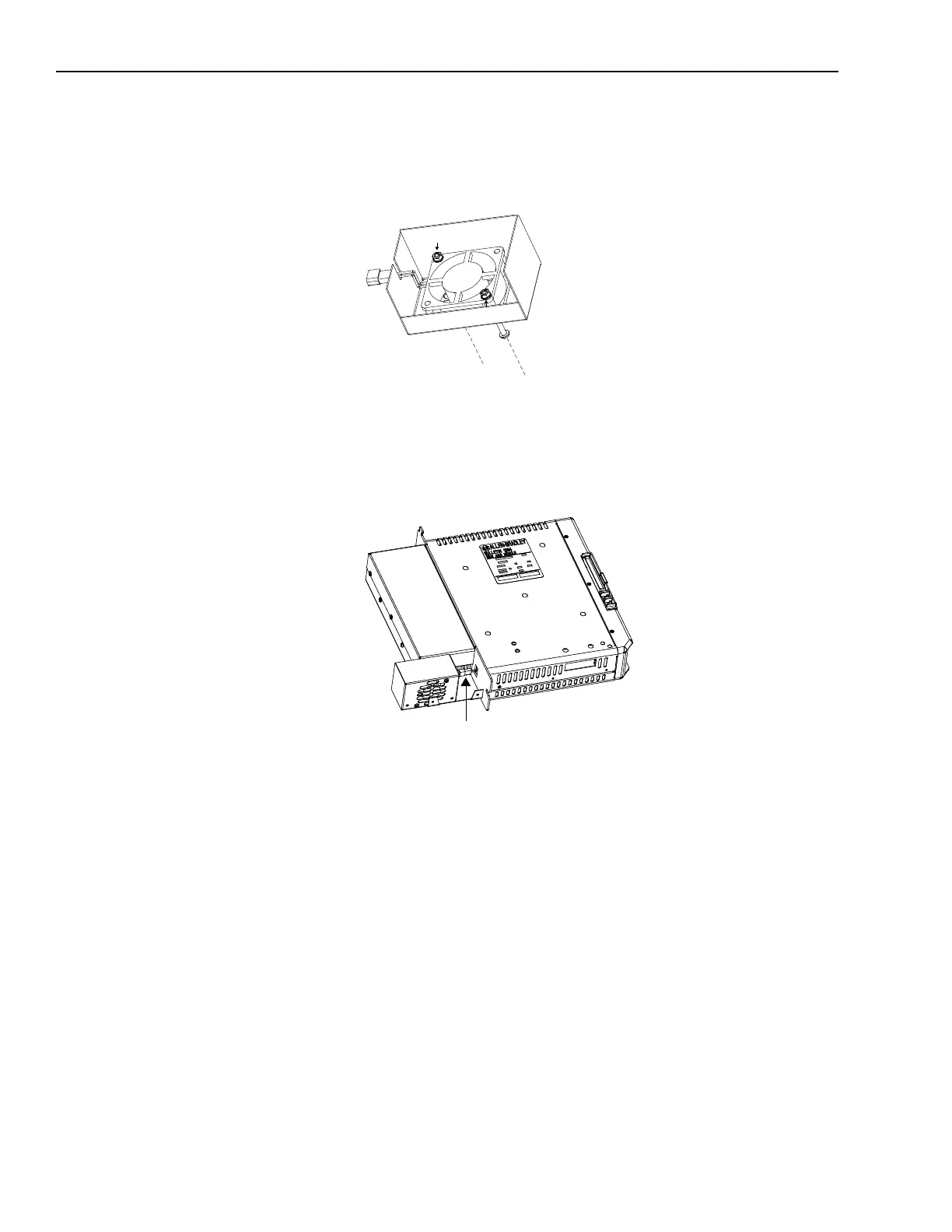Publication 1394-5.0 — May 2000
9-32 Troubleshooting
5. Secure the fan to the fan housing with two M4 screws and nuts
using 1.6 N-m (14 lb-in.) of torque.
Figure 9.17
Securing the Fan to the Fan Housing
6. Align the fan housing to the axis module.
7. Plug the fan into the axis module.
Figure 9.18
Fan Plug Attached to the Axis Module
8. Slide the fan housing back into place.
9. Secure the fan housing with two M3 x 6 mm screws using 0.70
N-m (6 lb-in.) of torque to the axis module.
10. Place the axis module back into your 1394 system and apply
power.
Nut
Nut
Screws
Fan Plug
