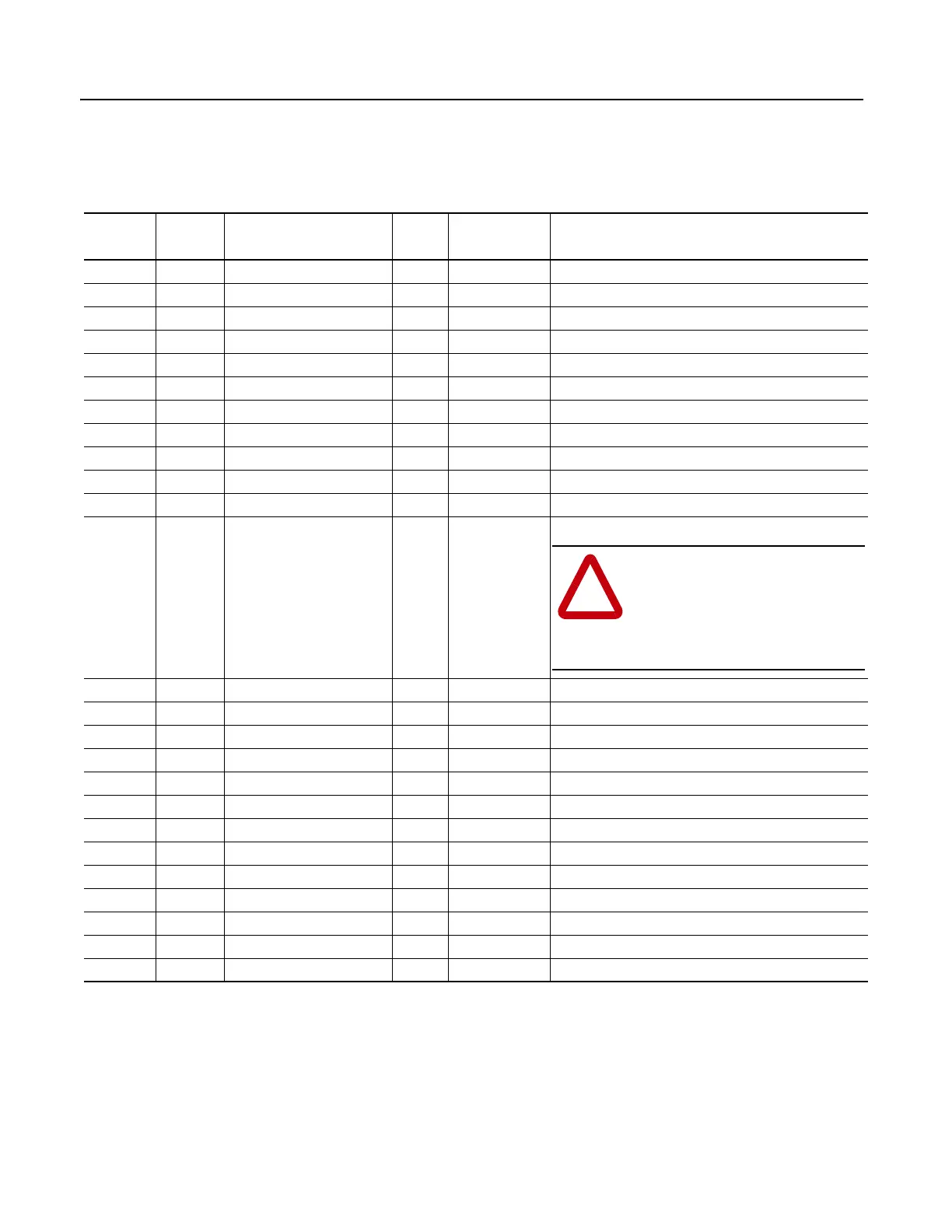Publication 0160-5.18 - June 2003
DeviceNet Information B-19
Class Code 0xB3 —
160 Parameter Table Object
(Continued)
Attribute ID
Access
Rule
Parameter Name
Data
Type
Units Description
35 Get/Set [Base Frequency] UINT 1 Hz Set to motor’s nameplate frequency.
36 Get/Set [Base Voltage] UINT 1 Volt Set to motor’s nameplate voltage.
37 Get/Set [Maximum Voltage] UINT 1 Volt Highest voltage the drive will output.
38 Get/Set [Boost Select] USINT Numeric Value Sets the volts/Hz relationship.
39 Get/Set [Skip Frequency] UINT 1 Hz Frequency at which drive will not run continuously.
40 Get/Set [Skip Freq Band] USINT 1 Hz Used with P39 - [Skip Frequency] to create skip band.
41 Get/Set [Overload Select] USINT Numeric Value Selects derating factor for motor overload.
42 Get/Set [Motor Overload] UINT 0.01 Amperes Set to nameplate full load Amperes.
43 Get/Set [Current Limit] USINT % I rating Max output current allowed before limiting.
44 Get/Set [DC Hold Time] USINT 0.1 Seconds DC Injection Braking duration.
45 Get/Set [DC Hold Voltage] USINT 1 Volt Voltage level for DC Injection Braking.
46 Get/Set [Input Mode] USINT Numeric Value Type of START, STOP and REV commands.
47 Get/Set [Output Configure] USINT Numeric Value Configures TB3 output relay functionality.
48 Get/Set [Output Threshold] UINT Numeric Value Used in conjunction with P47 - [Output Configure].
49 Get/Set [PWM Frequency] USINT 0.1 kHz Carrier Frequency for PWM output waveform.
50 Get/Set [Restart Tries] USINT Numeric Value Times drive will attempt to reset a fault.
51 Get/Set [Restart Time] UINT 0.1 Seconds Time between restart attempts.
52 Get/Set [DB Enable] USINT Numeric Value Enables/Disables dynamic braking.
53 Get/Set [S-Curve] USINT Numeric Value Enables a fixed shape S-curve.
54 Get/Set [Clear Fault] BOOL Numeric Value Setting to 1 performs a fault reset.
55 Get/Set [Probe Address] UINT Numeric Value Used by Allen-Bradley service personnel.
56 Get/Set [Reset Functions] USINT Numeric Value Sets all parameters to their factory default.
57 Get/Set [Program Lock] BOOL Numeric Value Locks all program group parameters.
58 Get/Set [Internal Freq] UINT 0.1 Hz Digital Frequency setpoint.
59 Get/Set [Freq Select] BOOL Numeric Value Selects source of frequency command.
!
ATTENTION: Changing this parameter
value may cause unpredictable network
conditions, resulting in equipment damage,
personal injury, or death. Make sure that
you understand how changing this
parameter affects your application.
