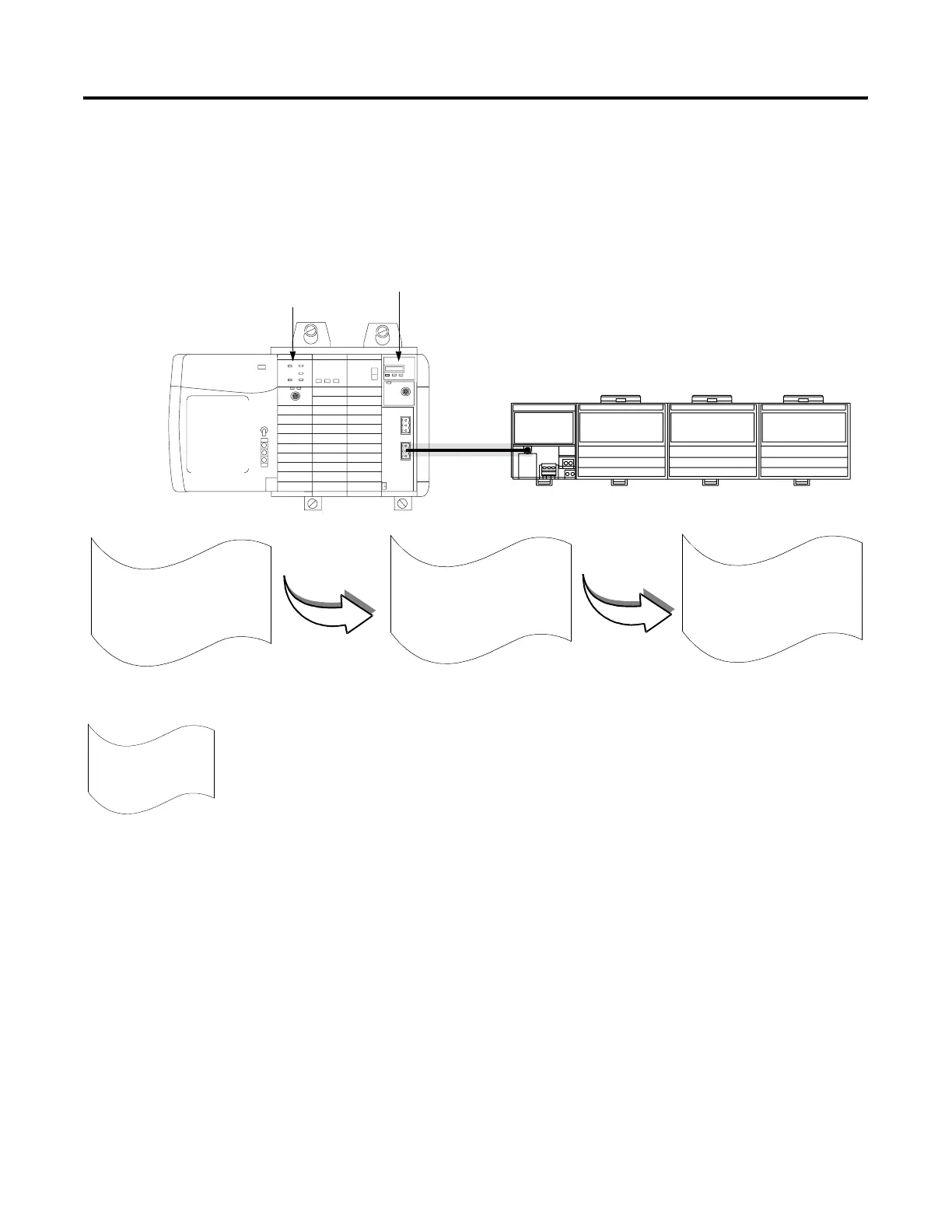Publication 1756-UM514B-EN-P - February 2003
10-2 Connecting a ControlLogix Controller to Remote I/O
Scanning Remote FLEX
Adapters Through a Single
1756-DHRIO Module in a
Local 1756-Chassis
In this application, a ControlLogix controller controls remote I/O
modules through a 1756-DHRIO module in the local chassis.
Figure 10.1 illustrates the steps you follow to use this application:
Figure 10.1
Set the Module Switches
In this application, channel B on the 1756-DHRIO module must be set
for RIO. Channel A can be used for remote I/O or DH+, regardless of
the usage assigned to channel B. For more information on setting
switches on the 1756-DHRIO module, see
page 1-5.
Set the Module
Switches
page 10-2
Configure
DHRIO module
page 10-3
41415
1756-DHRIOControlLogix controller
slot number: 0
Configure FLEX
adapter
page 10-3
1794-FLEX I/O
rack number: 025
starting group 0
1/2 rack
123
1
