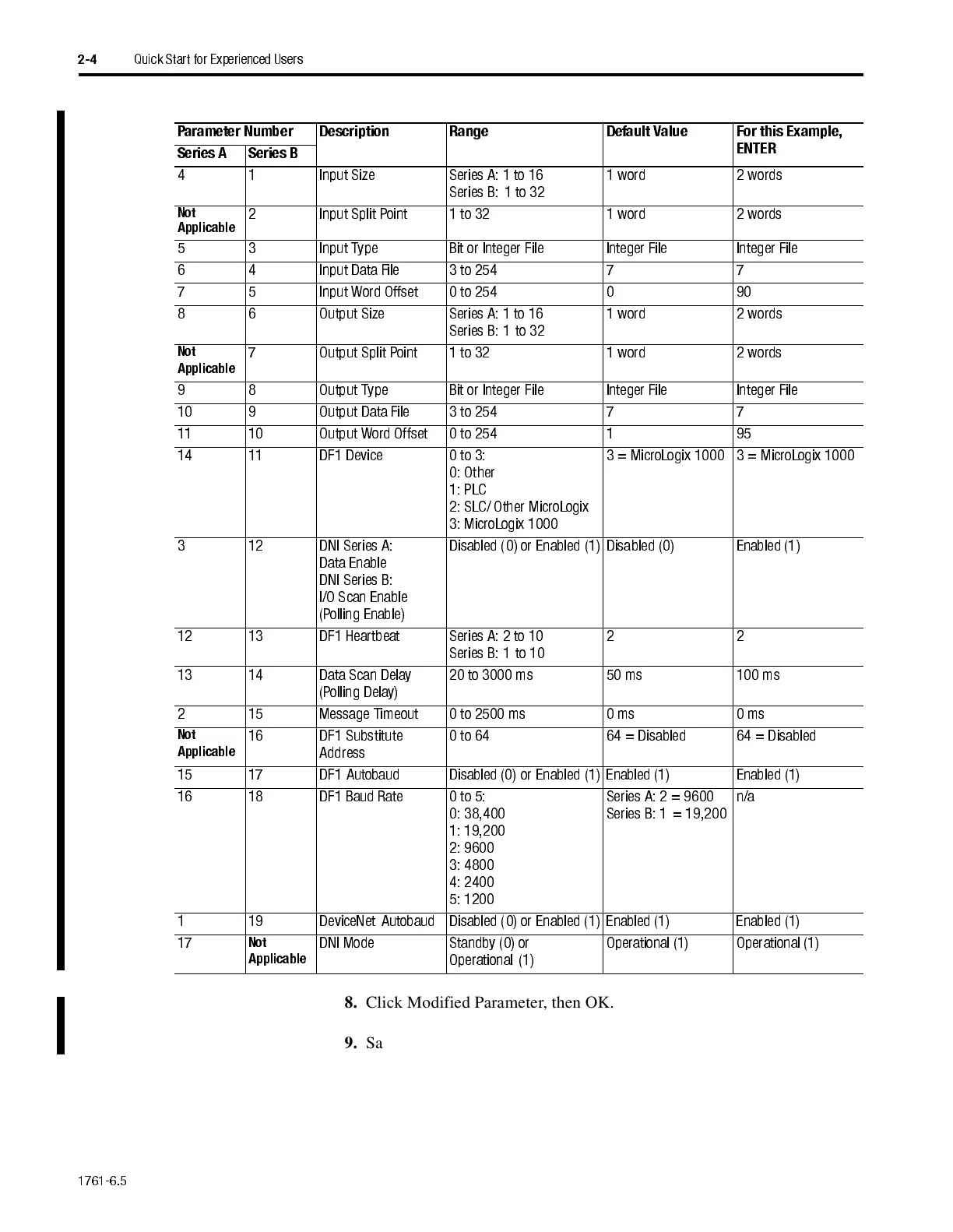1761-6.5
2-4
Quick Start for Experienced Users
8.
Click Modified Parameter, then OK.
9.
Save to the configuration to the DNI.
Parameter Number Description Range Default Value For this Example,
ENTER
Series A Series B
4 1 Input Size Series A: 1 to 16
Series B: 1 to 32
1 word 2 words
Not
Applicable
2 Input Split Point 1 to 32 1 word 2 words
5 3 Input Type Bit or Integer File Integer File Integer File
6 4 Input Data F ile 3 to 254 7 7
7 5 Input Word Offset 0 to 254 0 90
8 6 OutputSize SeriesA:1to16
Series B: 1 to 32
1 word 2 words
Not
Applicable
7 Output Split Po int 1 to 32 1 word 2 words
9 8 Output Type Bi t o r Intege r File Integer File Integer File
10 9 Output Data Fi le 3 to 254 7 7
11 10 Output Word Offset 0 to 254 1 95
14 11 DF1 Device 0 to 3:
0: Other
1: PLC
2: SLC/ Other MicroLogix
3: Micro Lo gix 1000
3 = Mi croLogix 1000 3 = MicroL ogix 1000
3 12 DNI Series A:
Data Enable
DNI Series B:
I/O Scan Enable
(Polling Ena ble )
Disabled (0) or Enabled (1) Disabled (0) Ena bled (1)
12 13 DF1 Heartbe at Series A: 2 to 10
Series B: 1 to 10
22
13 14 Data Scan Delay
(Polling Delay)
20 to 3000 ms 50 ms 100 ms
2 15 Message Time out 0 to 2500 ms 0 ms 0 ms
Not
Applicable
16 DF1 Substitute
Address
0 to 64 64 = Disabl ed 64 = Di sa bled
15 17 DF1 Autobaud Disabled (0) or Enabled (1) Enabled (1) Enabled (1)
16 18 DF1 Baud Rate 0 to 5:
0: 38,400
1: 19,200
2: 9600
3: 4800
4: 2400
5: 1200
Series A: 2 = 9600
Series B: 1 = 19,200
n/a
1 19 DeviceNet Autobaud Disabled (0) or Enabled (1) Enabled (1) Enabled (1)
17
Not
Applicable
DNI Mode Standby (0) or
Operational (1)
Operational (1) Operational (1)
