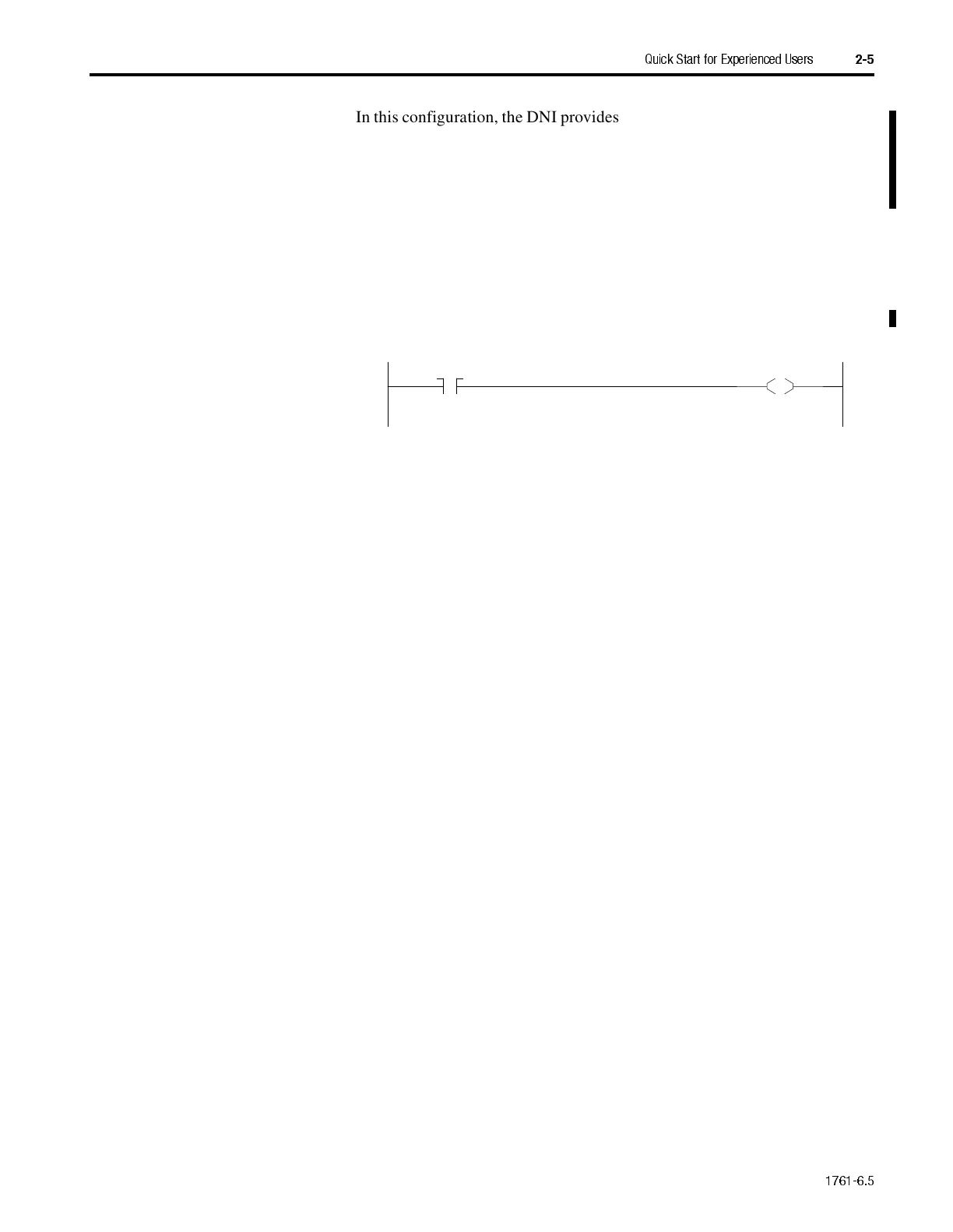1761-6.5
Quick Start for Experienced Users
2-5
In this configuration, the DNI provides two words (32 bits) of data. The data
is scanned (read), starting at address N7:90 of the attached MicroLogix
1000 controller, at 100 msec intervals.
Data received (DeviceNet master output) is written to the MicroLogix 1000
controller whenever new (changed) data is detected by the DNI. Two words
of data will be written to Integer file 7, starting at word 95.
At this point, the DNI is configured to be a slave on DeviceNet, but it is not
part of (owned by) a DeviceNet master/scanner.
To configure your DeviceNet scanner, refer to its manual. For the
1747-SDN, refer to the 1747 DeviceNet Scanner User Manual, publication
1747-6.5.2. For the 1771-SDN, refer to the 1771 DeviceNet Scanner
Configuration Manual, publication 1771-6.5.118
Important:
You must have the following rung programmed into the
MicroLogix 1000 controller:
N7:95
7
N7:90
7
AB Parts
