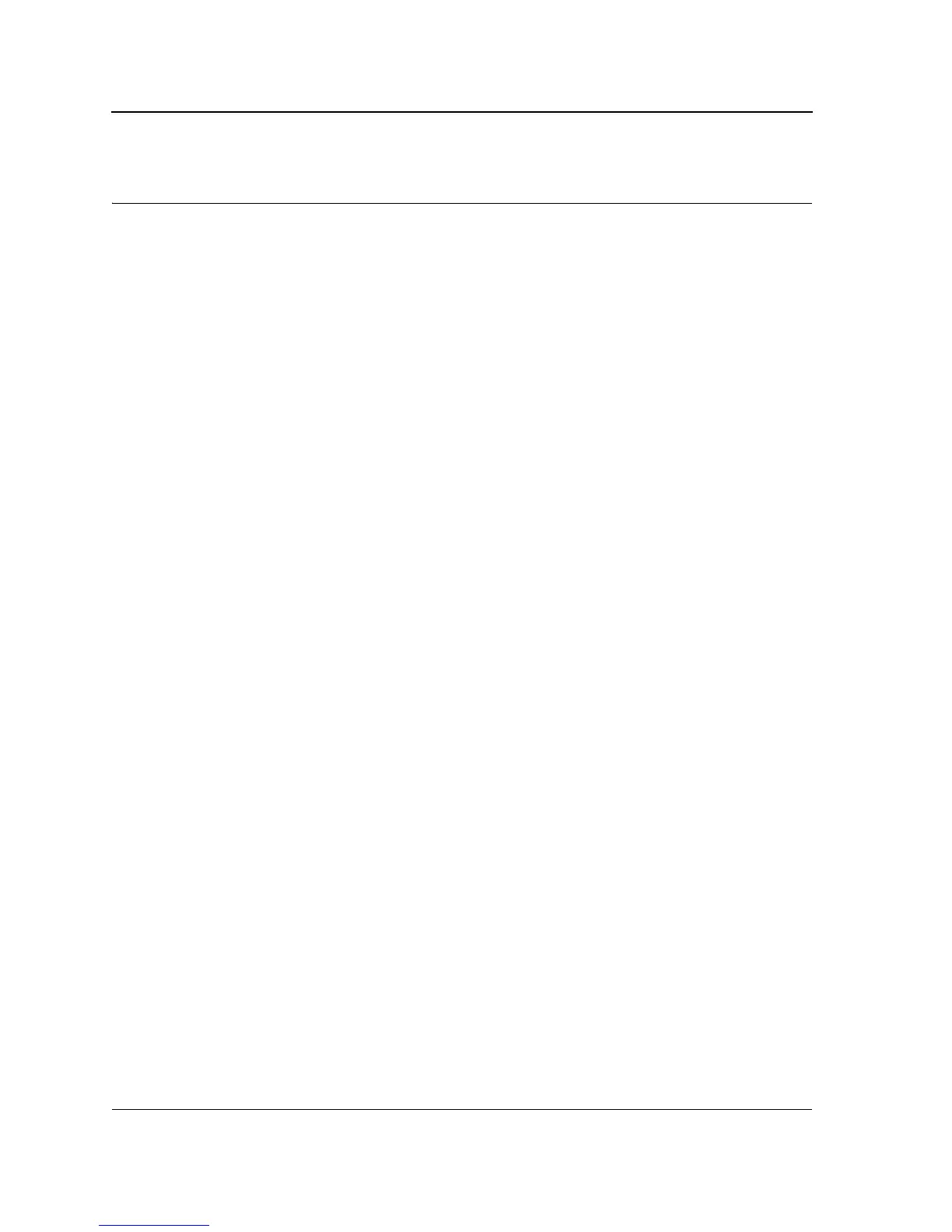Page 126
Allied Telesis AT-8000S Switch
Web Browser Interface User’s Guide
Section 11. Configuring Power Over Ethernet
This section describes configuring Power over Ethernet (PoE) for an AT-8000S device. PoE only applies to the AT-
8000S/24POE and AT-8000S/48POE device.
Power-over-Ethernet (PoE) provides power to devices over existing LAN cabling, without updating or modifying
the network infrastructure. Power-over-Ethernet removes the necessity of placing network devices next to power
sources. Power-over-Ethernet can be used in the following applications:
• IP phones
• Wireless Access Points
• IP gateways
• PDAs
• Audio and video remote monitoring
Powered Devices are devices which receive power from the device power supplies, for example IP phones.
Powered Devices are connected to the device via Ethernet ports.
This section includes the following topics:
• Enabling PoE and Setting the Power Threshold
• Defining PoE Settings
