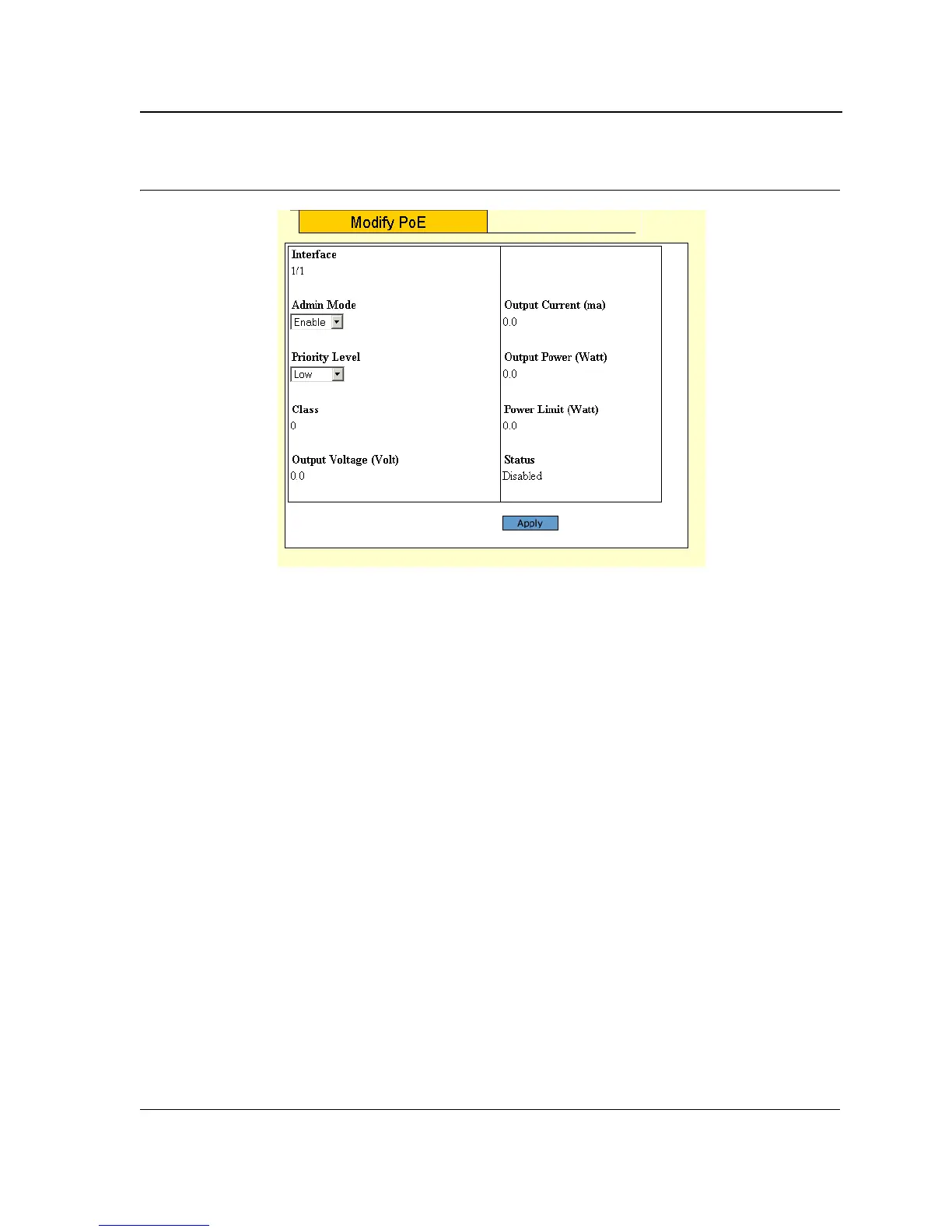Configuring Power Over Ethernet
Defining PoE Settings
Page 129
Figure 83: Modify PoE Page
The Modify PoE Page displays the currently configured PoE ports and contains the following information:
• Interface — Displays the selected port’s number.
• Admin Mode — Indicates whether PoE is enabled or disabled on the port. The possible values are:
– Enable — Enables PoE on the port. This is the default setting.
– Disable — Disables PoE on the port.
• Priority Level — Indicates the PoE ports’ priority. The possible values are: High, Medium and Low. The
default is Low.
• Class — Indicates the power class, the IEEE 802.3af class of the device.
• Output Voltage — The voltage delivered to the powered device.
• Output Current — The current drawn by the powered device.
• Output Power — Indicates the power being supplied to the device, in Watts.
• Power Limit — Indicates the maximum amount of power allowed by the port for the device. The default is
15400 milliwatts (15.4 W), and the range is 3000.-15400 milliwatts.
• Status— Indicates if the port is enabled to work on PoE. The possible field values are:
– On — Indicates the device is delivering power to the interface.
– Off — Indicates the device is not delivering power to the interface.
– Test Fail —Indicates the powered device test has failed. For example, a port could not be enabled and
cannot be used to deliver power to the powered device.
– Testing — Indicates the powered device is being tested. For example, a powered device is tested to
confirm it is receiving power from the power supply.
– Searching — Indicates that the device is currently searching for a powered device. Searching is the
default PoE operational status.
– Fault — Indicates that the device has detected a fault on the powered device. For example, the powered
device memory could not be read.
