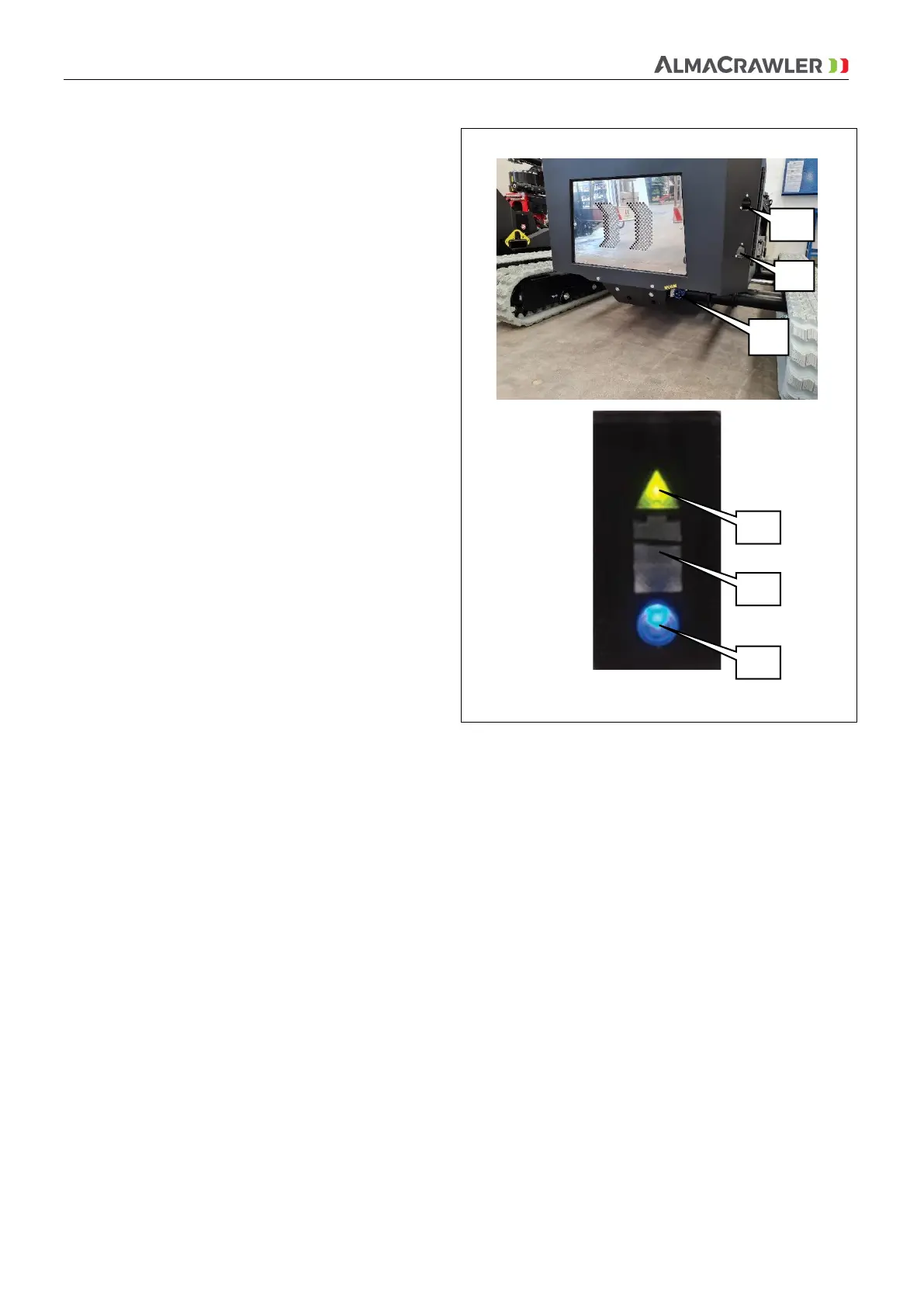To proceed with recharging, connect the plug (A)
to a cable connected to the mains as described
above, checking that the two battery chargers
turn on correctly, by turning on the blue LEDs (D)
visible through the inspection holes (E) and (F).
For each charger, when the lower part of the LED
(C) is flashing green, the charging is between 0%
and 80%. When it turns solid green, the recharge
has exceeded 80%. When the upper part of the
LED (C) is flashing green, the recharge is between
80% and 99%. When the LED (C) is completely lit
(above and below) with a steady green light,
charging is complete.
LED (B) indicates faults, errors or status of the
programming USB port.
The lighting of the LED (B) with a steady red light
indicates that the charger is in error.
The lighting of LED (B) with a steady orange light
indicates a software error.
The flashing green LED (B) indicates that the USB
port is active; while a steady green light, it
indicates that the USB programming key can be
extracted.
