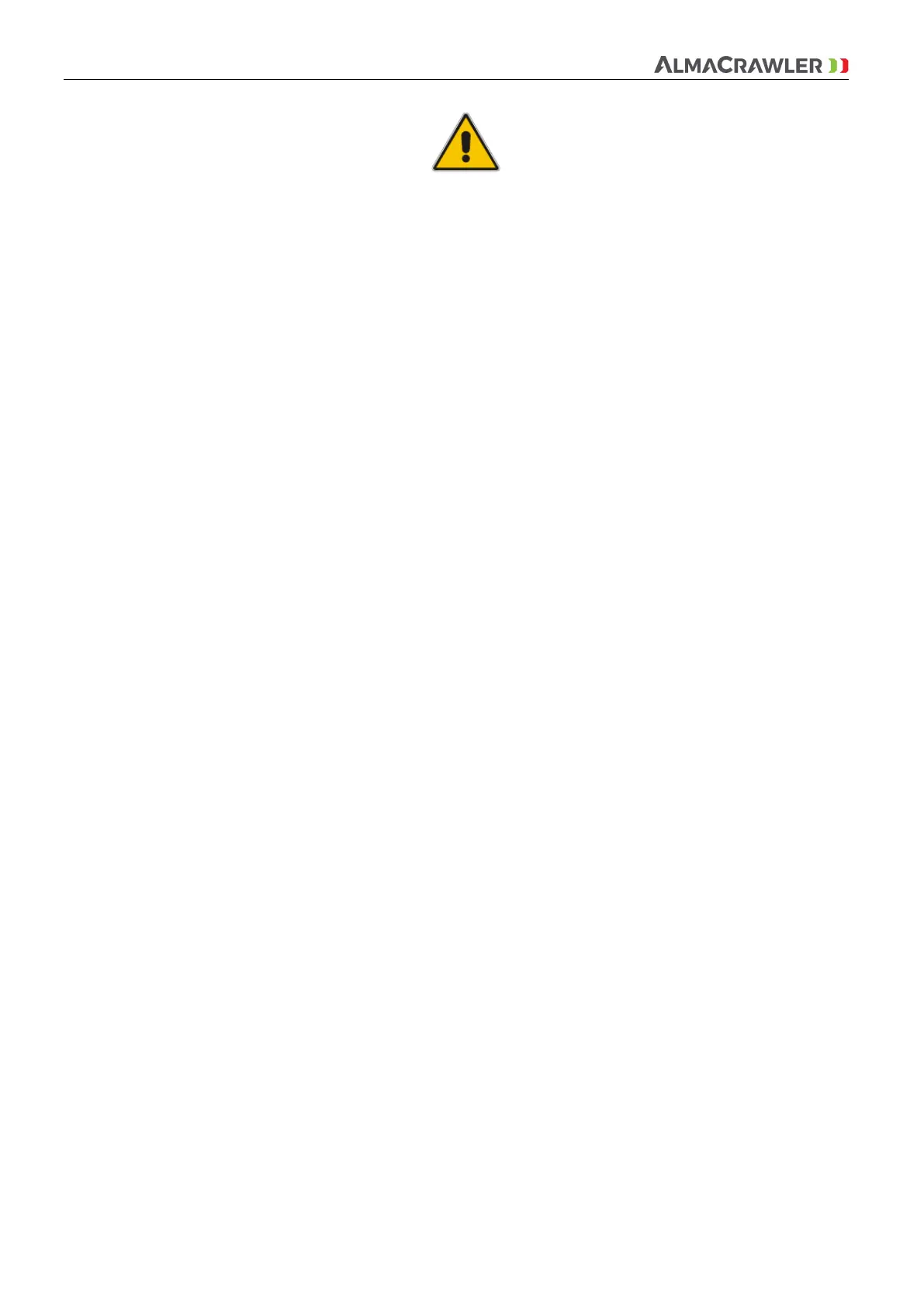PAGE82
5.1.3.2 Traction, steering and track widening controls.
Attention: before carrying out any operation to move the machine, check that there are no people in the
vicinity or in the range of action of the machine. In any case, proceed with the utmost caution.
Before carrying out a traction movement with the platform raised, be sure that the ground on which you
intend to move has the characteristics described in the previous paragraphs.
Observe all the indications and prohibitions indicated in the SAFETY RULES chapter of this manual.
If you are in a condition in which the traction control is available (see indications on the DISPLAY / LEDs),
once the controls have been activated using the START button (13), and have selected the "DRIVE"
operating mode using the selector (6), it is possible to command:
- FORWARD / REVERSE TRACTION by simultaneous operation along the longitudinal axis, in the
same direction and intensity of the two joysticks (1) (2) to obtain straight travel, or with
different intensity to obtain the steering of the machine, remembering that the right joystick
controls the right track, and the left joystick controls the left track. By operating the two
joysticks (1) (2) in the opposite direction to each other, the counter-rotation of the traction
tracks is obtained with consequent steering of the machine around its central axis.
- TRACK WIDENING / SHRINKING by activating along the transversal axis of one or both joysticks
(1) (2) pressing towards the outside of the machine to obtain the widening of the tracks, or
towards the inside of the machine to obtain the narrowing of the tracks. Remember that
during the widening and narrowing of the tracks, when the tracks reach factory preset
positions, the horn is automatically activated to confirm the position reached. Different
predefined carriageways can be provided for each machine model, on the basis of which the
working areas of the machine are automatically determined.
- The TRACK EXTENSION command is available only if the platform is in TRANSPORT
CONFIGURATION (see chapter 2.TECHNICAL DATA); the TRACK NARROWING command is
available only if the platform is in TRANSPORT CONFIGURATION and the rotating turret is in
centred position (see also description of the turret rotation command).
The TRACTION and ENLARGEMENT / NARROWING TRACKS manoeuvres can be performed simultaneously,
by operating the joysticks (1) (2) diagonally.
The TRACTION and ENLARGEMENT / NARROWING TRACKS commands are proportional; it is therefore
possible to modulate the speed of execution of the movements according to the position of the
proportional joysticks themselves.
