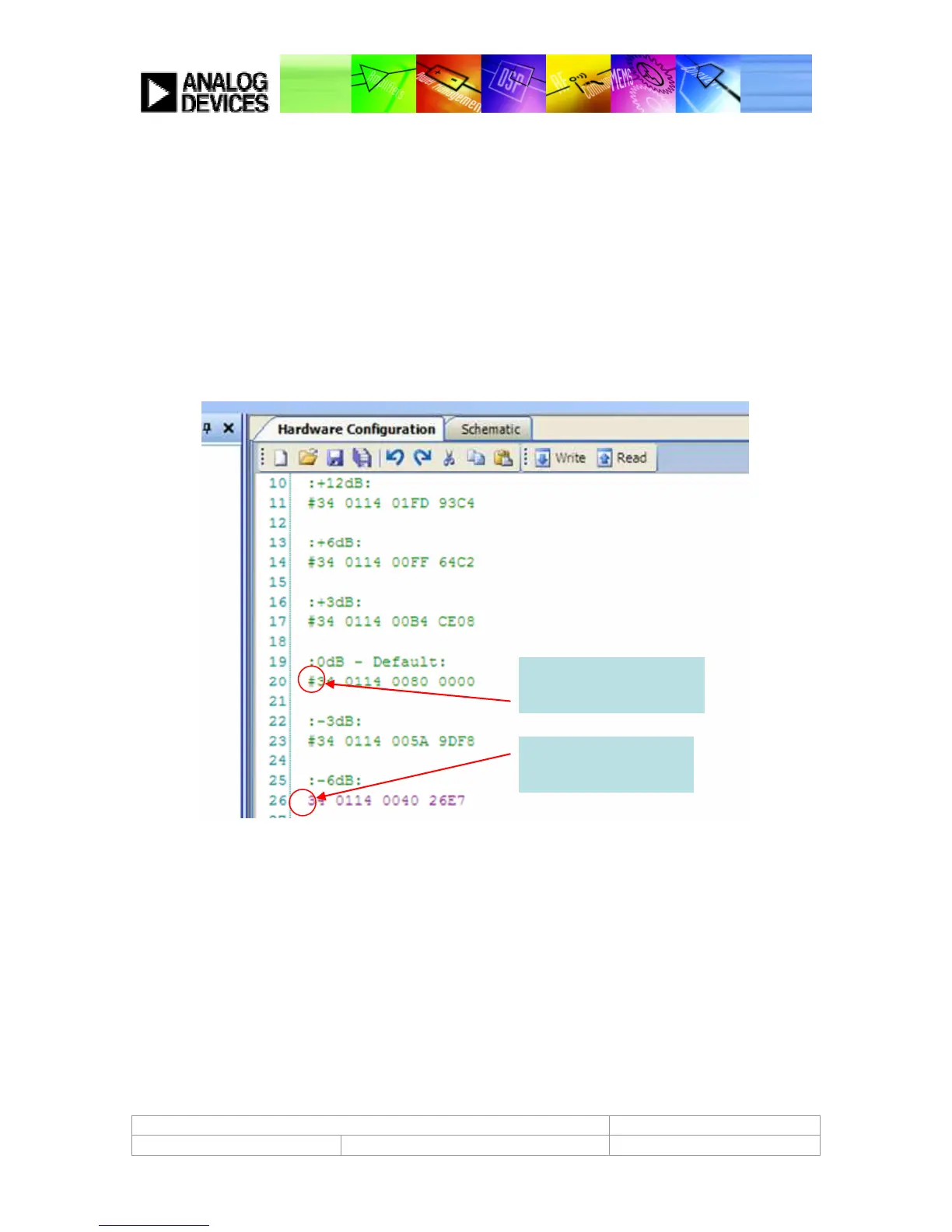ADAV4601 System Design Document Confidential Information
Rev.1 August 2009 Analog Devices Page 36
Note: This is a simplified power up sequence to get the ADAV4601 fully operational, the recommended power up
sequence provided in Section 2 – Powering up the ADAV4601 should be used when designing the part into a
system.
Now the ADAV4601 evaluation board should be completely operational and if there is a digital source connected to
the SPDIF receiver, this should be available on all the ADAV4601 outputs. Now referring to the programming guide
supplied, it should be possible to tailor the default audio flow to meet the user’s needs.
To control the Default Audio flow, a comprehensive set of scripts has been supplied with the evaluation kit. For
example to set the Main Channel Volume, on the IC1 – IIC Script tab, select Open and select the Reg 0114 Main
Volume.iic file. This now opens in the Script Window.
Is the user wants to set the main channel volume to -6dB, they must first comment out the default value and then
uncomment the -6dB I
2
C write. See Figure 33 for more details.
comment out value
not wanted
uncomment value
required
comment out value
not wanted
uncomment value
required
Figure 33: Setting Main Volume
This can then be written to the part as described previously. Likewise all other Default Audio Flow settings can be
controlled in a similar way allowing the user full control.
For more details on the default audio flow loaded in the ADAV4601, please refer to Appendix A – Detailed Register
Descriptions for more details.
