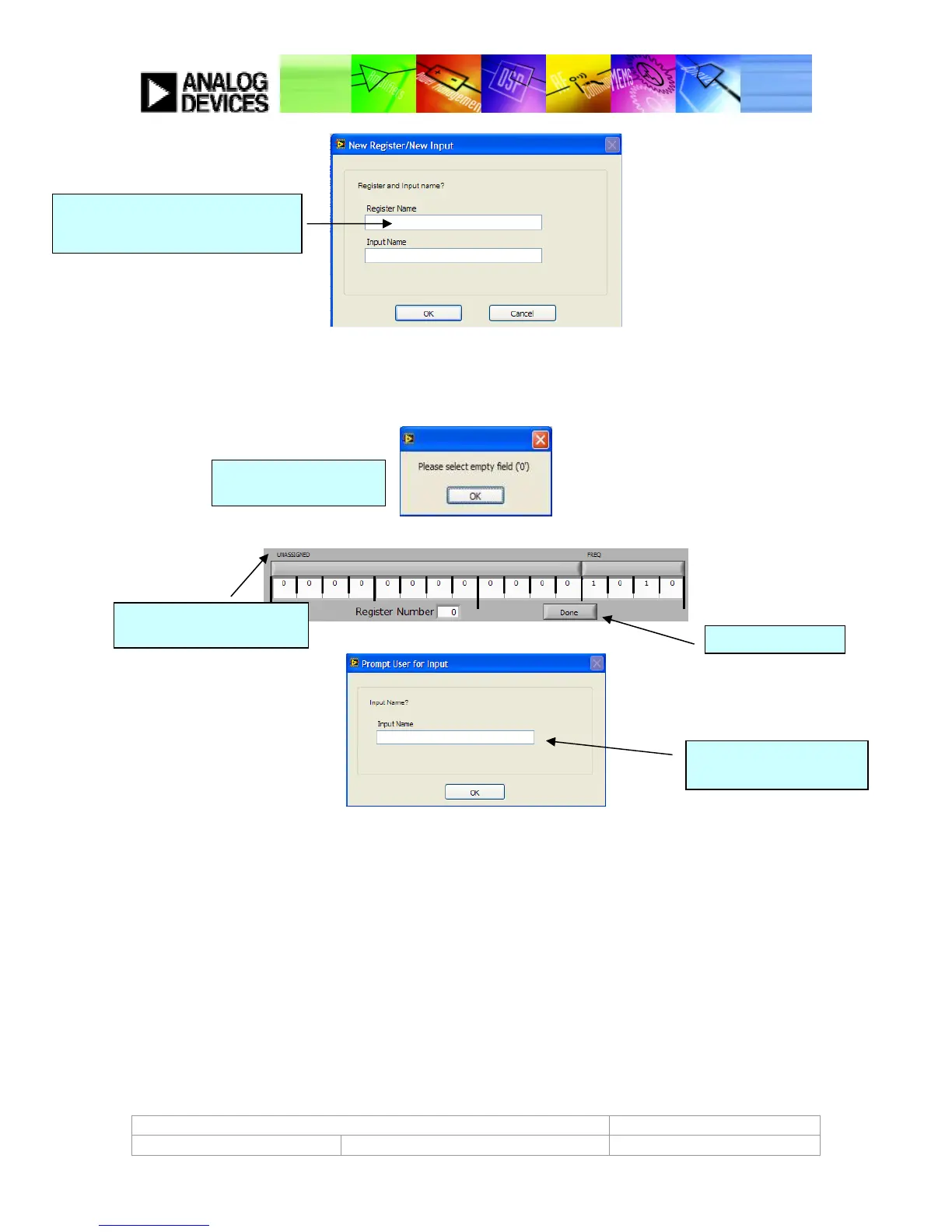ADAV4601 System Design Document Confidential Information
Rev.1 August 2009 Analog Devices Page 58
Figure 53: Add cell to a new register
When the cell is added to a previously created register, the user should ensure there is enough free space for the
new field. The GUI will display a window with the current register definition. Any available space is named as
“UNASSIGNED”. After this, please input a name for the Input field.
Figure 54: Adding a cell to a register
After these steps, the wizard associated with the cell type will be called. A single register has a size of 16 bits. The
wizard will manage the available free bits in the register (UNASSIGNED bits). When creating a control in a “new
register”, the available number of bits will be 16. Depending on the configuration of the cell control, the number of
bits needed, will change. The wizard will know how many bits are available for the input to be created, and in case it
doesn't fit it will show an error.
Create Register Name e.g. FILTER,
and input name e.g. Main Filter
1) Information Window,
2) “UNASSIGNED”, means this
field is free, click here
4) Input Name, this is the
name of the register field
