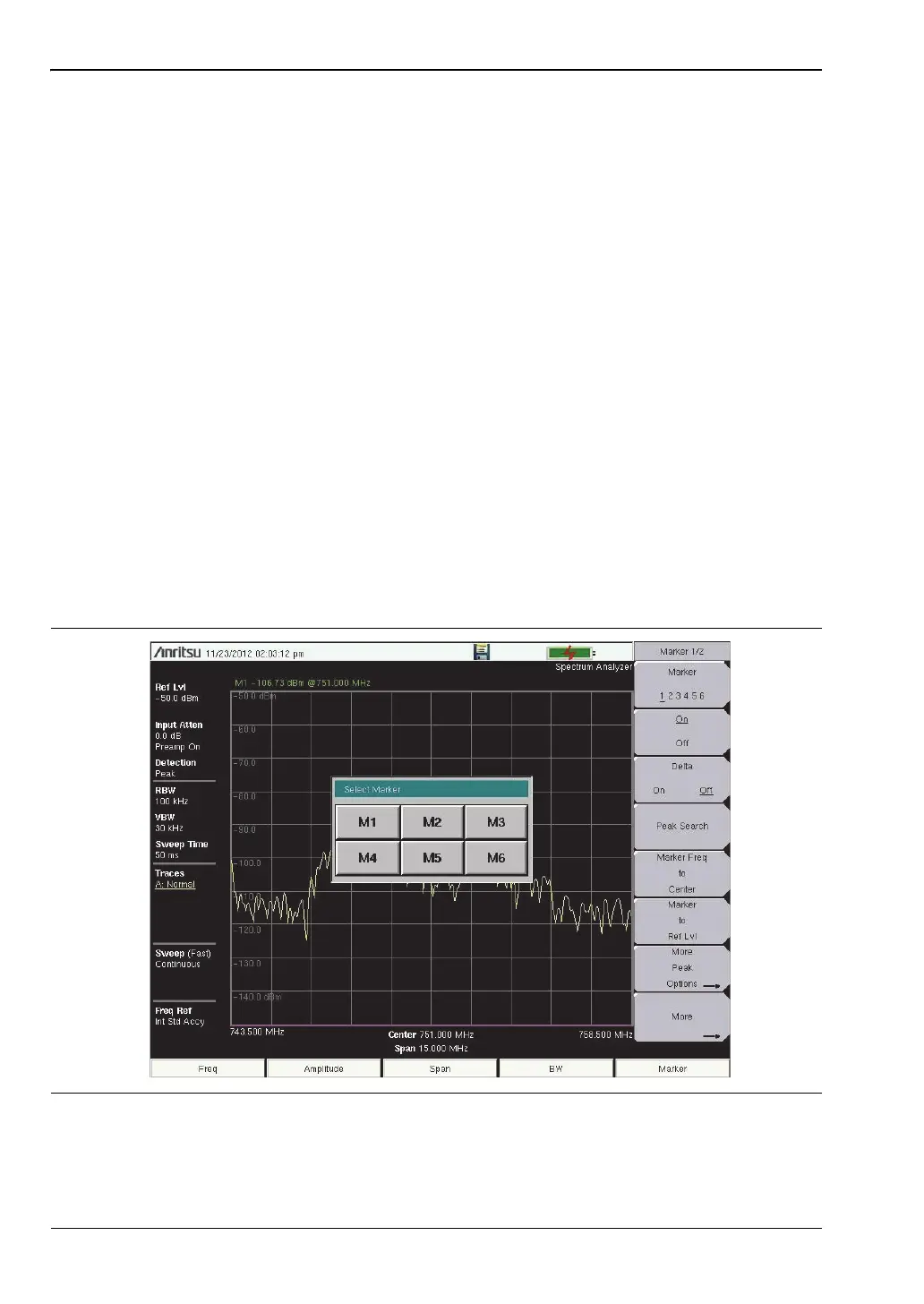2-17 Out-of-Band Spurious Emission Measurements Spectrum Analyzer
2-22 PN: 10580-00349 Rev. H Spectrum Analyzer MG
2-17 Out-of-Band Spurious Emission Measurements
The measurements described in this section are distinct from the built-in out-of-band
spurious emission measurements that are performed via the Masks and C/I submenu. See
“Spurious Emissions (Out-of-Band)” on page 2-30.
Required Equipment
• Test Port extension cable, Anritsu 15NNF50-1.5C
Procedure
1. Using the test port extension cable, connect the signal source to the RF In test port.
2. Press the Freq main menu key, press the Center Freq submenu key, and enter the
center frequency.
3. Press the Span main menu key. Set the span wide enough to include the primary
channel bandwidth and upper and lower channel bandwidths.
4. Press the Amplitude main menu key, then press the Reference Level submenu key and
set the reference level to –20 dBm.
5. Press the Auto Atten submenu key and select On.
6. Press the BW main menu key, then use the RBW and VBW submenu keys to set the
resolution bandwidth to 3kHz and the video bandwidth to 300 Hz.
7. Press the Marker main menu key and press the Marker 123456 submenu key to select
Marker 1. The underlined number indicates the active marker.
8.
Press the
On/Off
submenu key to activate the marker. Use the arrow keys, the keypad or
the rotary knob to move the marker over one of the spurs. To use the corresponding
Figure 2-11. Select Active Marker with the Touch Screen
ООО "Техэнком" Контрольно-измерительные приборы и оборудование www.tehencom.com