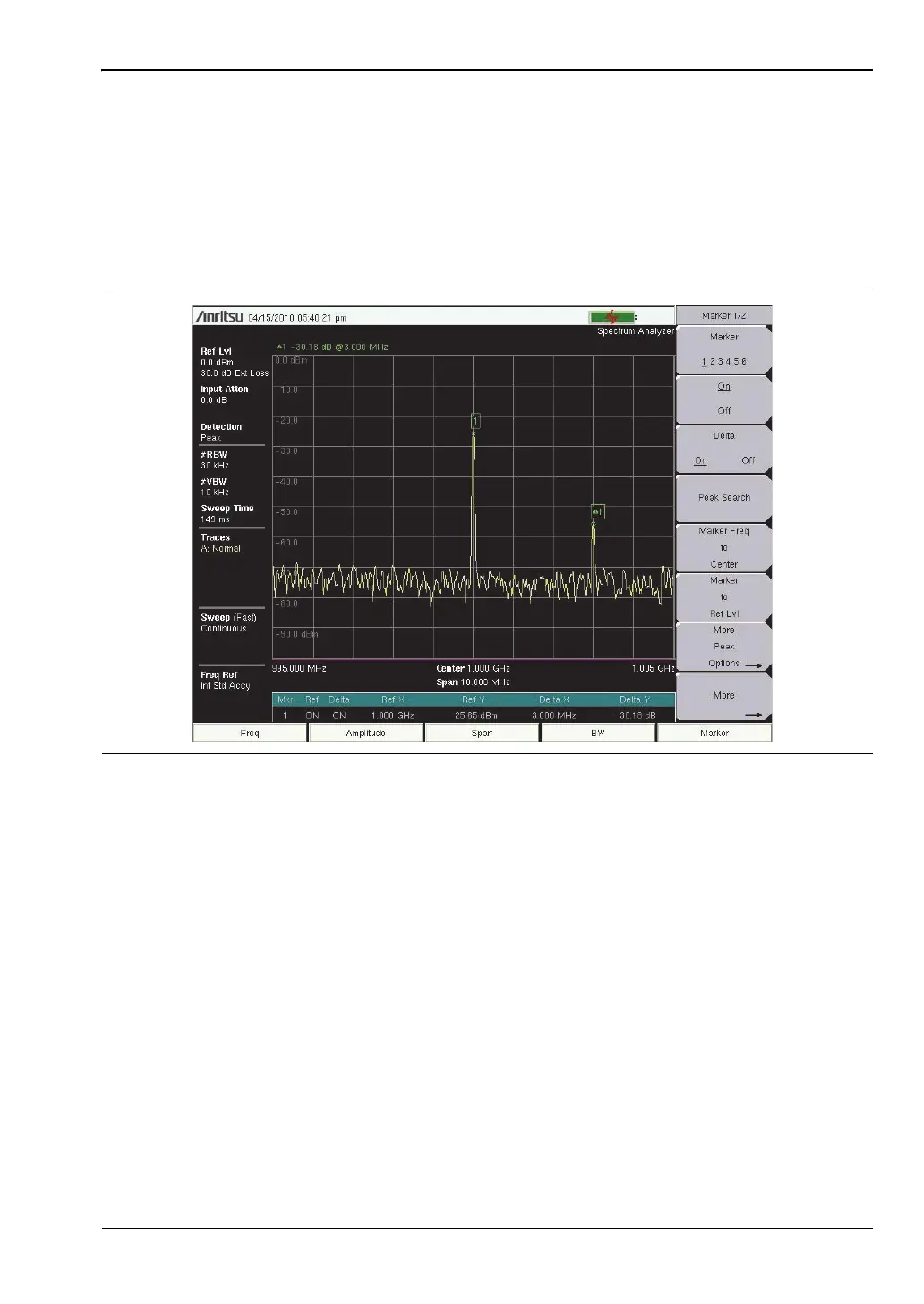Spectrum Analyzer 2-17 Out-of-Band Spurious Emission Measurements
Spectrum Analyzer MG PN: 10580-00349 Rev. H 2-23
delta marker, press the Delta submenu key so that On is underlined. Use the arrow
keys or rotary knob to move the delta marker to the desired frequency and press Enter.
9. Compare the value of the marker to the specified allowable level of out-of-band spurious
emissions for the corresponding channel transmit frequency.
10. Repeat Step 8 and Step 9 for the remaining spurs. Use either Marker 1 again, or choose
another marker. Figure 2-12 shows a simulated out-of-band spurious signal 3 MHz
from the carrier using a delta marker.
Figure 2-12. Out-of-Band Spurious Emission Measurement
ООО "Техэнком" Контрольно-измерительные приборы и оборудование www.tehencom.com