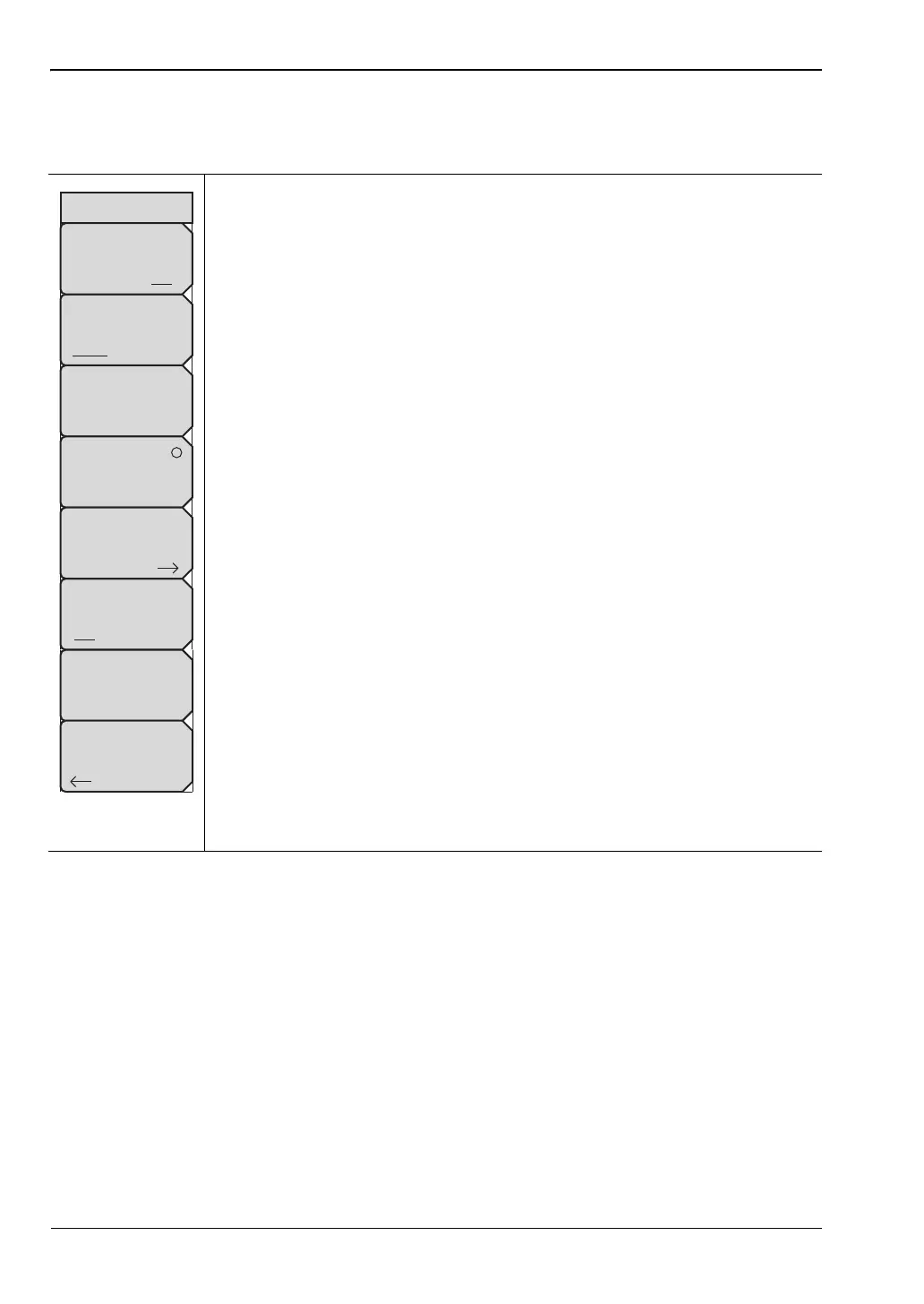2-34 Measure Menu Spectrum Analyzer
2-78 PN: 10580-00349 Rev. H Spectrum Analyzer MG
Spurious Emissions (Out-of-Band) Menu
Key Sequence: Shift > Measure (4) key > Masks and C/I > Spurious Emissions (Out-of-Band)
Spurious Emissions On/Off: Turns On/Off the Spurious Emissions
measurement. Refer to “Spurious Emissions (Out-of-Band)” on page 2-30 for
more information.
Sweep Single/Continuous: Press this submenu key to select Single sweep
mode or to initiate Continuous measurement sweeping of the full mask. Press
the key again to stop the continuous measurements. Refer to “Spurious
Emissions (Out-of-Band) Measurements” on page 2-34.
Sweep Once: Press this submenu key to initiate a single sweep of the
currently active segment (highlighted in yellow in the Spurious Emission
table). The sweep mode must be set to Single.
Sweep All: Initiates a single measurement sweep of all segments in the
mask. The sweep mode must set to Single.
Segment Setup: Press this submenu key to access the Spurious Segments
submenu. See Figure 2-65 on page 2-79. This key is active only when
Spurious Emissions is On.
Auto Save Off/On/Full: Selects the mask data Auto Save process. When
set to On, an HTML file is saved with each segment’s setup and pass/fail
results. Auto Save Full will save two file types, HTML and JPG. The HTML file
will contain setup information, pass/fail results and trace data for all segments
in the mask, as well as the screen captures in the associated JPG files. The
JPG files are picture files of the measurements associated with each
segment. Both the On and Full selections also contain an overall pass/fail
status for the mask. Refer to “Auto Save Modes” on page 2-35.
Clear Status: Press this submenu key to clear the Peak and Status data in
the Spurious Emission table and all of the supported data in the mask data
file.
Back: Returns to the “Masks and C/I Menu” on page 2-76.
Figure 2-64. Emission Mask Menu
Spurious Emissions
Sweep Once
Back
Clear Status
Auto Save
Off On Full
Segment Setup
Sweep All
Sweep
Single Continuous
Spurious Emissions
On Off
ООО "Техэнком" Контрольно-измерительные приборы и оборудование www.tehencom.com